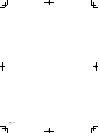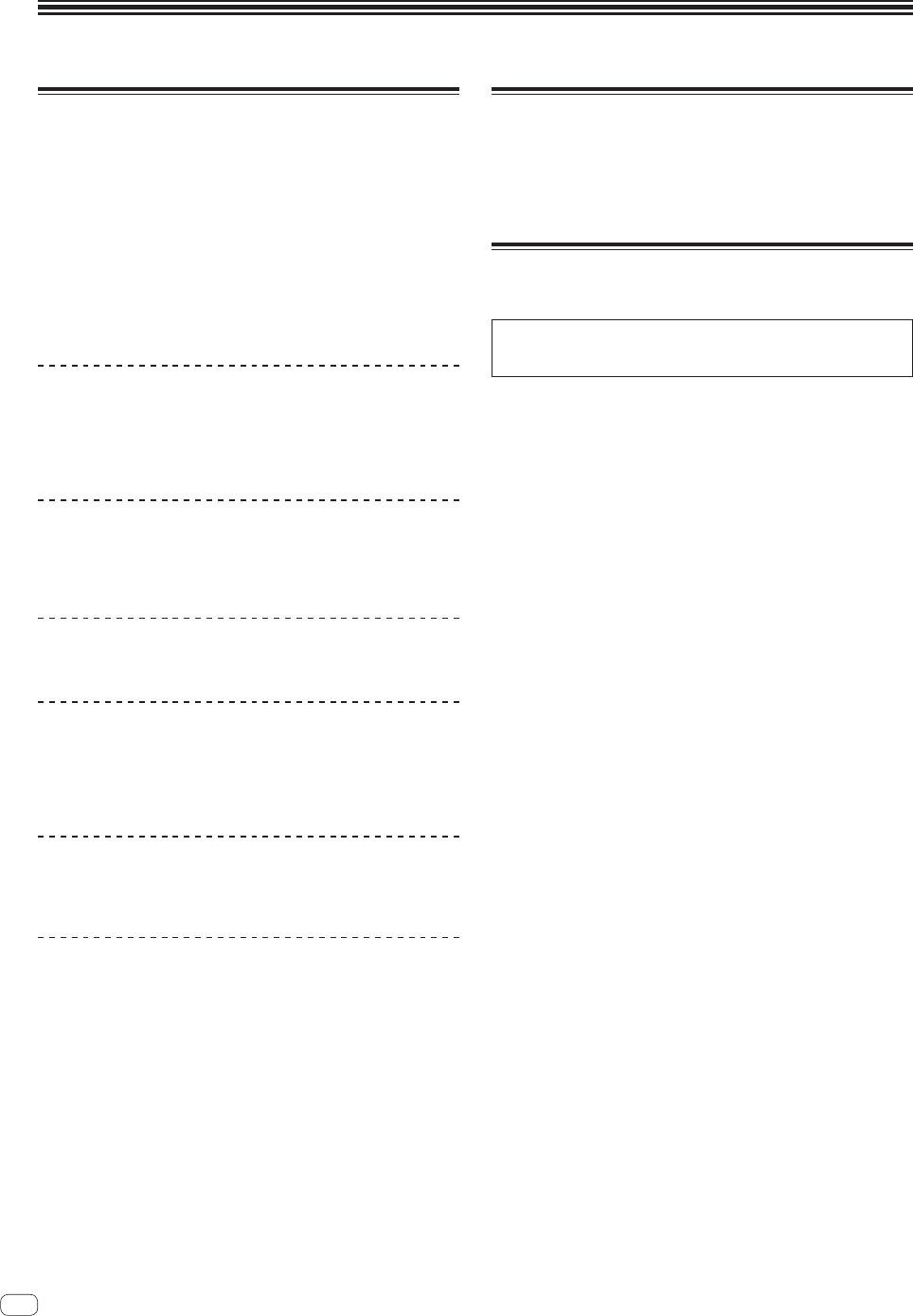
En
6
Before start
Features
This unit is a remix station for DJs consisting of three effect sections.
The [PRESSURE] controllers newly adopted for the RHYTHM FX and
SCENE FX sections allow effects to be adjusted not only by turning the
controller as before, but also according to the strength with which the
controller is pressed in.
Furthermore, the internal effect type can be switched to achieve highly
individualistic DJ remixing performances with more intuitive operation
than ever before.
The “RMX-500 Plug-in“ Plug-in software allows this unit to be operated
on music creation applications. In addition, by connecting this unit to a
computer, this unit can be used as a controller to create music with the
same feeling as when conducting a DJ performance.
RHYTHM FX
New rhythms can be created by cutting up the currently playing track or
adding internal sound sources.
Effects and internal drum sound sources can be used for loop playback
with a variety of rhythms.
SCENE FX
The currently playing track can be emphasized or breaks can be created
at any position to produce new developments for tracks.
Effects and echoes can be combined to achieve unique renderings.
RELEASE FX
Effect sounds can be blended smoothly with the currently playing track.
QUANTIZE
The beat positions of tracks are analyzed in real time and the effects
and the timing for producing the sound are adjusted automatically. The
sound is played in tempo with the track, even when buttons are operated
roughly.
RMX-500 Plug-in
A VST/AU/RTAS Plug-in letting you launch the functions of this unit on a
computer is provided. With it, the RMX-500 can be used as a controller.
SOUND CARD
This unit is equipped with “sound card/USB audio interface”.
What’s in the box
! USB cable
! AC adapter
! Power cord
! Warranty card (page 19 of this manual)
! Operating Instructions (Basic Edition) (this document)
Acquiring this unit’s Operating
Instructions
The various instructions are sometimes provided as files in PDF for-
mat. Adobe
®
Reader
®
must be installed in order to view files in PDF
format.
1 Launch a web browser on the computer and access
the Pioneer DJ support site below.
http://pioneerdj.com/support/
2 On the Pioneer DJ support site, click “Manuals” under
“RMX-500”.
3 Click on the required language on the download
page.
Downloading of the operating instructions begins.