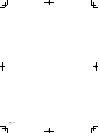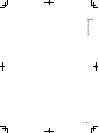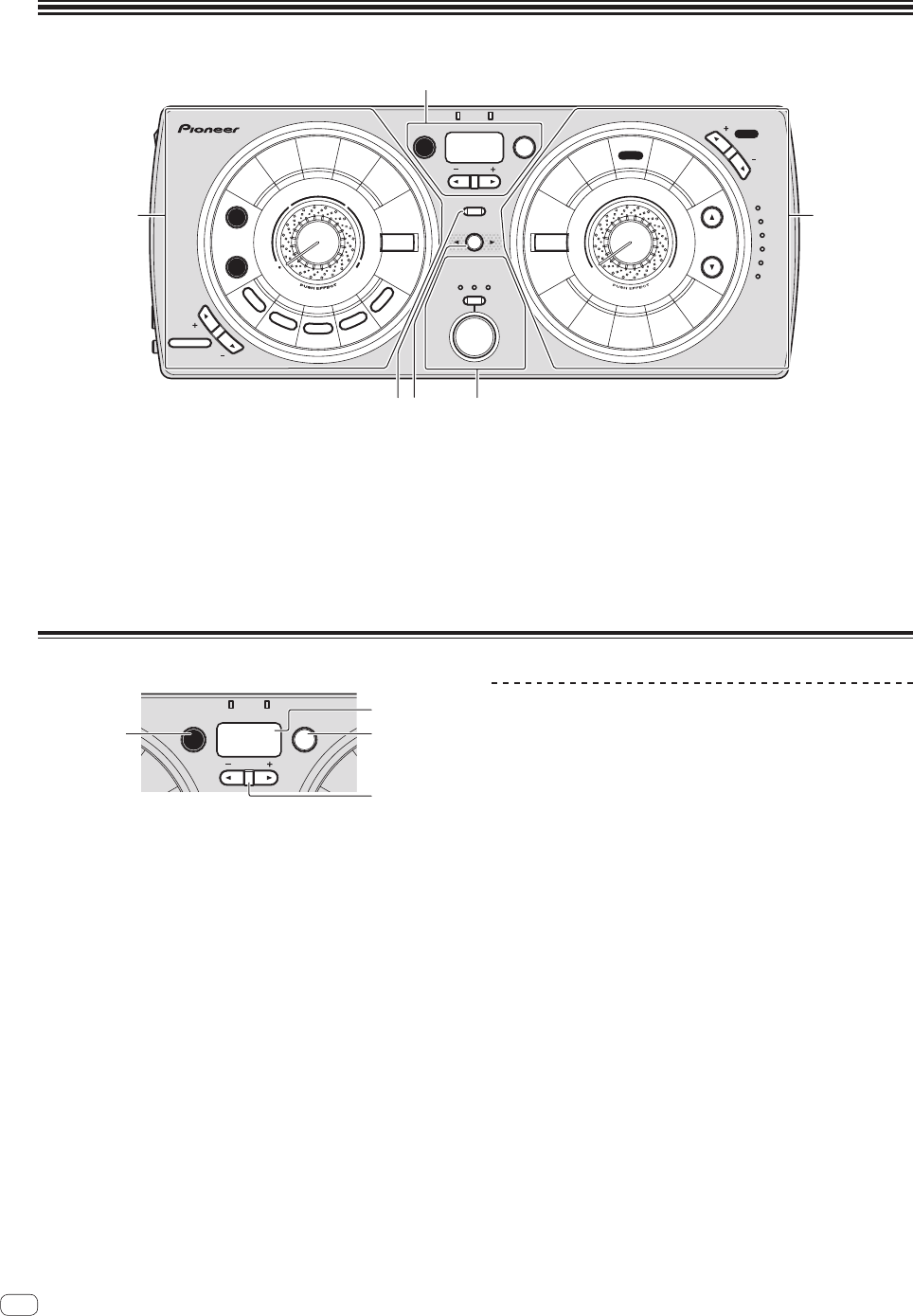
En
10
Operation
A
U
D
I
O
E
F
F
E
C
T
I
N
S
T
R
U
M
E
N
T
OVER
DUB
AUTO
4-BEAT
SEQUENCER
RHYTHM FX
BPMTAP
IN
NUDGE
CUSTOMIZE SHIFT
SIGNAL FLOW
RELEASE FX
RMX-500
REMIX STATION
ECHOBACK
SPIN
VINYL
BRAKE
PEAKOUT
LEVEL
DELETE
K
I
C
K
S
N
A
R
E
C
L
A
P
H
I
H
A
T
C
Y
M
B
A
L
O
F
F
S
E
T
D
E
L
A
Y
R
E
V
A
D
D
T
R
A
N
S
R
O
L
L
SHORT
1/8
1/4
1/2
3/4
1/1
B
U
I
L
D
U
P
B
R
E
A
K
D
O
W
N
ECHO+BEAT
SCENE FX
LEVEL
ECHO
+
H
P
F
L
P
F
Z
I
P
U
P
S
P
I
R
A
L
U
P
R
E
V
E
R
B
R
E
V
E
R
B
D
O
W
N
S
P
I
R
A
L
D
O
W
N
N
O
I
S
E
E
C
H
O
M
O
D
INSTRUMENT
NOISE
EXIT
1
4
3
2
56
1 Setting the BPM (page 10)
2 RHYTHM FX section (page 11)
3 SCENE FX section (page 12)
4 RELEASE FX section (page 13)
5 Switching the audio signal path (page 13)
6 Customizing the effect parameters (page 13)
Setting the BPM
AUTO
BPM TAP
IN
NUDGE
PEAKOUT
O
F
F
S
E
T
M
O
D
1
3
4
2
1 AUTO button
Switches the BPM measurement mode.
— [AUTO]: The BPM is measured automatically from the audio sig-
nal that is being input. The [AUTO] mode is set when this unit’s
power is turned on.
— [TAP]: The BPM is input manually by tapping the [TAP] button
with a finger.
! The [AUTO] BPM measurement range is BPM = 70 to 180. With
some tracks it may not be possible to measure the BPM cor-
rectly. If the BPM cannot be measured, the BPM value on the
display flashes. In such cases, use the [TAP] button to input the
BPM manually.
2 BPM display
When the BPM measurement mode is set to auto, this displays the
automatically detected BPM value. If the value cannot be detected,
the previously detected BPM value flashes.
When the BPM measurement mode is set to manual, this displays
the manually input BPM value.
3 TAP button
Tap the button with a finger to input the BPM manually.
4 NUDGE (+, –) button
These fine-adjust the cycle and the timing for producing the sound of
internal sound sources, etc.
Inputting the BPM manually
Tap the [TAP] button at least 2 times in rhythm with the
beat (in quarter notes) of the sound being played.
The interval at which the [TAP] button was tapped is set as the BPM.
! The BPM can be set manually in units of 1 by pressing a
[NUDGE (+, –)] button while pressing the [TAP] button.
! The BPM can be set manually in units of 0.1 by pressing the
[AUTO] button while pressing the [TAP] button, then pressing a
[NUDGE (+, –)] button while pressing the two buttons.