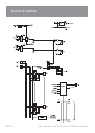Z16M PAGING STATION
PAGE 8
AMIS ZONER16 INSTALLATION & OPERATION MANUAL
ZONE SELECT
These buttons allow selection of zones for paging.
When selected, the adjacent LED glows green.
Pressing the button again deselects the zone. The
area next to the button is for labelling the zone.
Selecting a zone does not instigate paging.
See 4. ZONE PAGE.
CLEAR
This button clears all the selected zones.
ALL PAGE
This button pages to all zones. It is momentary so
must be held while talking into the microphone. It
activates the microphone and mutes the program
sources. It does NOT clear the current zone selec-
tion confi guration so the paging station will return
to its previous state (selected zones) once the ALL
PAGE button is released.
ZONE PAGE
This button pages to the current zone selection
confi guration as indicated by the ZONE select
LED’s. The zones being paged have their BGM
sources muted and the microphone becomes
active.
PAGING ACTIVE
This LED glows when the paging station is being
used (you are making a page). It fl ashes when the
main unit priority All Call is being used. Paging is
not possible while this is fl ashing, however zone
selections can still be made.
INTRODUCTION
The Australian Monitor Installation Series Zoner16M Paging Station is a 16 zone
paging station complete with a slimline gooseneck paging microphone. The Paging
station is designed to be used with the Zoner16 Zone Switching System and will
allow paging into any individual zone, any combination of zones or All Call to all
zones. LED indicators provide the user with visual feedback of the zones being
paged or if the priority local paging All Call is busy. Ample label space is provided
on the paging station. Connection to the Zoner16 is via low cost CAT 5 cable and
as with all Australian Monitor installation products the paging
station provides an elegant solution at a contractor friendly price.
CONTROLS
2
3
4
5
1
1
2
3
4
5
GAIN
To accommodate different speech levels, there is a gain control on the base of the Zoner16M. This control ships set
to minimum and may be adjusted to suit. Increasing this control too far may cause the paging station to distort if
loud or close speech levels are encountered.
INSTALLATION AND SETUP
The CAT5 cable connects to the RJ45 socket on the rear panel of the paging station. This socket is a NEUTRIKTM connector designed to be used with the XLR
style housing (model NE8MC) to improve reliability. Normal RJ45 connectors can also be used.
Plugging and unplugging the cable while the system is powered up may result in the system locking up and is not recommended. If this should happen, reset the
Zoner16 by switching off, then on.