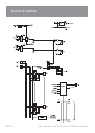FRONT PANEL
PAGE 4
AMIS ZONER16 INSTALLATION & OPERATION MANUAL
1 2 3 4 5 5
BGM ON/OFF SWITCH
These switches turn the BGM amplifi er input ON or
OFF to the corresponding ZONE OUTPUT
BGM ON/OFF LED
These LED’s indicate if the BGM amplifer input is
routed to the corresponding ZONE OUTPUT. Label
space is provided to write the name of each zone.
PAGING LEVEL
This pot controls the level of the XLR output signal
of the PAGING channel. It affects both the Paging
Station and the Mic/Line XLR & RCA priority
paging input.
BGM LEVEL
This controls the overall level of the background
music.
POWER LED ON
This LED indicates the unit is powered “on”.
NOTE: When using the 24VDC in socket,
the amplifi er is ‘on’ and the power LED
will always be on regardless of the
position of the power switch.
POWER SWITCH
This switch switches power on or off from the
mains. The up position is on.
NOTE: When using the 24VDC in socket,
the amplifi er is ‘on’ regardless of the
switch position.
1
2
4
5
3
6