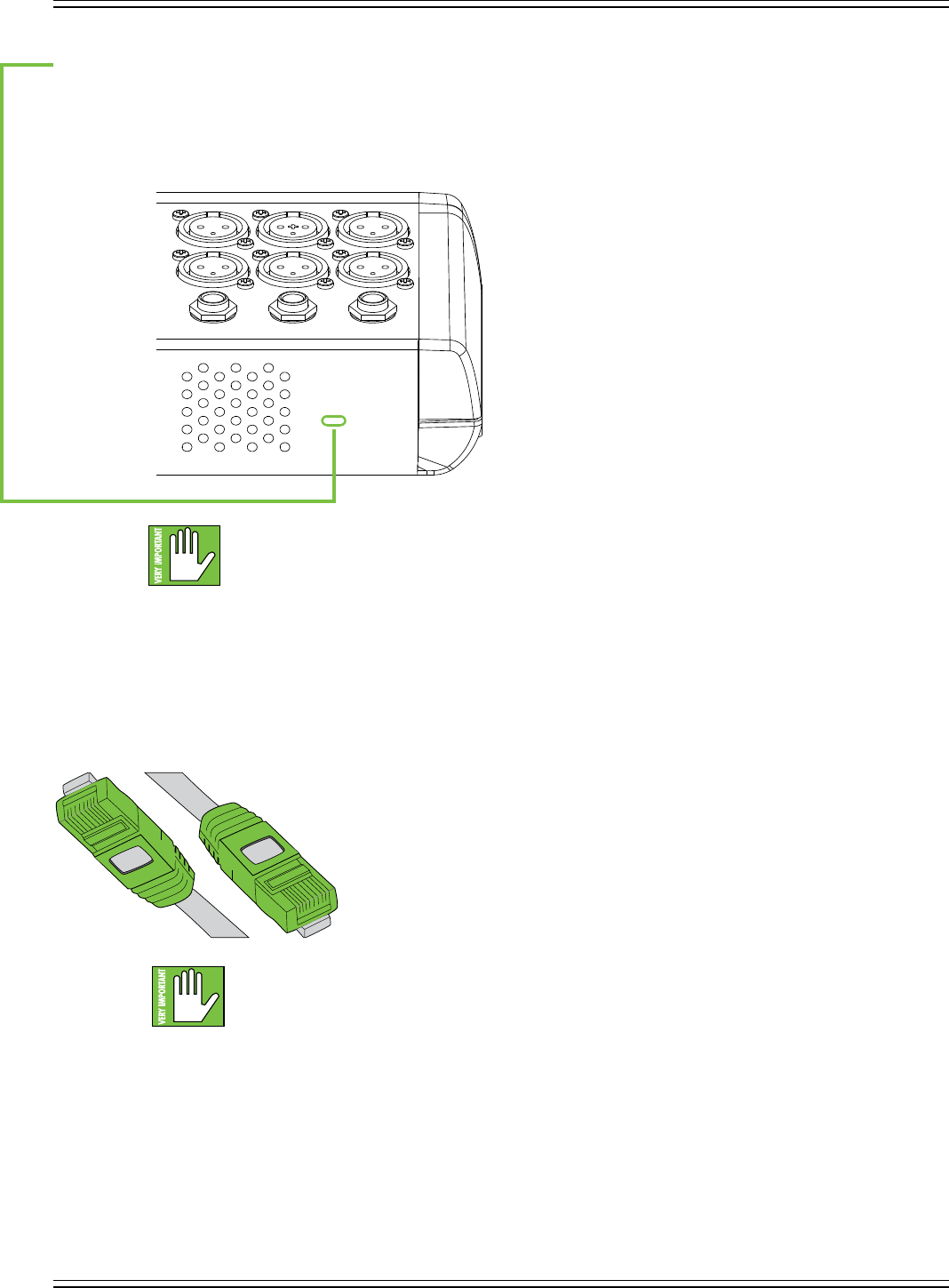
DL806 and DL1608 Owner’s Manual
17
Kensington Lock
An optional Kensington Lock provides an extra level of security should the mixer be left alone,
unwatched. There are a wide variety of cable apparatuses to choose from to secure your mixer
via the Kensington Lock security slot. Feel free to decide on what type works best for you by
perusing the Kensington website: http://www.kensington.com/
While the Kensington cable and lock provide some level of security, it is NOT foolproof or
guaranteed protection. LOUD Technologies Inc. is not responsible for the loss, theft, damage
or destruction of your mixer or iPad whether a Kensington Lock has been used or not.
Network Connector
The 100MB network connector is conveniently located next to the power
connector. Its purpose in life is to connect the mixer to a Wi-Fi router via
CAT5 Ethernet cable, thus enabling wireless control.
Plug one end of the CAT5 Ethernet cable into the mixer’s network connector
and the other end of the CAT5 Ethernet cable into a LAN port on the router,
NOT a WAN port. Most routers allow the use of either a straight-wired cable
or crossover cable, but If you have a choice, a straight-wired CAT5 Ethernet
cable is the way to go to ensure smooth operation with any router.
Complete directions for setting up the router may be found in the Master Fader Reference
Guide.


















