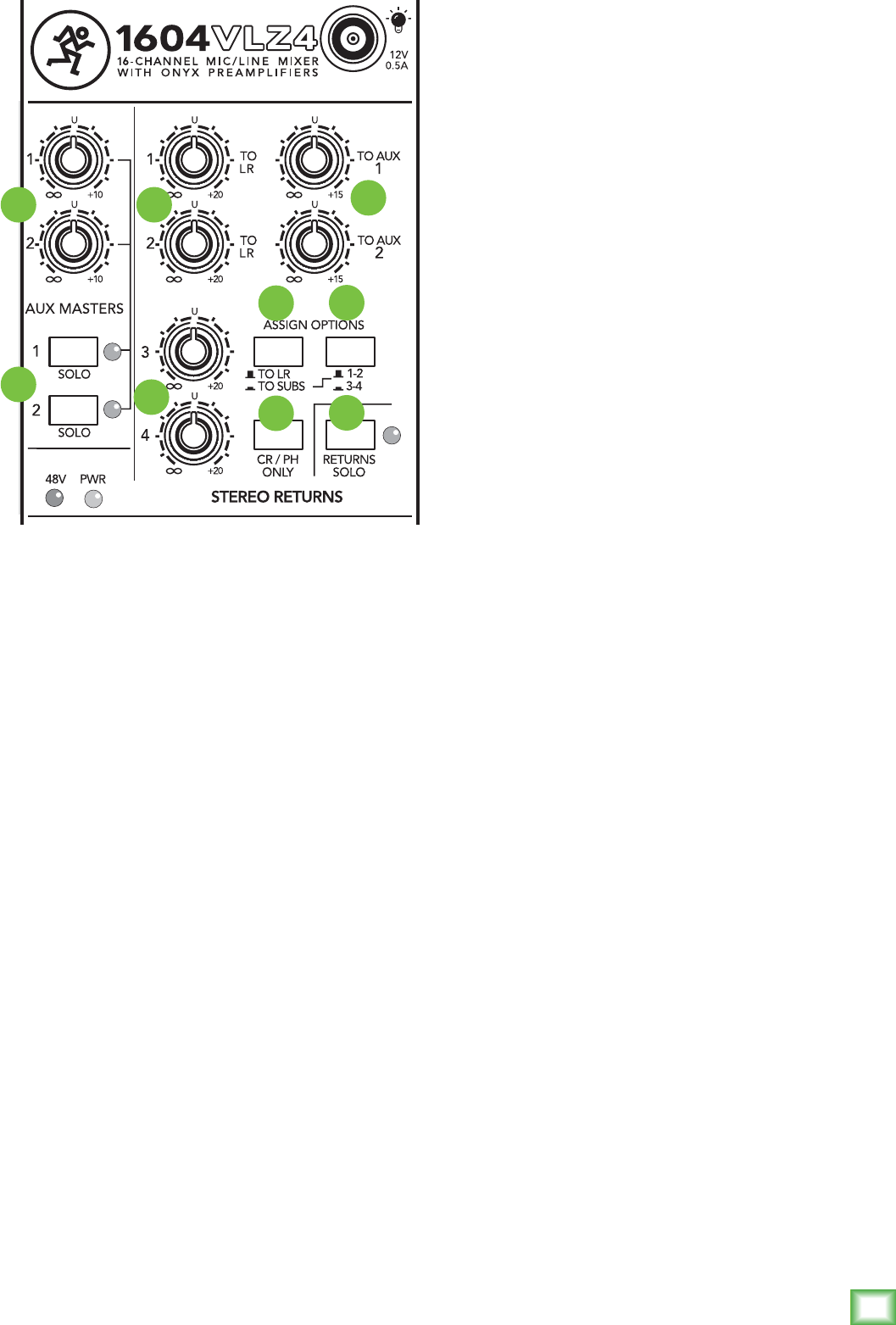
23
Owner’s Manual
Owner’s Manual
Aux Talk
Sendsareoutputs,returnsareinputs.Eachchannel's
aux[34]knobstapthesignaloffthechannelandsend
ittotheauxsend[6]outputs.Aux1and2aresentto
theauxsends1and2[49]masterknobsbeforetheaux
sendoutputs;aux3through6aresentdirectly.
Theseoutputscanbefedtotheinputsofareverbor
otherdevice.Fromthere,theoutputsoftheexternal
devicearefedbacktothemixer’sstereoreturn[7]
inputs.Thenthesesignalsaresentthroughthestereo
return[51]levelcontrols,andnallydeliveredtothe
mainmix.
So,theoriginal“dry”signalscomefromthechannels
tothemainmix,andtheaffected“wet”signalscome
fromthestereoreturnstothemainmix,andoncemixed
together,thedryandwetsignalscombinetocreatea
glorioussound.Armedwiththisknowledge,let’svisit
theAuxiliaryWorld:
49. Aux Sends (Master)
Theseknobsprovideoveralllevelcontrolofauxsends
1and2,justbeforethey’redeliveredtotheirauxsend
[6]outputs.Thisisperfectforcontrollingthelevel
ofstagemonitors,sinceyou’llbeusingaux1and2for
this,withtheirpre[35]switchesengaged.Auxsends3
through6havenosuchcontrol—they’lljustsendtheir
mixesdirectlytotheirrespectiveauxsendoutputsat
unitygain.
Theseknobsgofromoff(turnedfullydown),tounity
gainatthecenterdetent,with10dBofextragain
(turnedfullyup).Aswithsomeotherlevelcontrols,you
mayneverneedtheadditionalgain,butifyoueverdo,
you’llbegladyouboughta1604VLZ4.
Thisisusuallytheknobyouturnupwhenthelead
singerglaresatyou,pointsathisstagemonitor,and
stickshisthumbintheair.(Itwouldfollowsuitthatif
thesingerstuckhisthumbdown,you’dturntheknob
down,butthatneverhappens.)
50. Aux Sends Solo
Onceagain,inlivesoundsituationsauxsend1and
2arelikelytofeedyourstagemonitors.You’llwantto
checkthemixyou’resendingthem,andthat’swhat
thesetwobuttonsarefor.(Aux3throughaux6haveno
suchswitch.)BesideeachswitchisagreenLEDthat,
justlikethechannel’s–20LED[28],helpsyoundthe
roguesoloswitch.
Theonlythingdifferentaboutauxsendssoloisthat
it’snotreallyPFL(pre-faderlisten),andit’snotreally
SIP(solo-in-place),it’sactuallyAFL(after-fader
listen).DuringAFL[44]mode,you’llgetauxsend1’s
solosignal,post-auxsends[49]masterlevel,intheleft
sideofthecontrolroomoutputs,phonesoutputand
meterdisplay,andauxsend2ontherightside.(Ifyou
everuseaux1and2tocreateastereomonitormix,
you’llunderstandwhy.)InPFLmode,you’llgetthe
signaldead-center,butstillpost-auxsendsmasterlevel.
51. Stereo Returns (Level)
Thesefourcontrolssettheoveralllevelofeffects
receivedfromthestereoreturn[7]inputjacks.These
controlsaredesignedtohandleawiderangeofsignal
levels—eachknobgoesfromoff,tounitygainatthe
detent,to20dBgainfullyclockwise,tocompensatefor
low-leveleffects.Signalspassingthroughtheselevel
controlswillproceeddirectlytothemainmixfader
[37],withexceptionsthatwe’lldiscussinamoment.
Typically,theseknobscanjustliveatthecenter
detent,andtheeffectsdevice’soutputcontrolshould
besetatwhatevertheycallunitygain(checktheir
manual).Ifthatturnsouttobetooloudortooquiet,
adjusttheeffectsdevice’soutputs,notthemixer.
Thatway,themixer’sknobsareeasytorelocate
at the center detent.
51
51
52
53
54
55
56
49
50


















