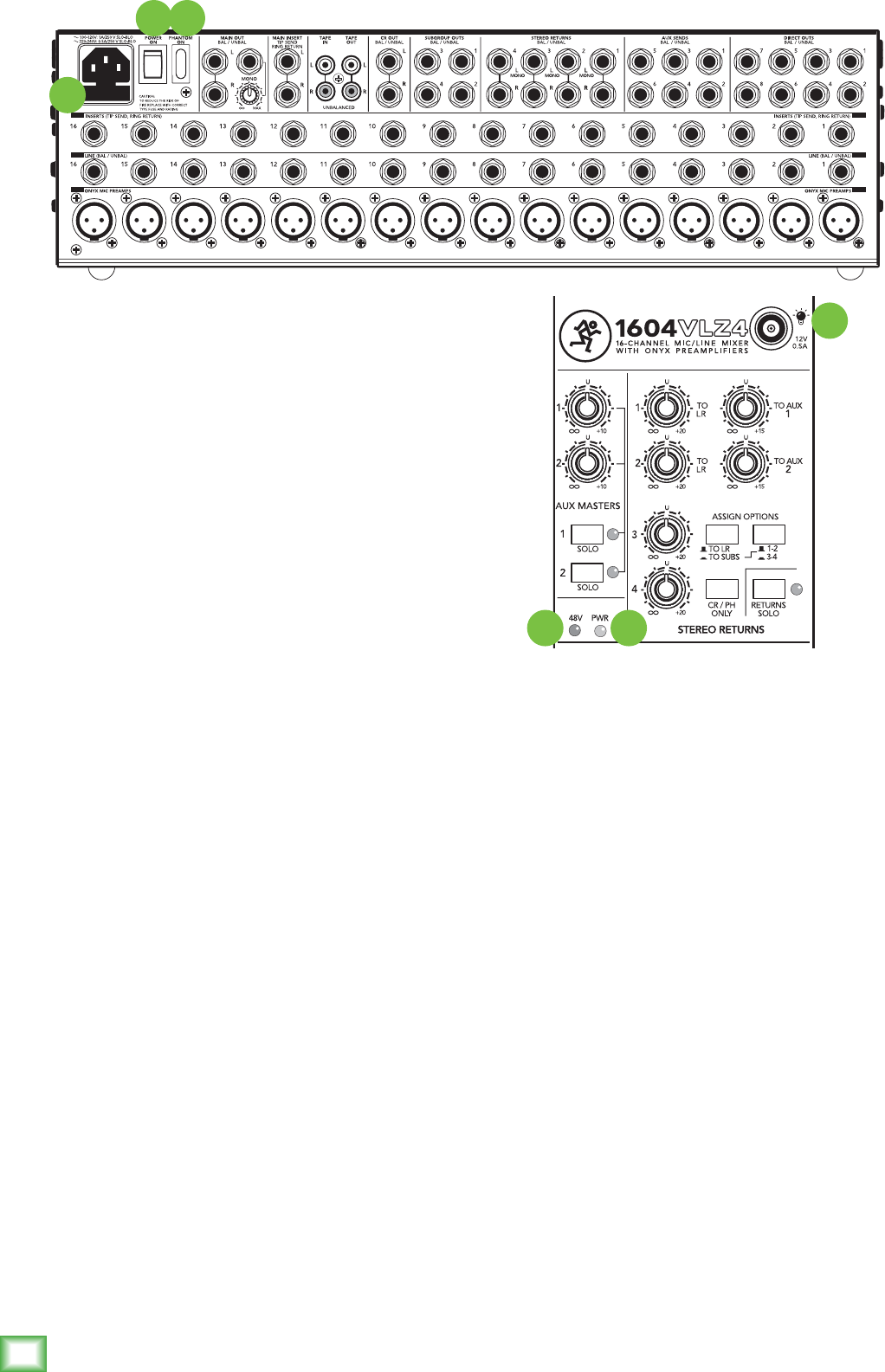
14
1604VLZ4
1604VLZ4
19
20 22
22. Phantom Switch
Thisswitchcontrolsthephantompowersupply
forallthemic[1]inputs,asdiscussedonpage9.
Whenturnedon(oroff),thephantompowercircuitry
takesafewmomentsforvoltagetorampup(ordown).
Thisisperfectlynormal.Makesurethatyoupulldown
themasterfader,andheadphone/controlroomvolume
beforeengagingthephantomswitch.
23. 48V LED
LocatedrightnexttothepowerLED,thisisjusttolet
youknowwhichwayyouhavethephantom[22]switch
set.Ifyourdynamicmicsworkandyourcondensers
don’t,chancesarethisLEDisoff,soturniton.
You’llnoticethatwhenyouturnthephantompower
off,theLEDstaysonforawhile.Thisisanaturalphe-
nomenon—theLEDisactuallyavoltmetertellingyou
thatthephantompowertakestimetorampitselfdown
tozerovolts.So,ifyou’veturnedphantompoweroffto
connectsomethingtothemicinputs,waituntiltheLED
stopsglowingandthenmakeyourconnectionssafely.
24. BNC Lamp Socket
Locatedinthetoprightcorneroftheoutput
section,this12Vsocketwilldriveanystandard
BNC-typelamp(aLittlite®#12Gor#12G-HI
(high-intensity),forinstance).
19. Fuse
The1604VLZ4isfusedforyour(anditsown)
protection.Ifyoususpectablownfuse,disconnect
thepowercord,popoutthefusedrawerwithasmall
atscrewdriver,andreplacethefusewitha1ASLO
BLO,5x20mm,availableatelectronicsstoresor
yourdealer(ora500mASLOBLO5x20mmif
your1604VLZ4issetto220V-240V).
Iftwofusesblowinarow,somethingisverywrong.
Pleasecallourtoll-freenumber1-800-898-3211from
withintheU.S.(orcallthedistributorinyourcountry)
andndoutwhattodo.
20. Power Switch
Pressthetopofthisrockerswitchinwardstoturn
onthemixer.Thepowerled[21]onthetopsurface
ofthemixerwillglowwithhappiness,oratleastit
willifyouhavethemixerpluggedintoasuitable
liveACmainssupply.
Pressthebottomofthisswitchtoputthemixerinto
standbymode.Itwillnotfunction,butthecircuitsare
stilllive.ToremoveACpower,eitherturnofftheAC
mainssupply,orunplugthepowercordfromthemixer
andtheACmainssupply.
Asageneralguide,youshouldturnthemixeron
rst,beforethepoweramplierorpoweredspeakers,
andturnitofflast.Thiswillreducethepossibilities
ofanyturn-on,orturn-offthumpsinthespeakers.
21. Power LED
You’veprobablyalreadyguredthisout,butifthe
power[20]switchison,thisLED(light-emitting
diode),locatedintheoutputsection,willlight.Ifthe
switchisoff,well,yougettheidea.Ifthepowerswitch
isonandtheLEDdoesnotglow,oneofthreethings
hashappened:Somebodytrippedoverthepowercord
andyankeditfromtheoutlet,yourelectricityhasbeen
turnedoffduetononpayment,orthefusehasblown.
23 21
24


















