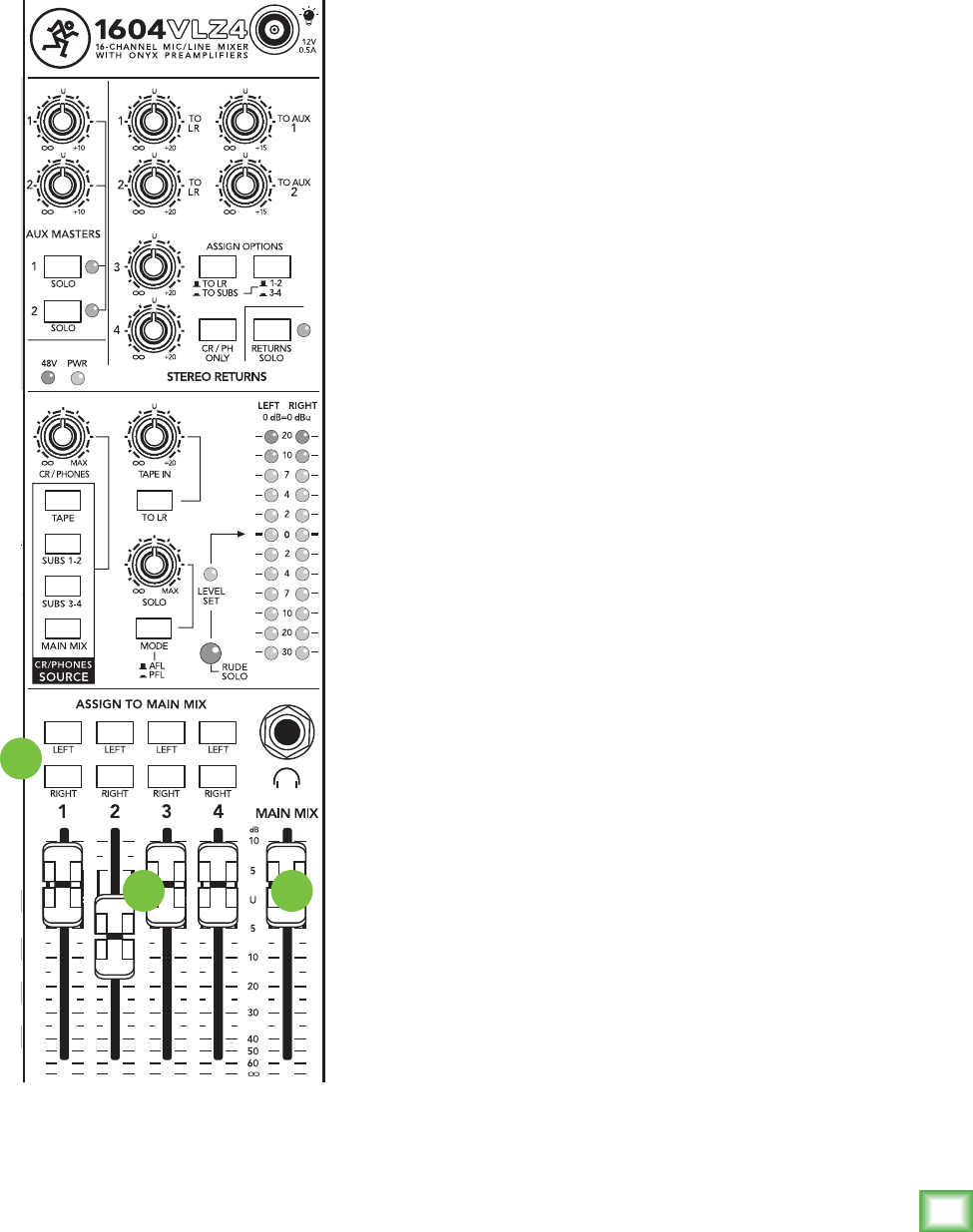
19
Owner’s Manual
Owner’s Manual
Output Section Description
You’vejustlearnedabouttheinputchannelsandhow
thesignalsgetinandout.Thesignalscomeinviamic
[1]andline[2]inputjacks,aremanipulatedbythe
channels,andthensenttotheoutput(master)section.
Thingsgetalittlemorecomplicated,soputonyour
thinkingcaps,takeadeepcleansingbreath,takethis
manual,getonabycycle,ridedowntothecanal,ponder
yourlifeandallitsuniqueexperiences,thenreadthis
section.
3738
39
37. Main Mix Fader
Thisfadercontrolsthelevelsofsignalssenttothe
mainout[14]jacksandtapeoutput[11]RCAjacks.
Allchannelsandstereoreturnsthatareassignedtothe
mainmix,notmutedandnotturnedfullydownwill
appearatthemainouts.Beforethemainmixgetsto
thisfader,thesignalspassthroughthemaininsert[13].
Themainmixsignalsareoffwiththefaderfullydown,
the“U”markingisunitygain,andfullyupprovides
10dBadditionalgain.Thisadditionalgainwilltypically
neverbeneeded,butonceagain,it’snicetoknow
it’sthere.Thefaderitselfisastereoversionofthe
channelandsubgroupfaders—samesupersmooth
customtaper,samedeadsilencewhenturnedfully
down.Thisisthefadertopulldownattheendofthe
songwhenyouwant“TheGreatFade-Out.”
38. Subgroup Faders
Asyoumightexpect,thesefaderscontrolthelevels
ofsignalssenttothesubouts[8].Allchannelsthatare
assignedtosubgroupswiththeassign[26]switches,
notmutedandnotturnedfullydownwillappearatthe
subouts.Unlikethemainout[14],thesubgroupsignals
donotpassthroughaninsertjackontheirwaytothe
subgroupfaders.That’snoproblem—shouldyouwant
tosendthesesignalsthroughaserialeffectsprocessor,
simplypatchfromthesuboutstotheeffect’sinput,
andfromtheeffect’soutputtowhateverthenal
destinationis,usuallyamultitrackrecorder.
Thesubgroupsignalisoffwhenitsfaderisfullydown,
the“U”markingisunitygain,andfullyupprovides
10dBadditionalgain.Rememberthatifyou’re
treatingtwosubgroupsasastereopair,subgroup
1and2forexample,makesurethatbothsubgroup
faders“ride”together,tomaintaintheleft/rightbalance.
39. Assign To Main Mix
Onepopularuseofthesubgroupsistousethem
asmasterfadersforagroupofchannelsontheirway
tothemainmix.Let’ssayyou’vegotadrumkithogging
upsevenchannelsandyou’regoingtowanttofadethem
outatadifferentratethantheotherchannels.Youdon’t
wanttotrythatwithsevenhandsorsevenngers,
sojustun-assignthesechannelsfromL–R,reassign
themtosubgroup1–2,engagetheassigntomainmix,
leftonsubgroup1andtheassigntomainmix,right
onsubgroup2.Nowyoucanridetheentirestereodrum
mixwithtwofaders—1and2.
Ifyouengagejustoneassigntomainmixswitchper
subgroup(leftorright),thesignalsenttothemain
mixwillbethesamelevelasthesubouts[8].Ifyou
wantthesubgrouptoappearinthecenterofthemain


















