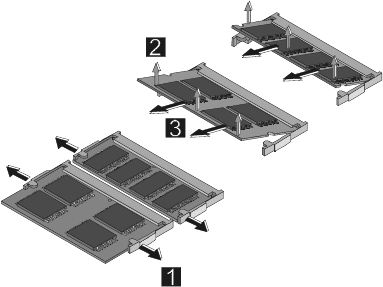
WorkPad z50 Mobile Companion 19
5. Unscrew the single (captive) screw that secures the
ROM/DRAM card compartment cover to the chassis.
Remove the cover.
6. Using your fingers or a small screwdriver, press out the
two latches on the sides of the card away from the slots.
The ROM/DRAM card should pop out slightly
.
Removing the DRAM
and ROM Cards
Pull the tabs in
the direction of the arrows
to release the cards.
DRAM Card
ROM Card
7. Gently pull out the card.
8. Replace the ROM/DRAM card cover over the memory
slot, aligning the back side of the cover first; then
tighten the screw.
9. Attach the main battery and insert the backup batteries.
10. Turn the WorkPad z50 top side up. Connect the AC
Adapter and cables; then turn on the WorkPad z50.
Brightness/Contrast Buttons Checkout
If you suspect a problem with the brightness/contrast buttons
do the following actions one at a time to correct the problem.
Do not replace a nondefective FRU:
•
Reseat the inverter cables and connectors to the
mainboard and the LCD panel.
•
Replace the inverter card
•
Replace the mainboard


















