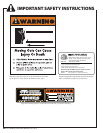Table of Contents
Class Rating ......................................................................................................................inside cover
Please Read This First ..........................................................................................................................ii
Important Safety Instructions........................................................................................................ iii
Technical Specications .................................................................................................................... 1
Before You Begin... .............................................................................................................................. 2
Determine Charging Option for Battery: Transformer OR Solar ................................. 2
Solar Panel and Gate Activity Chart ....................................................................................... 2
Check Direction of Gate Swing ................................................................................................ 3
Prepare the Gate ........................................................................................................................... 3
Gate Grounding ............................................................................................................................ 3
4000XLS Parts List ......................................................................................................................... 4
Tools Needed .................................................................................................................................. 5
Materials You may Need for the Installation: ..................................................................... 5
Installation Overview .................................................................................................................. 6
Install the Operator ............................................................................................................................ 6
Install the Post Bracket Assembly ........................................................................................... 6
Check Clearance ............................................................................................................................ 8
Install Gate Bracket ....................................................................................................................... 9
Attach Operator ............................................................................................................................. 9
Install Closed Position Stop Plate ..........................................................................................10
Mount the Control Box and Receiver ...................................................................................11
Connect Operator Power Cable .............................................................................................12
Connect the Power Input ........................................................................................................ 13
Connect Battery ...........................................................................................................................14
Control Board Settings ....................................................................................................................15
Set the Closed Position Limit (for Pull-To-Open Applications) ...................................15
Adjust the Stall Force Setting .................................................................................................16
Set Auto Close Time ...................................................................................................................16
Program Your Personal Transmitter Setting ......................................................................17
Dip Switch Settings ....................................................................................................................18
Connecting Accessories ..................................................................................................................19
Wiring Accessories ...................................................................................................................... 20
Connecting Other Auxiliary Devices (Sirens, Lights, etc.) .............................................20
Push-To-Open Installation .............................................................................................................21
Setting the Open Position Limit (Push-To-Open Installations) ...................................22
Column Installation ..........................................................................................................................23
Troubleshooting Guide ................................................................................................................... 24
Voltage Readings ........................................................................................................................25
Repair Service ...............................................................................................................................26
Accessories ..........................................................................................................................................27