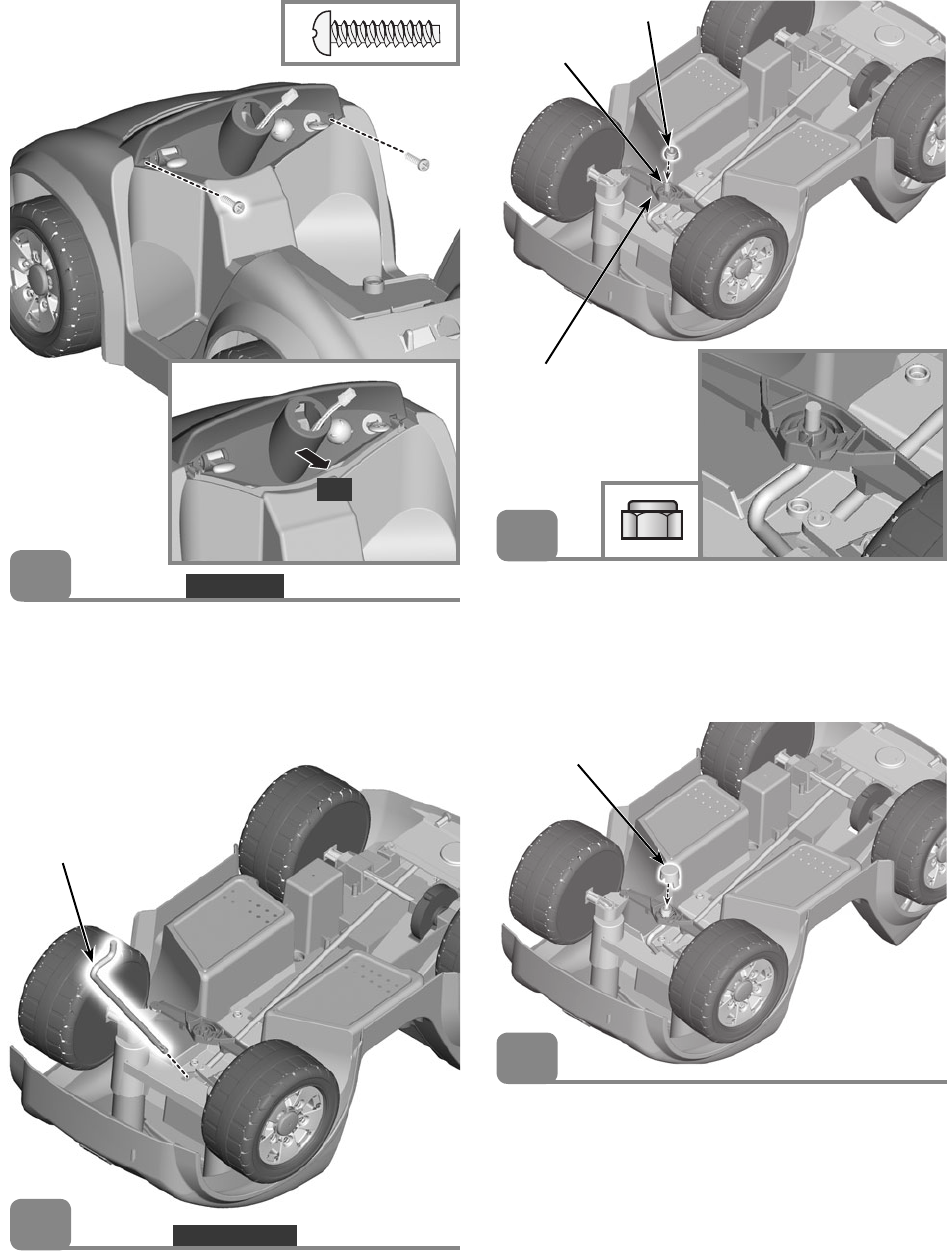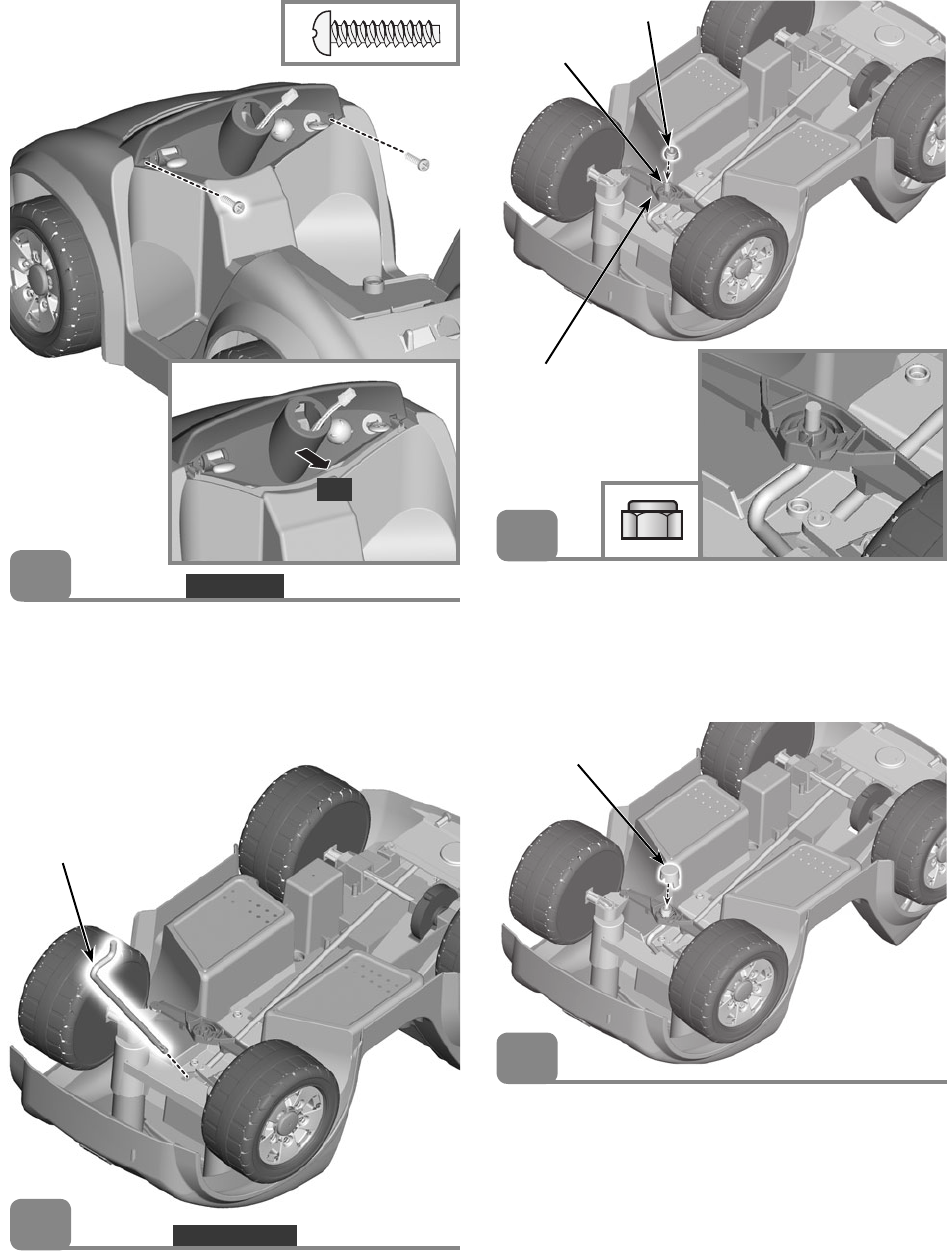
8
V3299pr-0920
BOTTOM VIEW
Pull
• Turn the vehicle over.
• Remove the protective caps from the ends of the
steering column and throw them away.
• Fit the straight end of the steering column down
through the hole in the dash.
Steering Column
• Insert two #8 x ¾ " screws straight into the dash,
as shown. Tighten the screws.
Hint: If the screw holes in the dash do not align with the
vehicle, place a finger in the steering wheel opening in
the dash. Pull the dash toward the back of the vehicle to
reposition it.
ASSEMBLY
DASH VIEW
3
4
• Fit the end of the steering column through the hole in
the steering linkage.
• Fit a lock nut onto the end of the steering column.
• Tighten the lock nut with the assembly tool.
Steering Column Cover
• Place the steering column cover over the lock nut and
push to "snap" it into the steering linkage.
• Turn the vehicle upright.
Lock Nut
End of Steering
Column
Steering Linkage
5
6