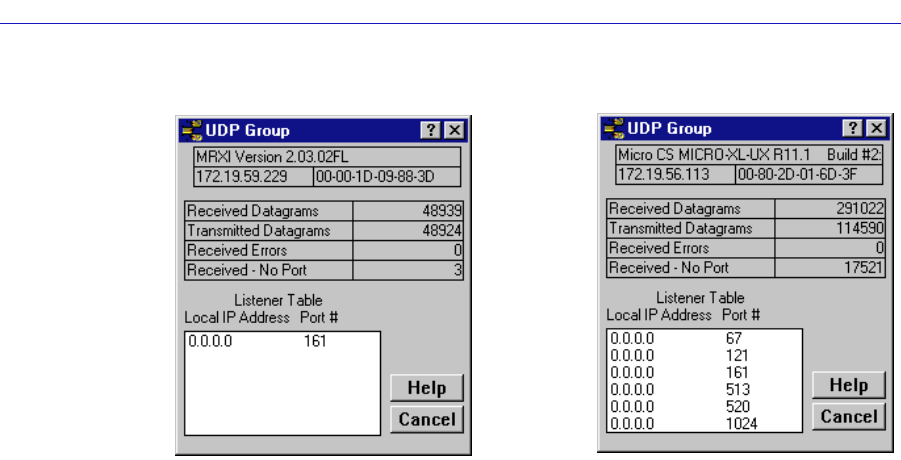
Viewing UDP Group Information
11-2
Figure 11-1. UDP Group Window—MIB I and MIB II
The UDP Group window displays statistics about UDP connections. The Listener
Table (bottom portion) displays the current UDP connections (MIB II only).
UDP Group Statistics
Receive Datagrams
The total number of UDP datagrams delivered to UDP users, according to the
udpInDatagrams. A UDP user is the protocol port assigned by the operating
system to a particular application.
Transmitted Datagrams
The total number of UDP datagrams sent from this entity, according to the
udpOutDatagrams.
Receive Errors
The number of receive UDP datagrams that could not be delivered for reasons
other than the lack of an application at the destination port, according to the
udpInErrors. One possible cause of Receive Errors is a full buffer. A protocol port is
a buffered queue; if messages arrive faster than the application can process, the
buffer fills up, which causes messages to be discarded and logged as Receive
Errors. Other errors, such as bad checksum, indicate that the datagram was
damaged in transit.
Received—No Port
The number of received UDP datagrams that could not be delivered for reasons
other than the lack of an application at the destination port, according to the
udpNoPorts.


















