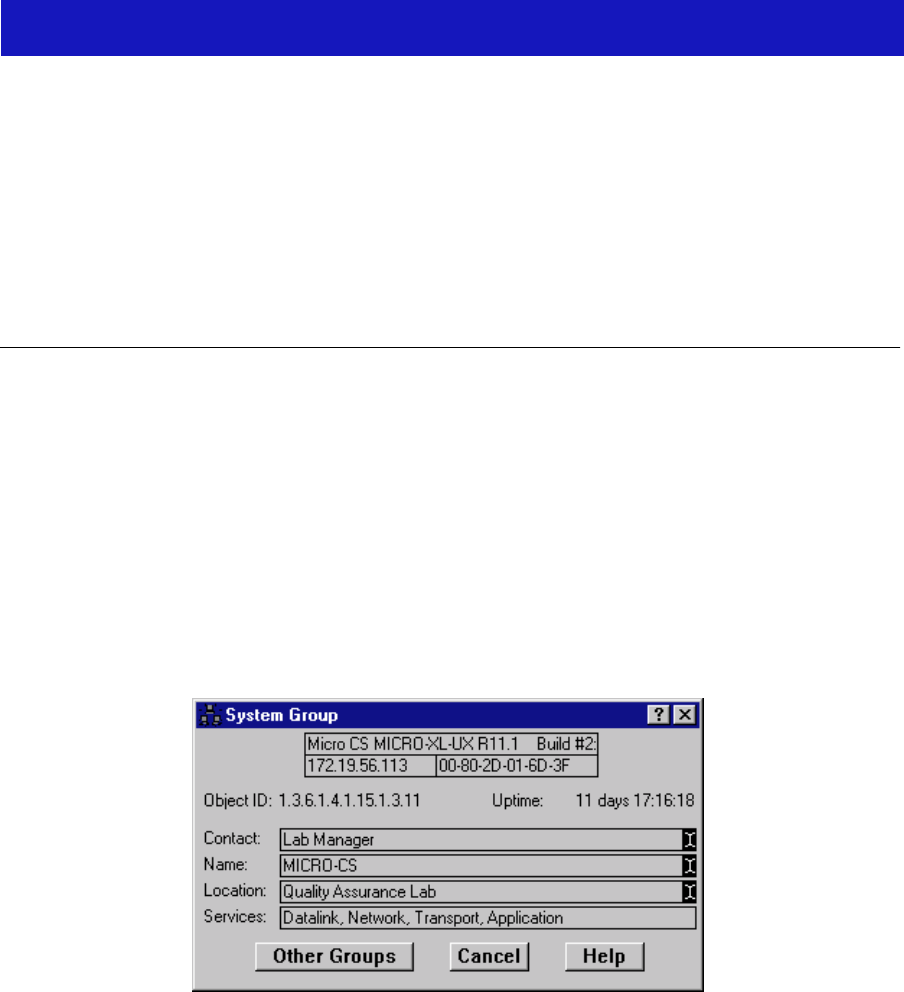
2-1
Chapter 2
System Group
The System Group window; using the Other Groups menu
The System Group window provides basic information about the type of device
currently being monitored, including the System Object ID and Uptime, as well as
administrative information, including the device’s name, location, contact person,
and the level of Open Systems Interconnection (OSI) services. You can access all
other Generic SNMP windows from the System Group window.
To open the System Group window from the Device View or Chassis View
window of any SNMP-compliant device:
1. Select Device—>System Group in the Chassis View or Device View menu
bar. The System Group window as shown in, Figure 2-1, opens.
Figure 2-1. System Group Window


















