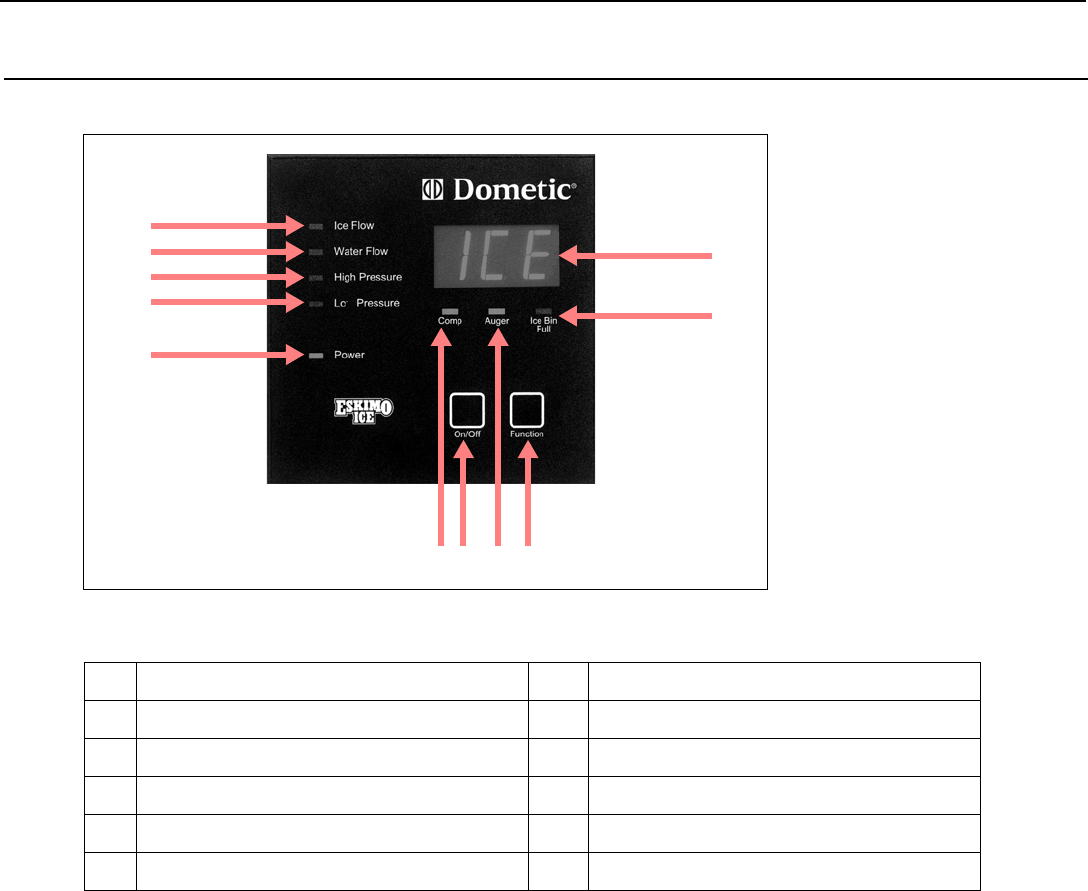
OPERATION Eskimo Ice Installation Manual - Remote System
12 L-2448B ENGLISH
Figure 7: Control Panel
SYSTEM SHUTDOWN
Temporary Shutdown - Some system conditions result in a temporary shutdown followed by an automatic restart once the
situation is resolved. This is normal behavior, for example when the ice-level sensor detects that the ice bin is full.
Sustained Shutdown - Some system failures result in a sustained shutdown and are indicated by the appropriate fault code
flashing in the digital display. A reset indicates an actual problem, not just a passing event, and the cause should be
investigated.
Sustained shutdown in need of reset is caused by any of these events:
• High-pressure switch triggered 3 times within 30 minutes.
• Low-pressure switch triggered 3 times within 30 minutes.
• Ice-clog switch on ice-discharge nozzle triggered 3 times within 30 minutes.
• Auger motor high amps and low amps each time the fault occurs.
• Compressor high amps and low amps each time the fault occurs.
NOTE: If system needs to be reset more than twice within one day, have the system serviced.
SYSTEM RESTART/RESET
Use any of these methods to restart operation:
• Turn the unit off then on at either the main digital control box or the optional remote digital display.
• Press the Reset switch on the unit’s control panel.
• Turn the unit’s circuit breaker off then on.
Table 1: Digital Control - Diagram Legend
1
Digital display
7
Power indicator
2
Ice Bin Full indicator
8
Low Pressure fault light
3
Function button
9
High Pressure fault light
4
Auger indicator
10
Water Flow fault light (for freshwater feed)
5
Power button (on/off)
11
Ice Flow fault light (for clogs)
6
Compressor indicator
1
2
3456
7
8
9
10
11


















