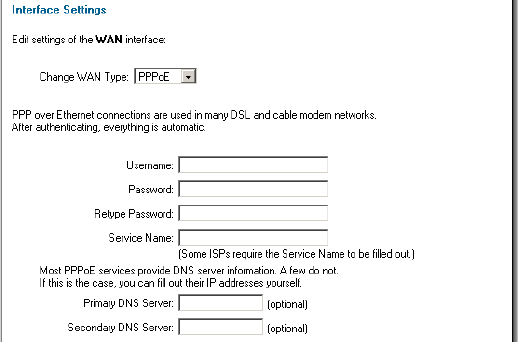
WAN Interface Settings – Using PPPoE
Use the following procedure to
configure the DFL-200 external
interface to use PPPoE (Point-to-Point
Protocol over Ethernet). This
configuration is required if your ISP
uses PPPoE to assign the IP address
of the external interface. You will have
to fill the username and password
provided to you by your ISP.
• Username – The login or
username supplied to you
by your ISP.
• Password – The
password supplied to you by your ISP.
• Service Name – When using PPPoE some ISPs require you to fill in a Service
Name.
• Primary and Secondary DNS Server – The IP addresses of your DNS servers,
these are optional and are often provided by the PPPoE service.


















