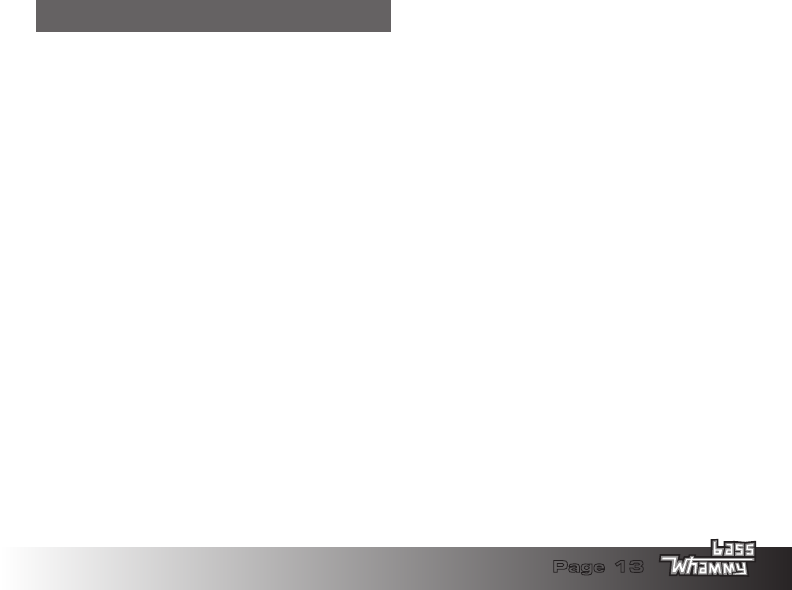
Page 13
Calibrating the Expression Pedal
In the unlikely event that the Expression Pedal does not respond properly or that the note does
not bend or return to the correct pitch, it may need to be re-calibrated. The following steps outline
the procedure for Expression Pedal re-calibration:
1. Disconnect the power from the Bass Whammy pedal.
2. Press and hold the Effect On/Off Footswitch while reconnecting the power. This
enables MIDI and Calibration Setup. Wait for one of the Whammy, Detune, or
Harmony LEDs to begin flashing (indicating the currently selected MIDI channel) then
release the footswitch.
3. Rock the Expression Pedal fully forward (toe down) and fully back (toe up) at least two
times. The 4 Harmony LEDs will light back and forth (from OCT DN/4TH DN to OCT
UP/2 OCT UP) as the pedal is rocked indicating the pedal is calibrating.
4. When finished, press the Effect On/Off Footswitch again to exit the MIDI and
Calibration set up and return to normal operation.


















