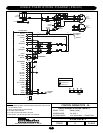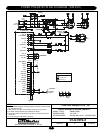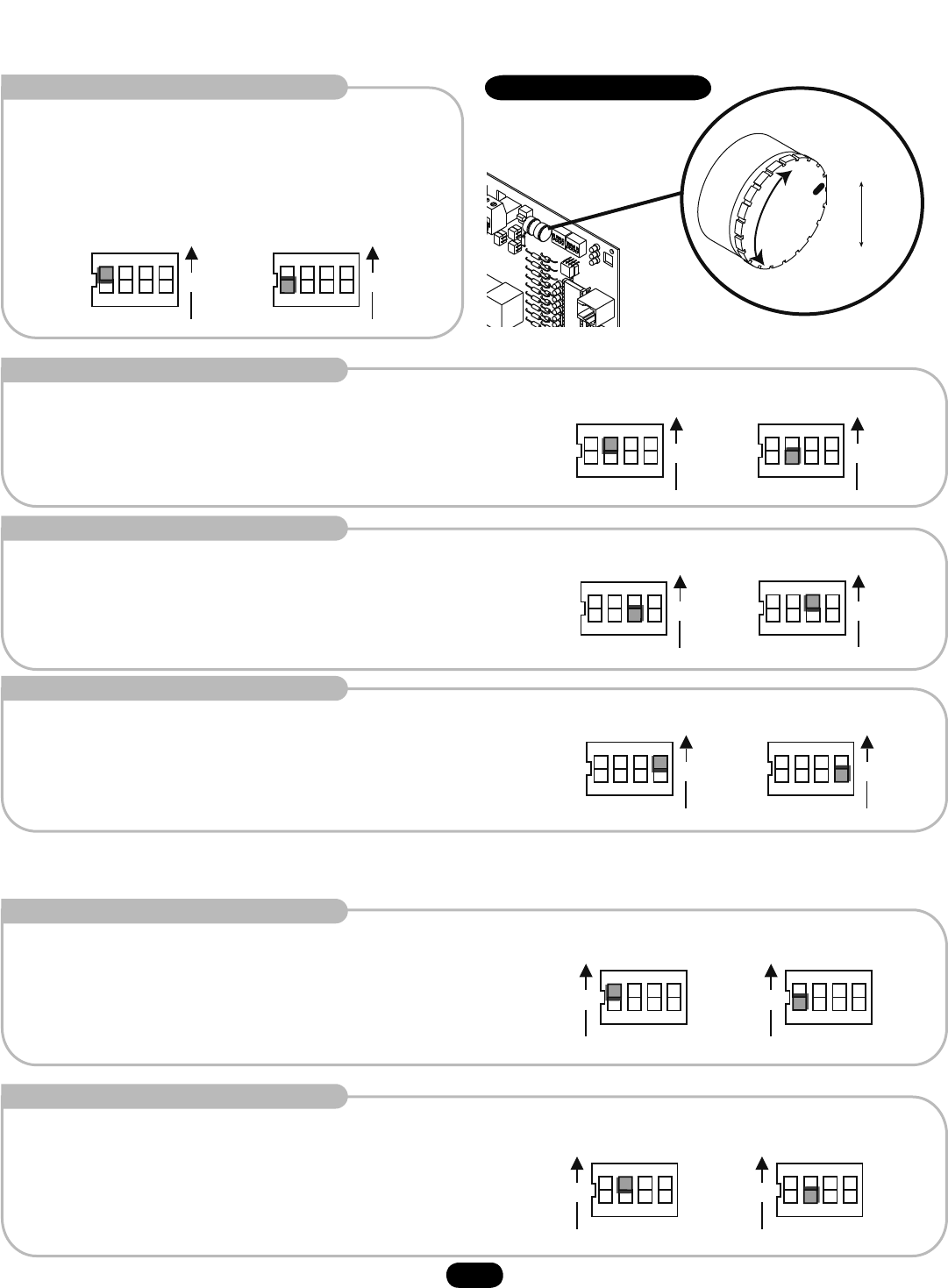
26
Min = 0 sec
Max = 180 sec
TIMER-TO-CLOSE ENABLE
This switch enables the auto close timer. The timer to close
feature works in conjunction with the potentiometer located on
the board.
SLIDE/SWING
This switch selects slide or swing gate operation, in order to
optimize gate behavior for specific application.
SL = Slide • SW = Swing
RIGHT/LEFT OPERATION
This switch selects the gate opening direction, to the left or to
the right. Right/Left operation is determined from the inside of
fence looking out.
“SAVE” SWITCH
This switch stores all settings into memory and locks out changes.
NOTE: For any programming changes to take effect this switch
must be in OFF position. When switch is ON, no settings can be
changed.
RT LT
SW SL
1 2 3 4
ON
SAVE
TTC
ON
S1
1 2 3 4
ON
SAVE
TTC
ON
S1
RT LT
SW SL
APEMs
ON
CLED PH
OPED PH
1 2 3 4
WARN
MAG
ON
S2
ON
CLED PH
OPED PH
1 2 3 4
WARN
MAG
ON
S2
ON
CLED PH
OPED PH
1 2 3 4
WARN
MAG
ON
S2
ON
CLED PH
OPED PH
1 2 3 4
WARN
MAG
ON
S2
1 2 3 4
ON
SAVE
TTC
ON
S1
1 2 3 4
ON
SAVE
TTC
ON
S1
RT LT
SW SL
RT LT
SW SL
PROGRAM SETTINGS (DIP SWITCH S1)
NOTE: For all S1, S2 and S4 switch settings to take effect, the Save Mode switch must be set to the off position.
PROGRAM SETTINGS (DIP SWITCH S2)
MAGLOCK ENABLE
This switch enables the Maglock feature. On an open command
there will be a half second delay after the maglock relay is
released before the motor starts.
WARNING ENABLE
This switch enables the gate “in motion” alarm feature. The
alarm will beep 3 seconds prior to movement and throughout
movement.
TIMER-TO-CLOSE
1 2 3 4
ON
SAVE
TTC
ON
S1
1 2 3 4
ON
SAVE
TTC
ON
S1
RT LT
SW SL
RT LT
SW SL
1 2 3 4
ON
SAVE
TTC
ON
S1
1 2 3 4
ON
SAVE
TTC
ON
S1
RT LT
SW SL
RT LT
SW SL
(Factory Default)
TIMER-TO-CLOSE
ENABLED
SWING GATE
SLIDE GATE
TIMER-TO-CLOSE
DISABLED
(Factory Default)
LEFT HAND RIGHT HAND
(Factory Default)
LOCKED UNLOCKED
(Factory Default)
MAGLOCK ENABLED MAGLOCK DISABLED
(Factory Default)
WARNING ENABLED WARNING DISABLED
(Factory Default)