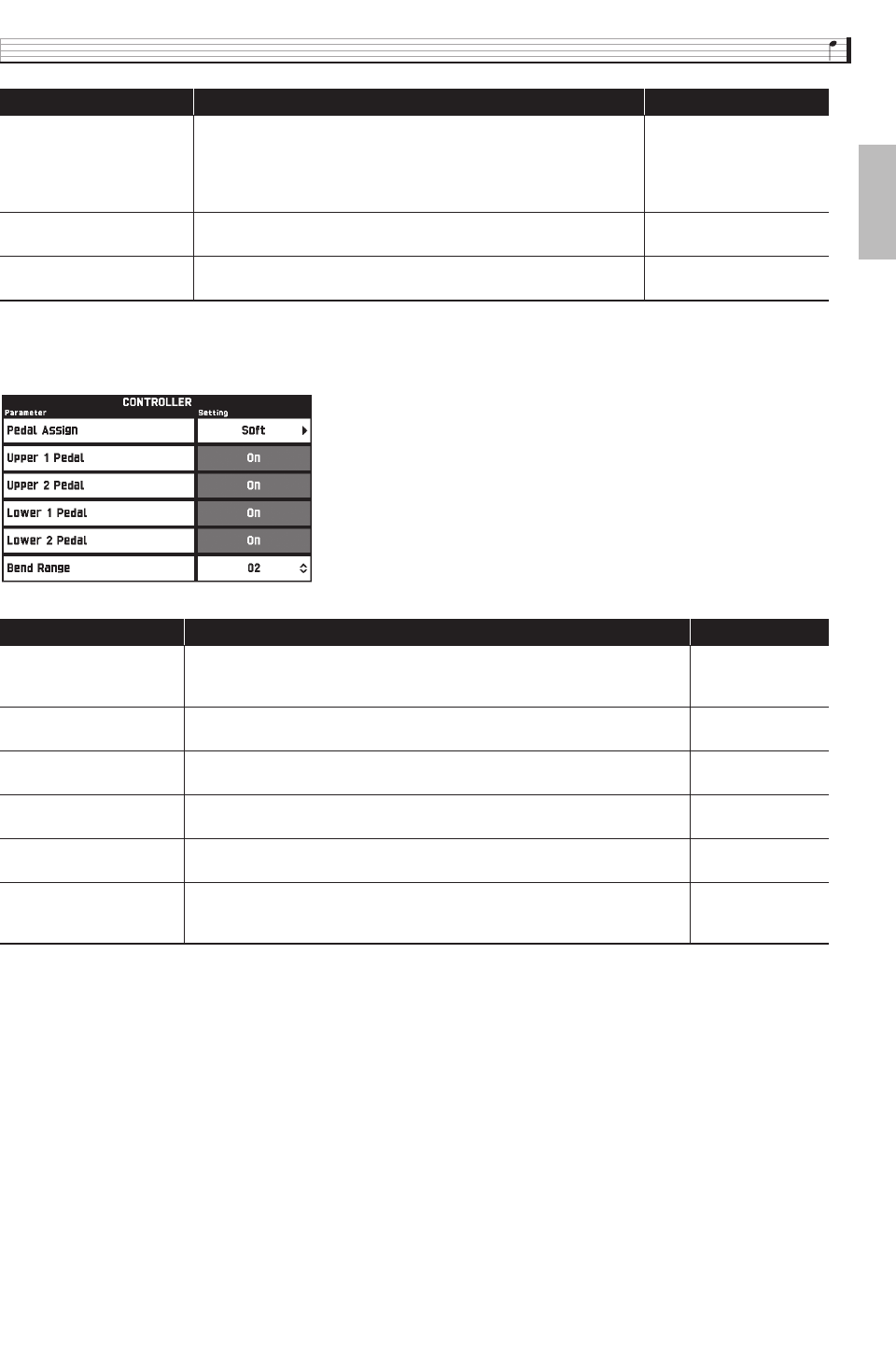
Configuring Digital Piano Settings
EN-53
English
■ CONTROLLER Screen
Use this to configure pedal and pitch bend wheel settings.
Auto Resume When “On” is selected for this setting, the Digital Piano will
remember its settings whenever it is turned off, and restore them
when it is turned on again.
When “Off” is selected, settings are reset to their initial defaults
whenever the Digital Piano is turned on.
Off, On
Auto Power Off Specifies if Auto Power Off (page EN-7) is enabled (On) or disabled
(Off).
Off, On
Factory Reset Use this screen to return the piano’s stored data and settings to their
initial factory defaults.
–
Item Description Setting
Pedal Assign Specifies whether the pedal connected to the ASSIGNABLE PEDAL jack is a
soft pedal or a sostenuto pedal.
• See page EN-8 for details about the two pedal types.
Sostenuto, Soft
Upper1 Pedal Turn on to apply the pedal effect to the main tone when the pedal is
depressed.
Off, On
Upper2 Pedal Turn on to apply the pedal effect to the layered tone when the pedal is
depressed.
Off, On
Lower1 Pedal Turn on to apply the pedal effect to the split (main) tone when the pedal is
depressed.
Off, On
Lower2 Pedal Turn on to apply the pedal effect to the split (layered) tone when the pedal is
depressed.
Off, On
Bend Range Specifies (in semitone units) how much the pitch of the keyboard
performance parts (Port A parts 1 through 5) changes when the pitch bend
wheel is rotated all the way upwards or downwards.
00 to 24
Item Description Setting
PX360-ES-1A.indd 55 2015/04/24 12:46:50


















