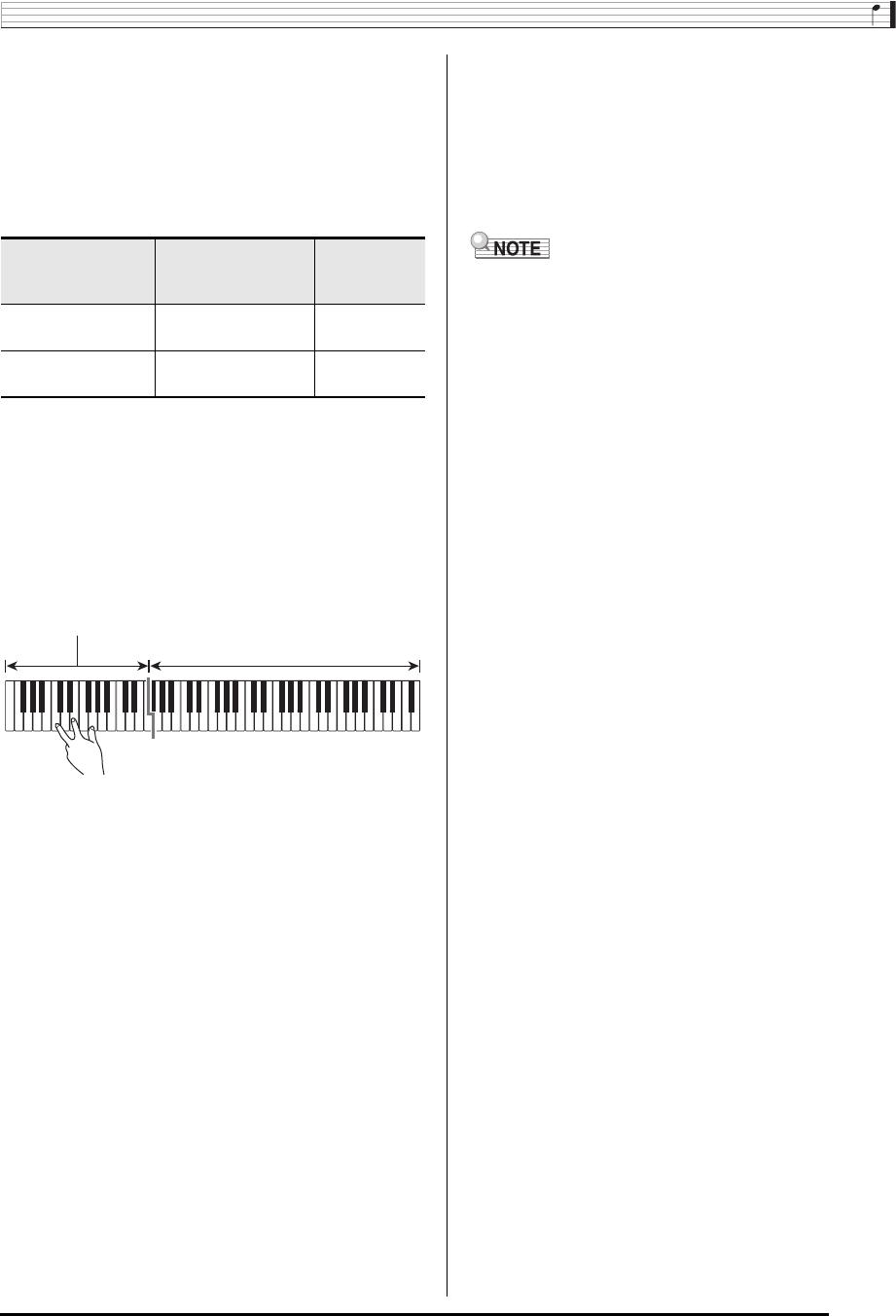
Using Auto Accompaniment
E-25
6.
Press the L-15 (SYNCHRO/ENDING) button.
• This enters synchro standby (Auto Accompaniment
waiting for you to play a chord), with the F
indicator flashing on the display. The flashing F
indicator means that the normal Auto Accompaniment
pattern is standing by.
7.
You also can use the buttons described below
to change to intro or variation pattern standby.
For details about intro and variation patterns, see “Modifying
Auto Accompaniment Patterns” (page E-27).
8.
Play the chord you want on the chord keyboard
(left keyboard keys).
• Auto Accompaniment will start playing when you play
the chord.
• To start percussion part play without playing a chord,
press the L-16 (START/STOP) button.
Example: To play a C chord
• The chord root and type that corresponds to the keys
you press appear in the chord area of the display.
9.
Play other chords with your left hand as you
play the melody with your right hand.
• You can use “CASIO Chord” or other simplified chord
fingering modes to play chords. For details, see
“Selecting a Chord Fingering Mode” in the following
section.
• You can use the L-13 (NORMAL/FILL-IN) and L-14
(VARIATION/FILL-IN) buttons to modify
accompaniment patterns. For details, see “Modifying
Auto Accompaniment Patterns” (page E-27).
10.
When you are finished, press the L-16 (START/
STOP) button again to stop Auto
Accompaniment.
• Pressing the L-15 (SYNCHRO/ENDING) button instead
of the L-16 (START/STOP) button will play an ending
pattern before stopping Auto Accompaniment play. For
details about ending patterns, see “Modifying Auto
Accompaniment Patterns” (page E-27).
• You can use the following procedure to adjust the volume
level of the Auto Accompaniment, without affecting the
volume of Digital Keyboard output. For details, see
“AccompVol. (Auto Accompaniment Volume)” (page E-98).
• You can change the size of the chord keyboard by using
the split feature to move the split point (page E-17). The
keyboard keys to the left of the split point make up the
chord keyboard.
To enter synchro
standby for this
pattern:
Press this key:
Display
Indicator:
Intro L-12 (INTRO) button E
flashing
Variation L-14 (VARIATION/
FILL-IN) button
H
flashing
Chord keyboard
Melody keyboard


















