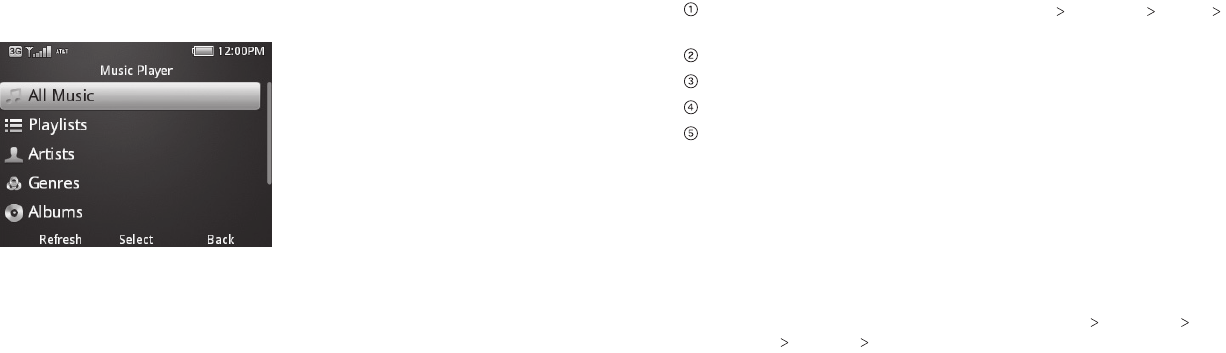
Music Player
The Music Player allows you to listen to the songs you have stored on your
phone. There are six menus in the Music Player.
All Music: Displays a complete list of all songs currently on your phone.
Playlists: Displays any playlists that you have created, and allows you to
create new ones.
Artists: Displays a list of the artists associated with the songs you have
stored on your phone (if artist information is available).
Genres: Displays a list of the genres associated with the songs you have
stored on your phone (if genre information is available).
Albums: Displays a list of the album names for the songs you have stored
on your phone (if album names are available).
Folders: Allows you to create and manage folders on your phone for
organizing music files.
Voice Recorder
This function allows you to record a voice memo. You can also set the
voice memo as a ringtone or message tone.
From the home screen, select Main Menu My Stuff Tools
Voice Recorder.
Select Start to start recording your voice memo.
Select Pause to pause the recording.
Select Continue to resume recording.
Select Stop to stop recording and save the new audio file to
My Recordings.
Notes:
• If you have installed a microSD card in your phone, you can choose to
save recorded audio files to the phone or the memory card. To change
this setting, press the Left Soft Key for Options, then select Storage
Location.
• If you choose to save recordings to the phone, you can access them
from the home screen by selecting Main Menu My Stuff File
Manager Audios My Records.
• If you choose to save recordings to the memory card, you will only be
able to access them from within the Voice Recorder application. To do
this, press the Left Soft Key for Options, then select My Recordings.
35Entertainment34 Entertainment


















