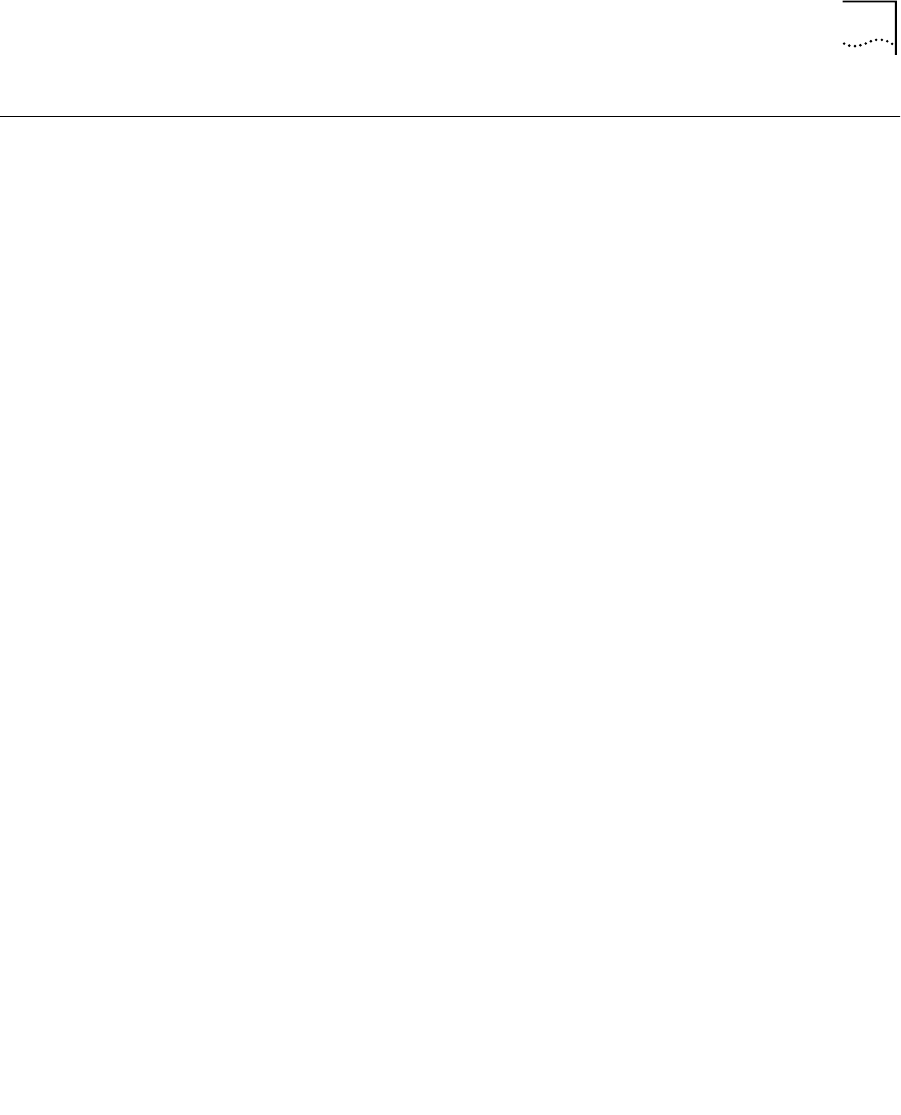
Administering ATM Ports 53
Administering ATM
Ports
You can display summary or detailed reports, create labels, and list virtual
channel connection (VCC) information for ATM ports.
Displaying Port
Information
You can display a summary of ATM port information or a detailed report.
When you display a summary, you receive information about the port,
including its label, status, and the most important statistics about general
port activity and port errors. The detailed report includes the information
in the summary plus additional port statistics, such as cells discarded.
To display information about ATM ports:
1
From the top level of the Administration Console, enter:
atm ports summary or atm ports detail
The port information is displayed in the format you specified.
Sample summary display:
Sample detail display:
status cfgVPCs cfgVCCs
inService 2 10
bandWidth rxCells txCells
148608000 13467 13434
portLabel
status cfgVPCs cfgVCCs
inService 2 10
bandWidth rxCells txCells
148608000 13196 13163
ocdEvents hecErrors txCellDiscards
2 7 0
transType mediaType uniType
sonet multiMode private
uniVersion tcAlarm maxVPCs
3.0 noTcAlarm 16
maxVCCs maxVPIbits maxVCIbits
1024 4 10
lastChange
1 min
portLabel


















