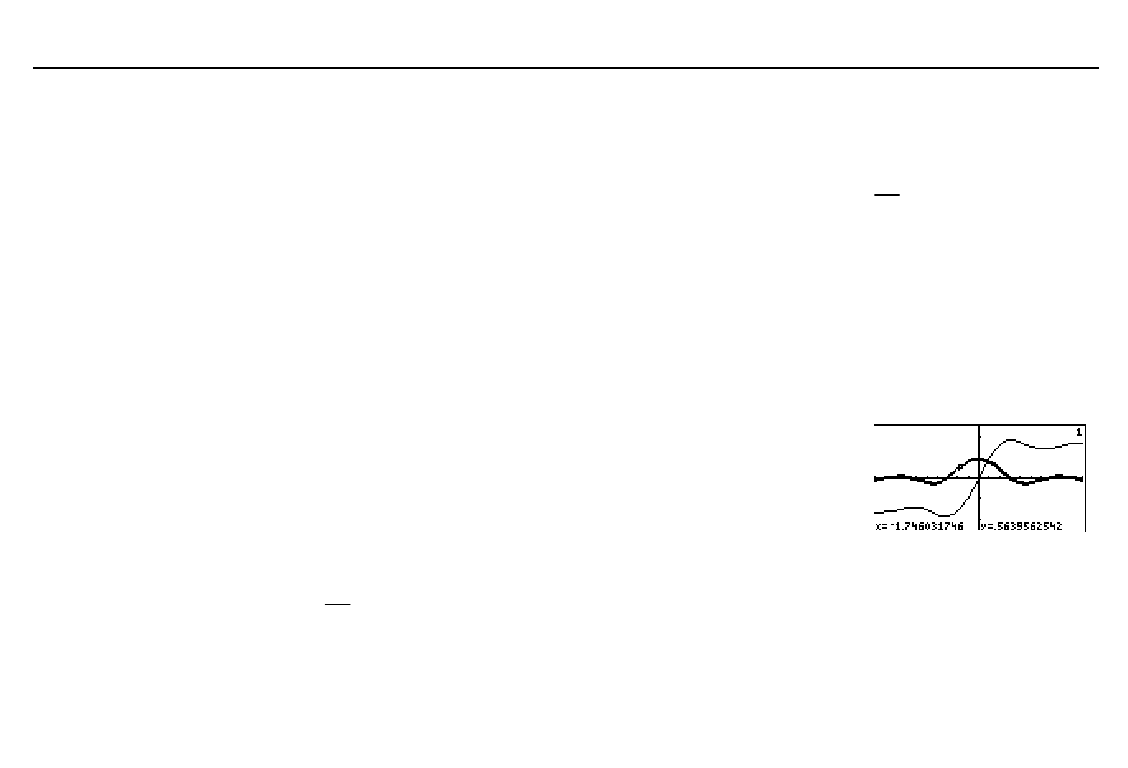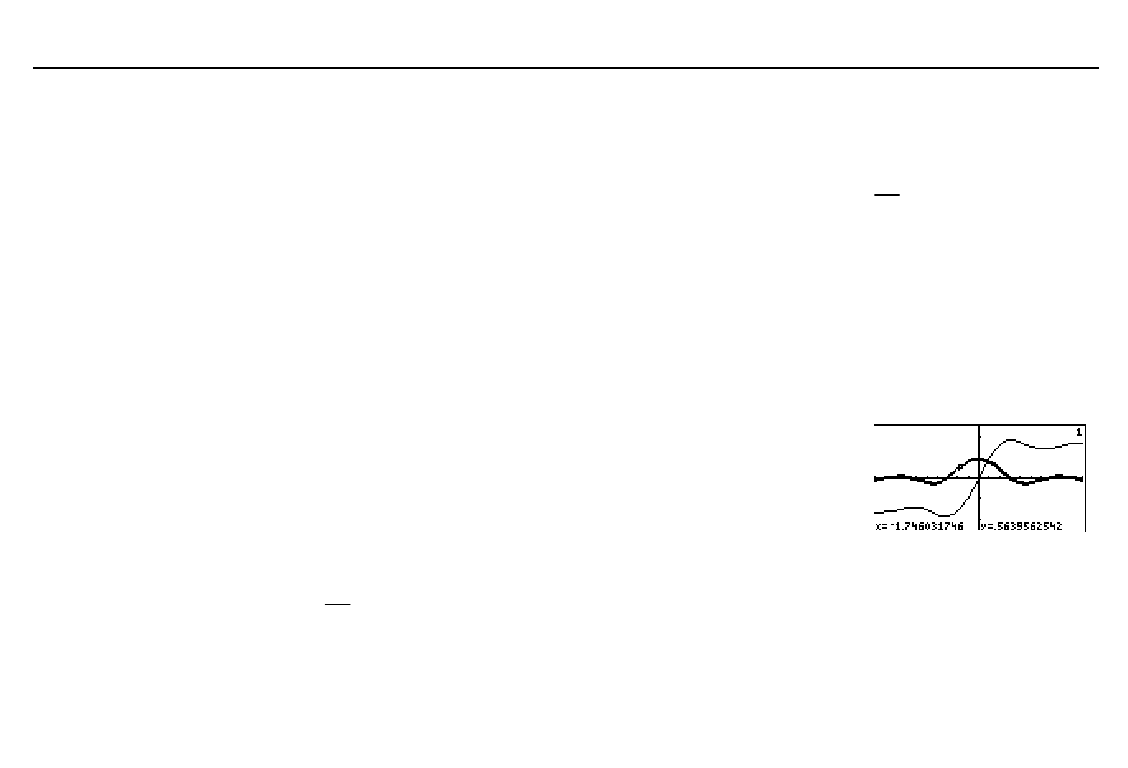
246
Chapter 19: Applications
19APPS.DOC TI-86, Chap 19, US English Bob Fedorisko Revised: 02/13/01 2:41 PM Printed: 02/13/01 3:05 PM Page 246 of 1819APPS.DOC TI-86, Chap 19, US English Bob Fedorisko Revised: 02/13/01 2:41 PM Printed: 02/13/01 3:05 PM Page 246 of 18
The Fundamental Theorem of Calculus
Consider these three functions:
F(x)
1
= (sin x)
à
x F(x)
2
=
‰
0
x
(sin t)
à
tF(x)
3
=
d
dx
‰
0
x
(sin t)
à
t dt
ᕡ
In
Func
graphing mode, select
y(x)=
from the
GRAPH
menu, and then enter the functions and set
graph styles in the equation editor as shown. (
fnInt
and
nDer
are
CALC
menu items.)
Ây1=(sin x)
à
x »y2=fnInt(y1(t),t,0,x) ¼y3=nDer(y2,x)
ᕢ
Select
TOL
from the
MEM
menu to display the tolerance editor. To improve the rate of the
calculations, set
tol=0.1
and
d
=0.001
.
ᕣ
Select
WIND
from the
GRAPH
menu and set the window variable values as shown.
xMin=
L
10 xMax=10 xScl=1 yMin=
L
2.5 yMax=2.5 yScl=1 xRes=4
ᕤ
Select
TRACE
from the
GRAPH
menu to display the graph and
the trace cursor.
ᕥ
Trace
y1
and
y3
to verify that the graph of
y1
and the graph of
y3
are visually indistinguishable.
The inability to visually distinguish between the graphs of
y1
and
y3
graphically supports the fact that:
d
dx
‰
0
x
(sin t)
à
t dt = (sin x)
à
x
If necessary, select
ALL-
from the equation editor
menu to deselect all
functions. Also, turn off all
stat plots.
In the example,
nDer(y2,x)
only approximates
y3
; you
cannot define
y3
as
der1(y2,x)
.