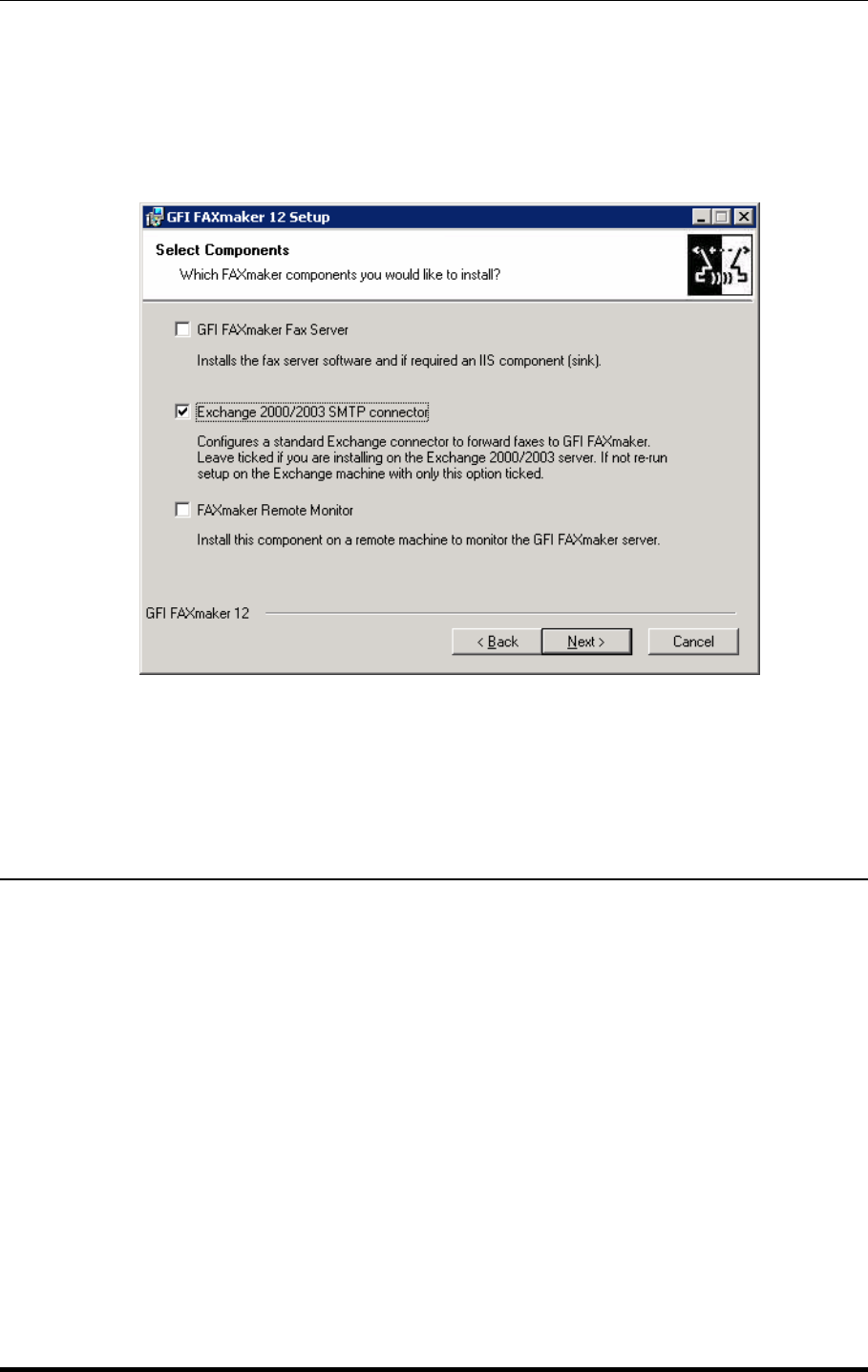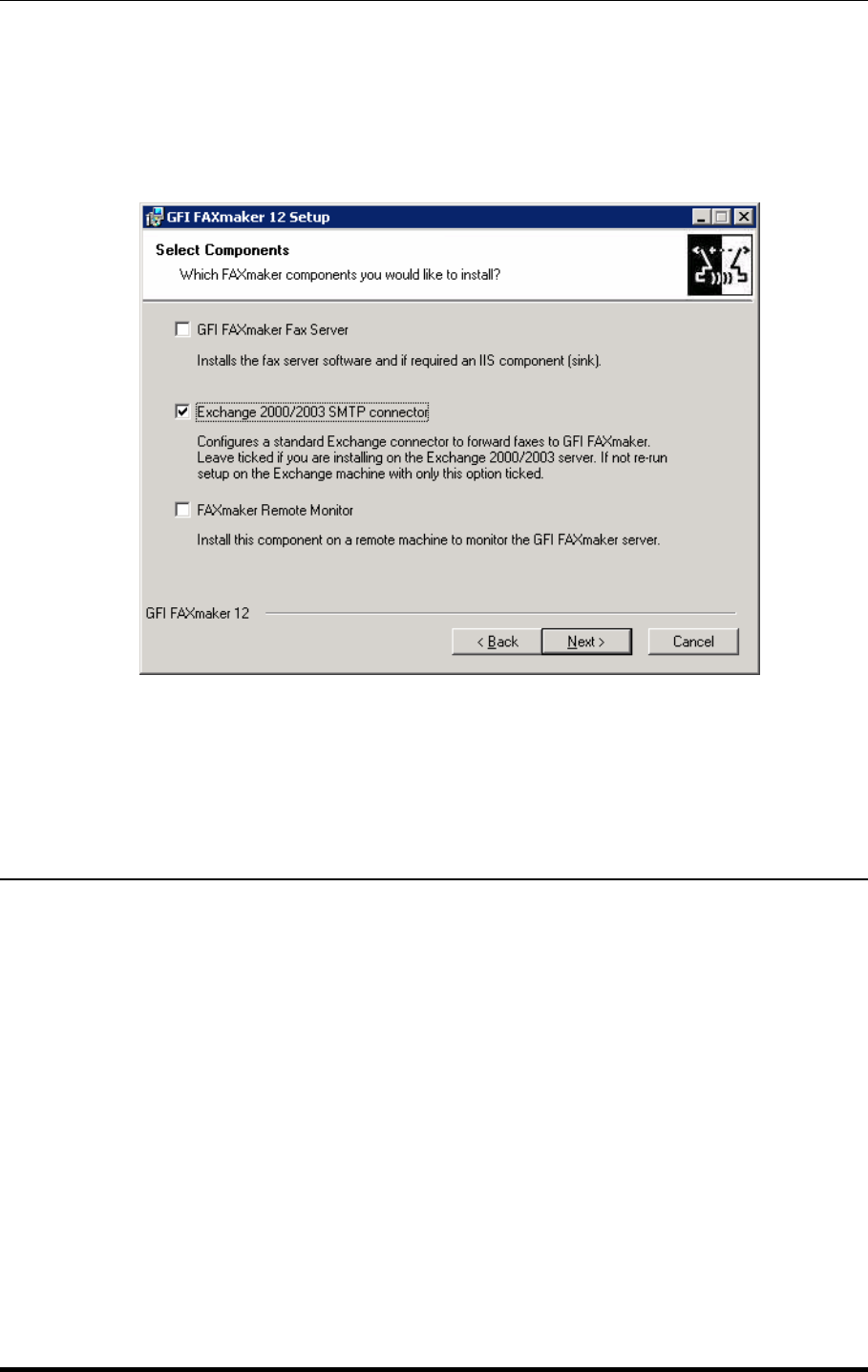
44 • Installing GFI FAXmaker GFI FAXmaker for Exchange/SMTP Manual
Installing the connector on a remote Exchange server machine
If you have Exchange Server 2000 or 2003 and have not installed GFI
FAXmaker on the Exchange server machine it self, then you must run
the GFI FAXmaker installation again on the Exchange server
machine. When you arrive at the dialog which asks which FAXmaker
components to install, tick only the option ‘Exchange 2000/2003
SMTP connector.
Screenshot 51 - Installing only the Exchange connector
This will configure a standard Exchange 2000/2003 SMTP connector
which forwards fax and sms messages to the GFI FAXmaker server.
If you prefer, you can manually create the connector. For a detailed
description how to do this, go to the chapter: ‘The Exchange
2000/2003 SMTP connector’.
Upgrading from earlier GFI FAXmaker versions
Important note: The default cover page format has changed from
RTF to HTML. Therefore, after performing the upgrade, you have to
re-design your RTF cover pages in HTML format. You will also have to
reconfigure the cover page settings.
If you have an earlier version of GFI FAXmaker installed, and you
want to retain your fax device and line settings, please perform the
upgrade as follows:
1. Un-install your current GFI FAXmaker installation and make sure
you DO NOT delete the directory where it was installed.
2. Run the GFI FAXmaker installation build and follow the instructions.
3. When set-up asks you for the installation directory, choose to install
in the same directory where your old GFI FAXmaker installation was.
This procedure will make sure that you keep your fax server settings.
I.e.: The lines and devices configuration, the dialing configuration
etc… User configuration such as routing information and call blocking