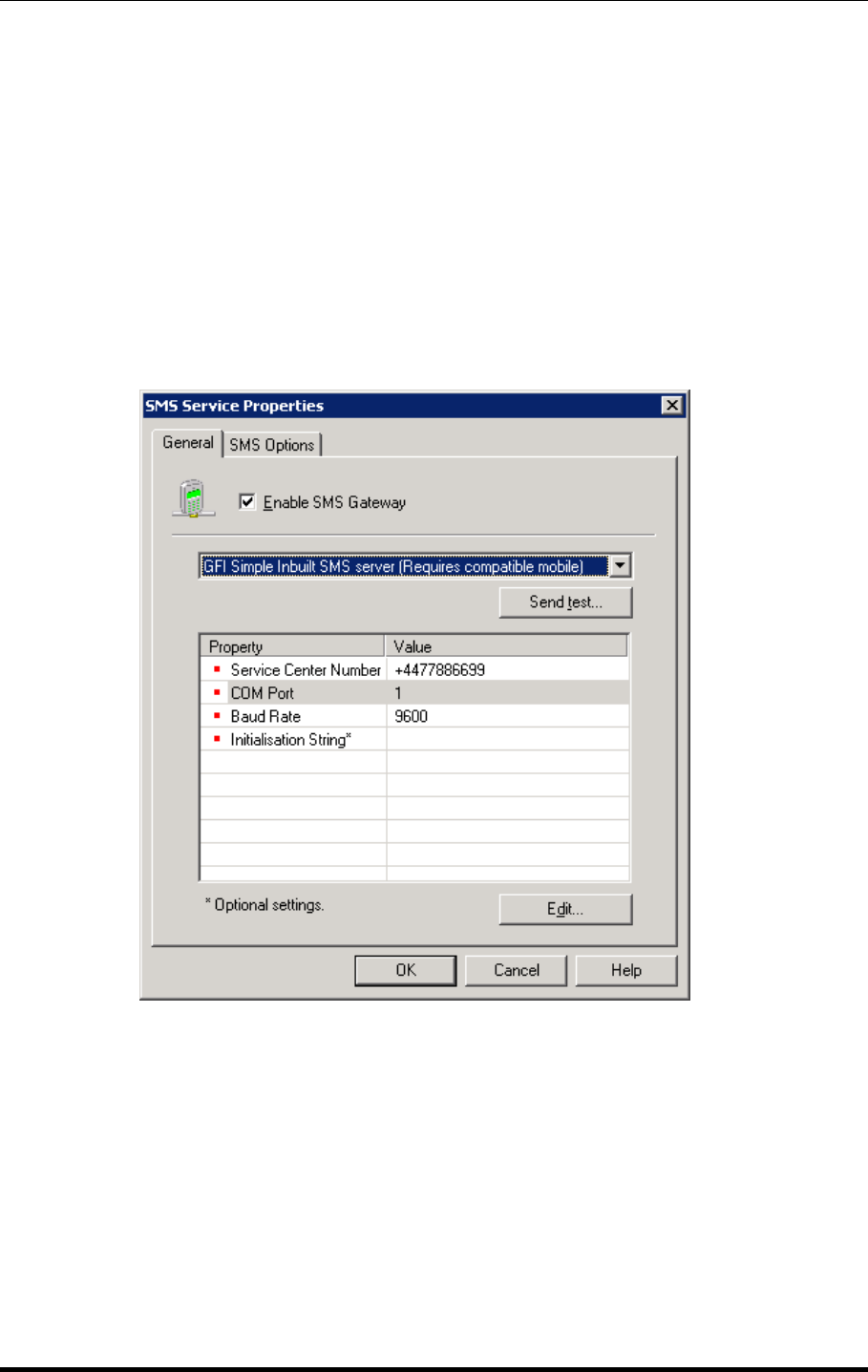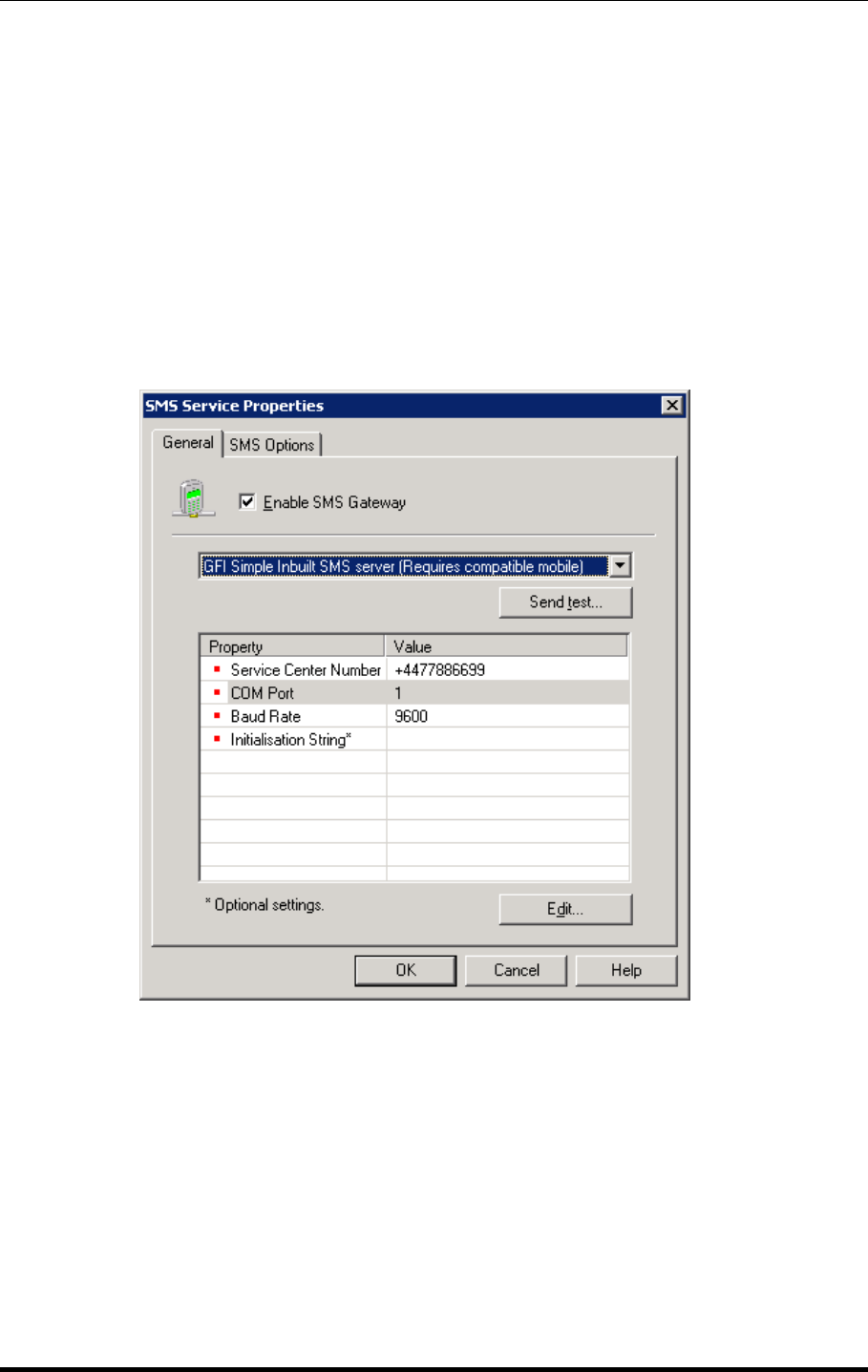
GFI FAXmaker for Exchange/SMTP Manual The SMS gateway • 139
Configuring the SMS server
If you have selected to use a GSM device, rather then a web based
service, you have to set-up the SMS server, which communicates
directly with the GSM devices to send and receive SMS messages.
There are two engines that can be used to use GSM hardware
directly. The GFI simple inbuilt GSM server and the inbuilt GSM
server. The former is developed and maintained by GFI and the latter
uses a 3rd-party engine only recommended as a second choice.
Configuring the GFI Simple Inbuilt SMS server
To configure and use the GFI Simple Inbuilt SMS server, right-click on
the SMS node and select 'Properties'. Tick the 'Enable SMS gateway'
option and select 'GFI Simple Inbuilt SMS server (Requires compatible
mobile)'.
Screenshot 134 - Configuring the GFI Simple Inbuilt SMS server
The following fields have to be filled in:
Service Center Number: This is the Service Center Number (SMSC)
given to you by your GSM network/SIM card provider. This field can
be left empty if you do not know this number since most GSM devices
can get this number directly from the SIM card.
COM Port: This should be set to a single numeric value ranging from
1 to 32. For example, if you connected your GSM device to COM 1,
you have to set this field to '1'.
Baud Rate: This is the speed in bits-per-second (bps) at which your
PC and GSM device talk to each other. This should be set to a single