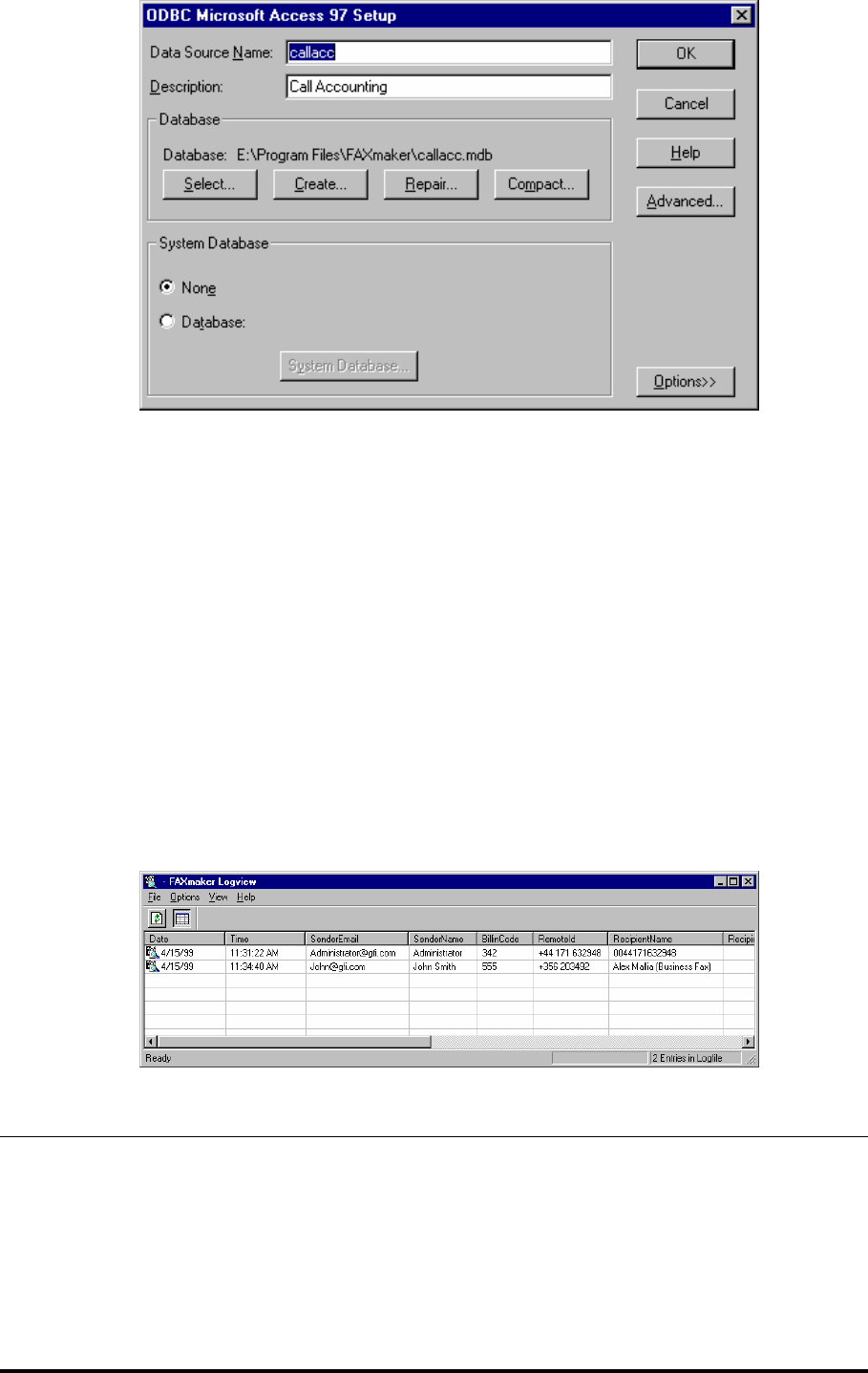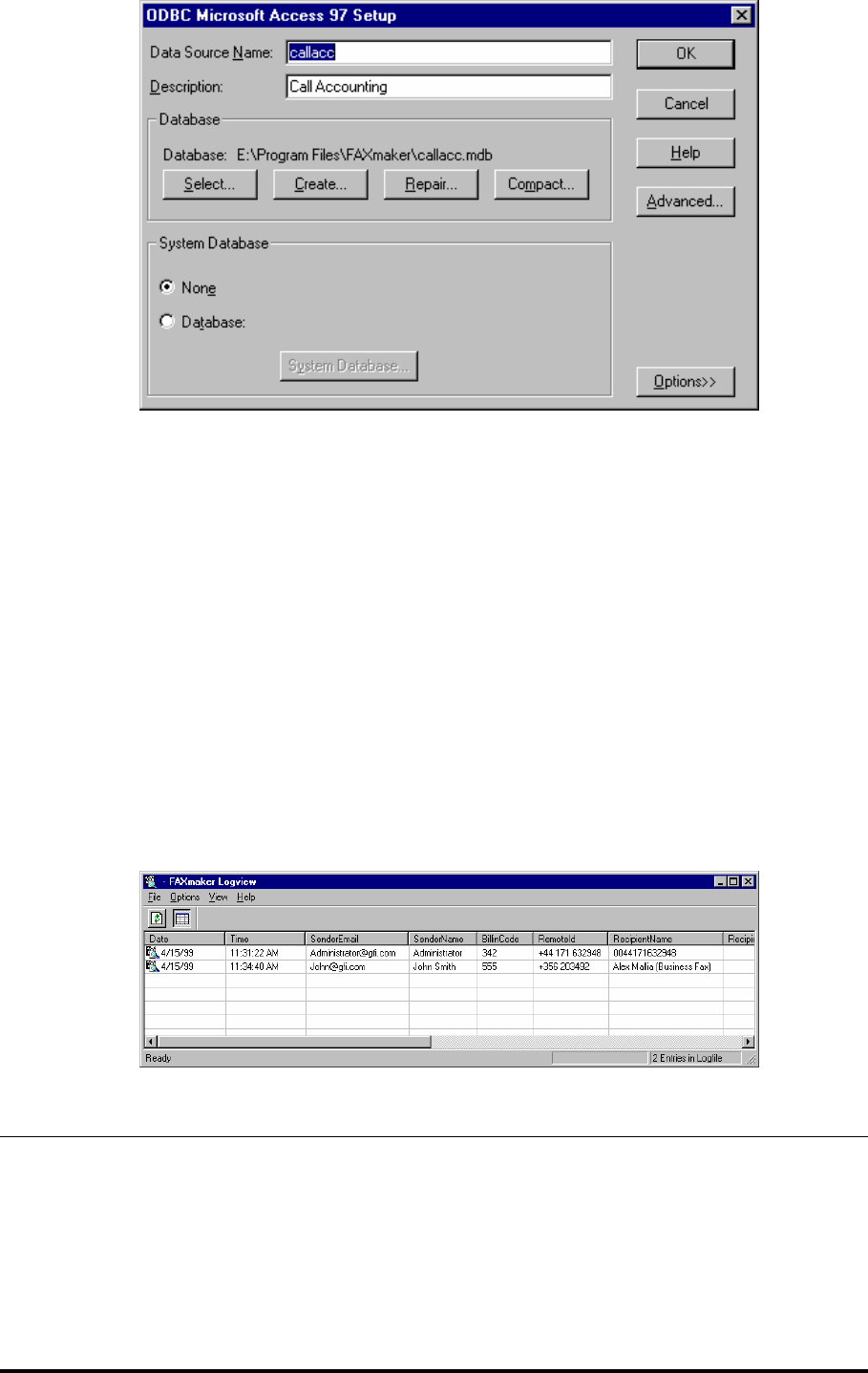
GFI FAXmaker for Exchange/SMTP Manual Advanced use • 149
Screenshot 141 - ODBC Microsoft Access Set-up
h. Click OK in the ODBC data source administrator.
3. You will now be able to start up the Log viewer from the GFI
FAXmaker program group.
Using the Call accounting/Log viewer module
In the Log viewer you will see an overview of each outgoing fax,
including information on who sent the fax, on which date and at what
time, recipient details, billing code used, call duration, number of
pages, fax line it was sent on, cost, and whether the fax failed or was
successful.
You can customize the cost calculation tables by clicking Options and
choosing ‘Edit International Cost Table’, ‘Edit Long Distance Cost
table, and ‘Edit Local Cost table’. Customize your international dial out
code by choosing Options and ‘Edit Int. Dial Out code’.
You can export the log file by clicking Options > Export.
Screenshot 142 - The GFI FAXmaker log view utility
HP Digital Sender integration
GFI FAXmaker can support the use of an HP Digital sender. This
device is a scanner/copier, which allows you to send faxes directly
from the Digital sender device, simply by entering the document in the
tray and entering the fax number. This device eliminates the need for
traditional fax machines. The fax will still be sent via GFI FAXmaker
and the user will receive a confirmation in his mailbox.