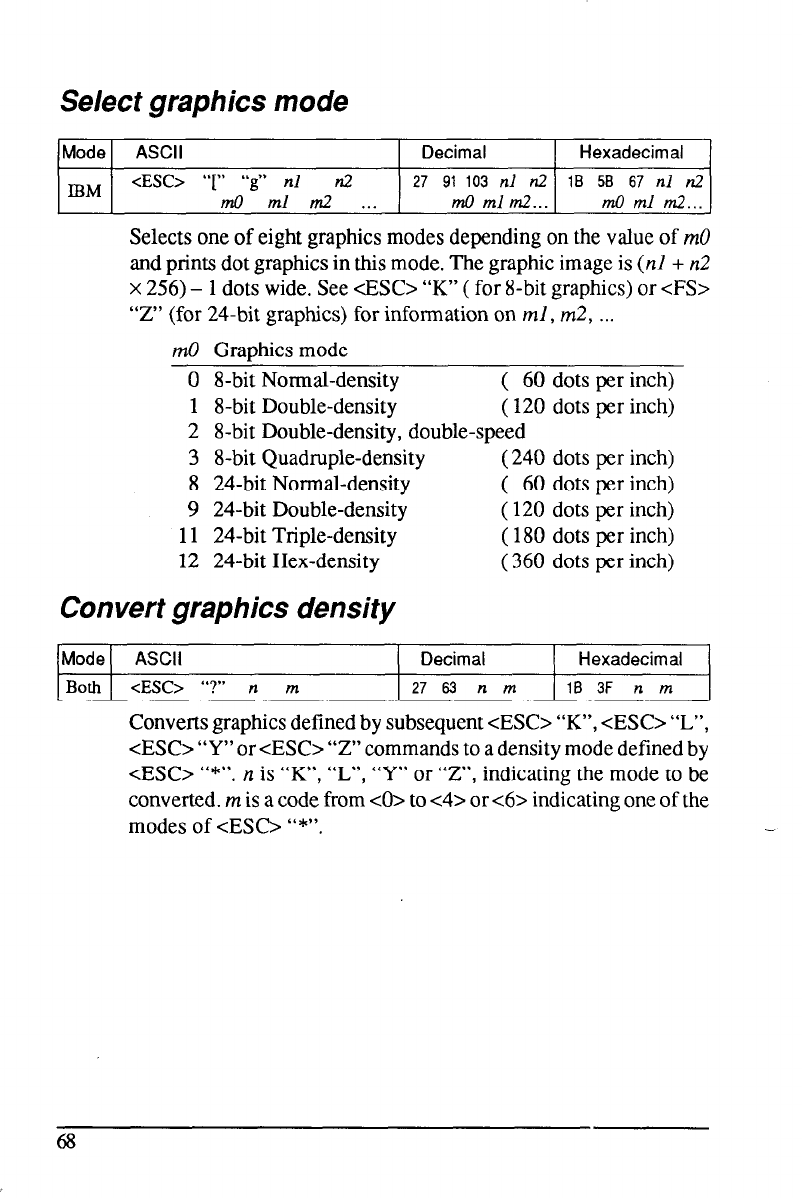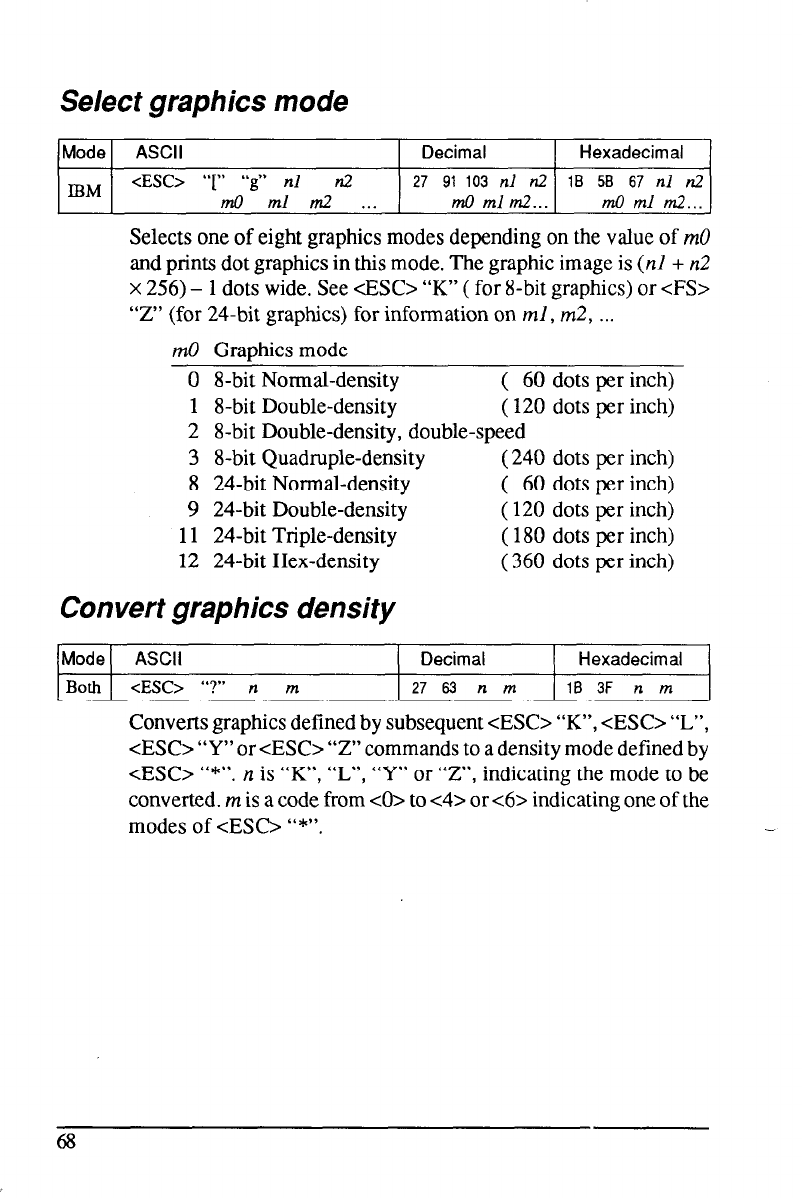
Se/ect graphics mode
Mode ASCII Decimal Hexadecimal
IBM
<ESC> “[” “g” nl n2 27 91 103 nl n2 1B 58 67 nl n2
m0 ml m2 . . . m0 ml m.2...
m0 ml m2...
Selects one of eight graphics modes depending on the value of m0
and prints dot graphics in this mode. The graphic image is (nl + n2
x 256) - 1 dots wide. See &SC> “K” ( for &bit graphics) or <FS>
“Z” (for 24-bit graphics) for information on ml, m2, . . .
m0 Graphics mode
0 8-bit Normal-density ( 60 dots per inch)
1 8-bit Double-density ( 120 dots per inch)
2 8-bit Double-density, double-speed
3 8-bit Quadruple-density (240 dots per inch)
8 24-bit Normal-density ( 60 dots per inch)
9 24-bit Double-density
( 120 dots per inch)
11 24-bit Triple-density ( 180 dots per inch)
12 24-bit Hex-density
(360 dots per inch)
Convert graphics density
Mode ASCII Decimal Hexadecimal
Both
<ESC> I’?” n m 2763 nm 16 3F n m
Converts graphics defined by subsequent <ES0 “K”, <ES0 “L”,
<ES0 “Y” or <ESC> “2” commands to a density mode defined by
<ES0 “*“. n is “K”, “L”,
“Y” or ‘7, indicating the mode to be
converted. m is a code from <O> to <4> or <6> indicating one of the
modes of <ES0 “*“.
68