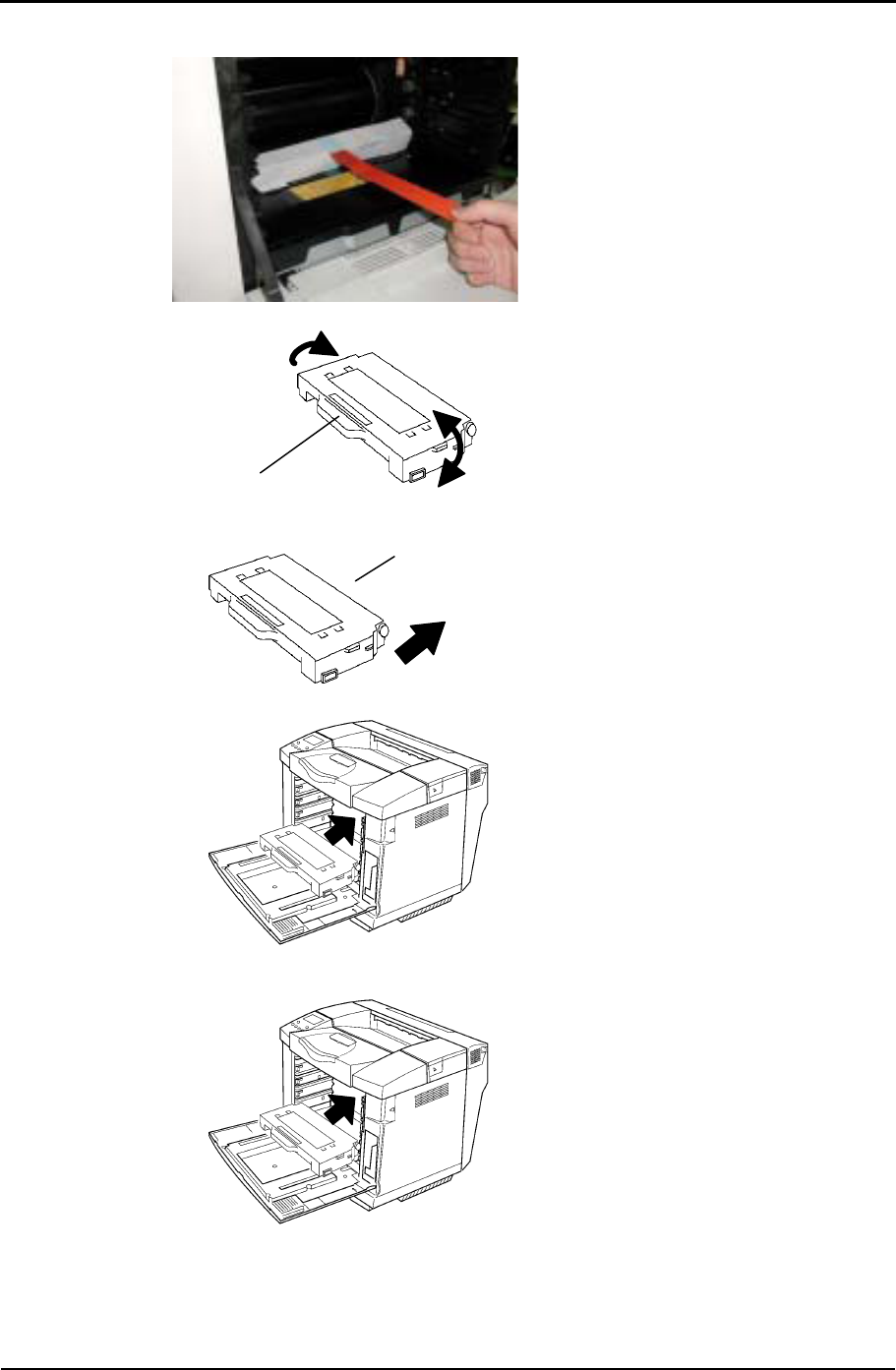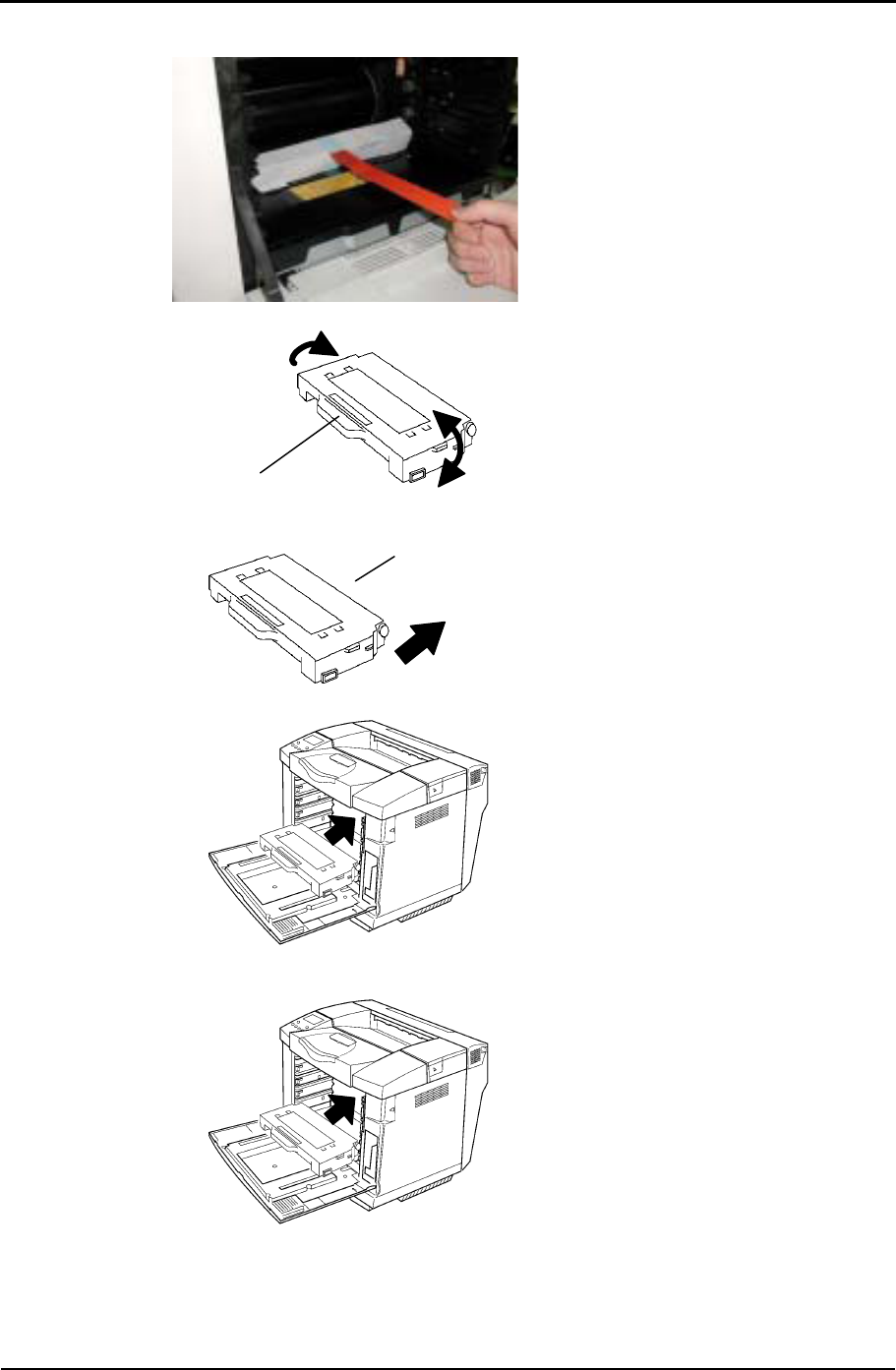
TallyGenicom Intelliprint 8008N Color Laser Printer User Guide
2-12
3. Pull the tape to completely remove
the white shipping cover from the
printer. Store the cover and tape
with the printer packaging. Ensure
that the cover immediately in front
of the yellow label, held down by
tape, is not dislodged.
4. Take the cyan toner cartridge (C)
and shake it three or four times in
the direction of arrows to level out
the toner inside the cartridge.
5. Peel off the tape, and remove the
protector for the toner cartridge
from the right. Store the cover with
the printer packaging
6. Place the cyan toner cartridge along
the bottom set of guides in the
printer. It should slide in freely. If
not check that you are installing it
into the correct slot. The cartridges
are keyed so that they cannot be
fully installed into an incorrect slot.
X Repeat steps 4–6 to install the
magenta (M), yellow (Y) and black
(K) toner cartridges in that order.
7. Close the front cover securely by
pushing it until it locks to ensure
that the toners are installed cor-
rectly.
Toner cartridge
Protector