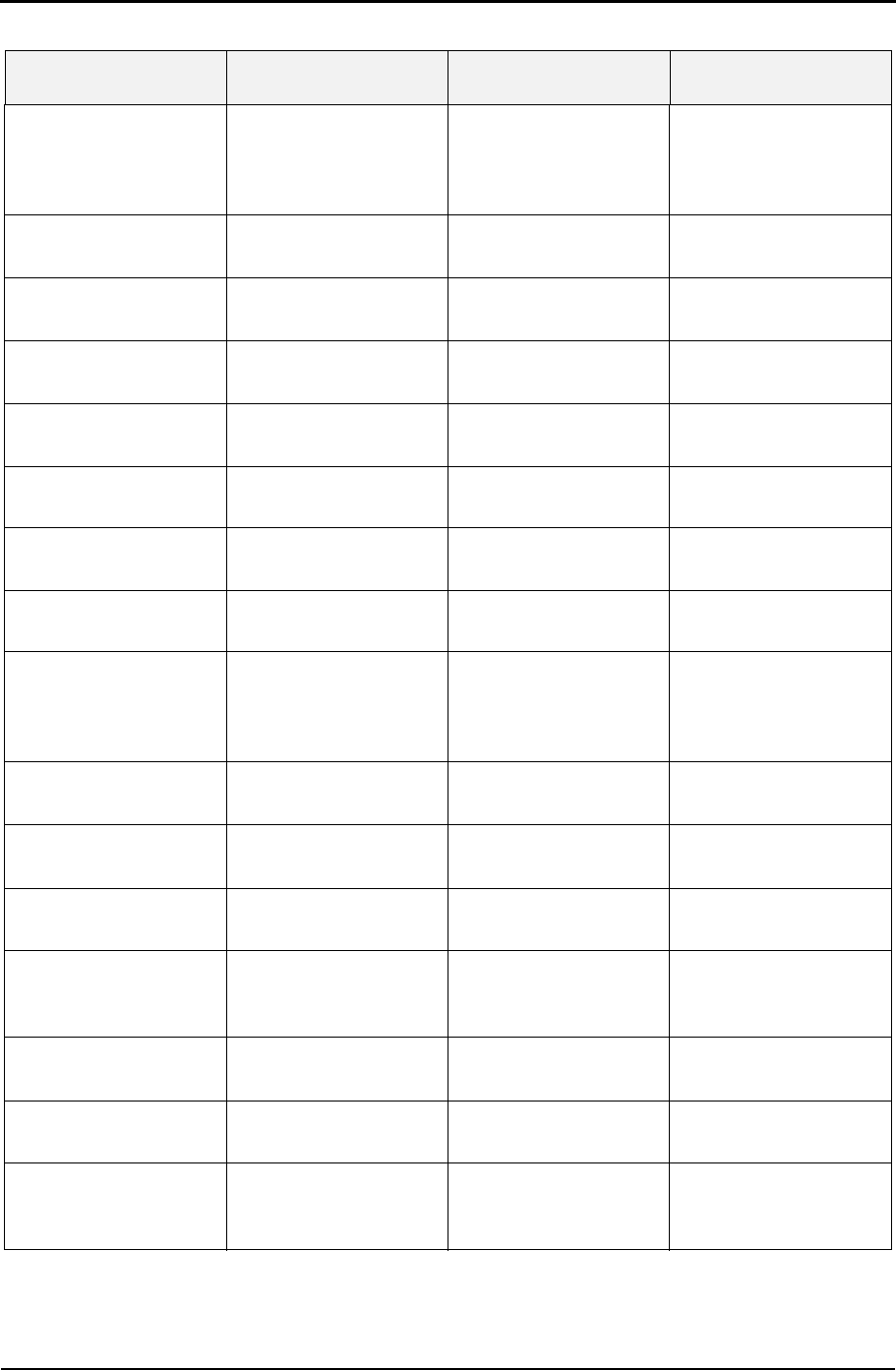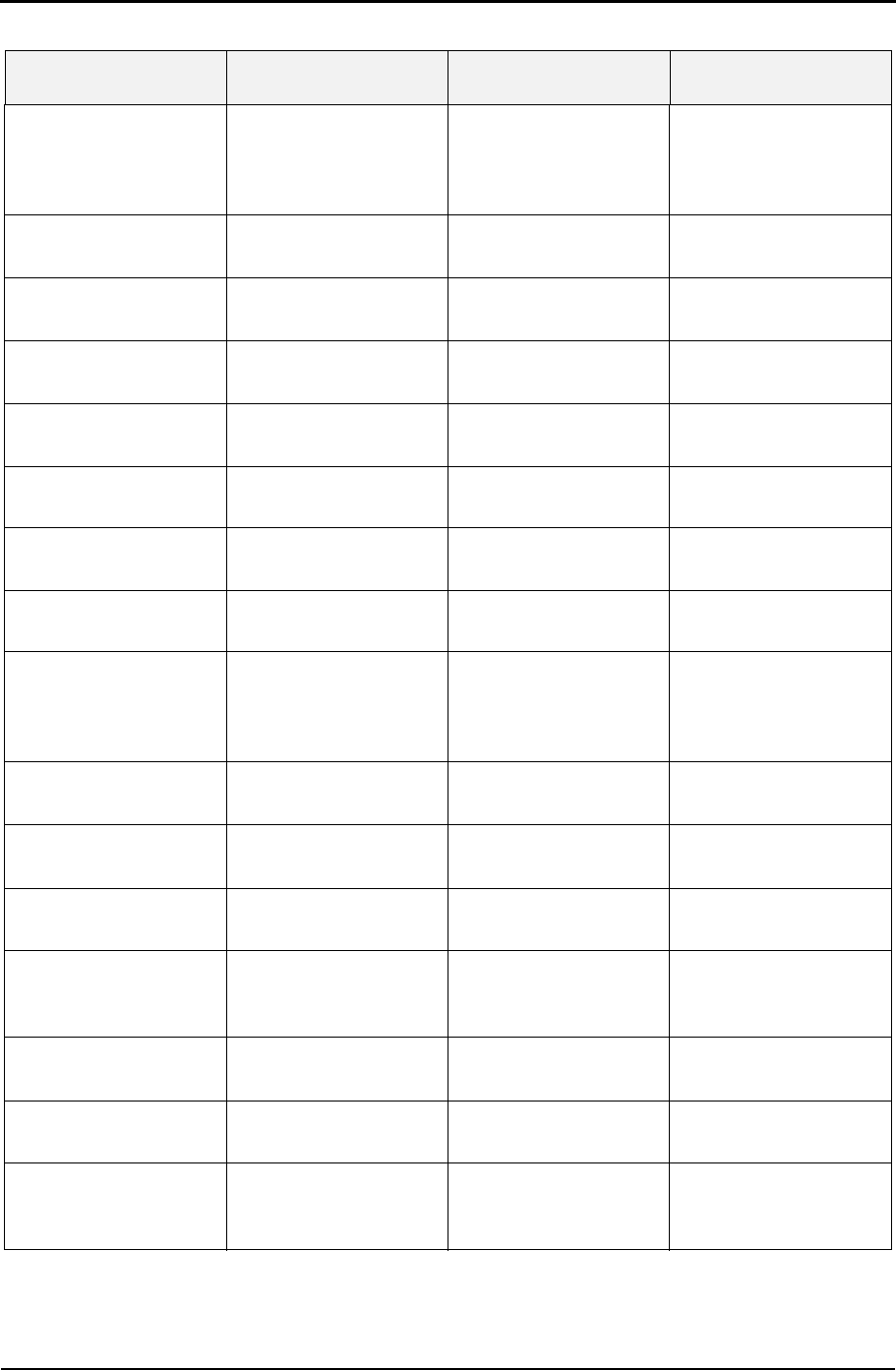
TallyGenicom Intelliprint 8008N Color Laser Printer User Guide
6-4
TONER K LOW
- SEE NOTE 3
The supply of BLACK
toner is running low. Do
not replace cartridge at
this time.
Make sure a replacement
BLACK toner is available.
The toner will soon run
out.
TONER Y EMPTY
– SEE NOTE 1
REPLACE TONER Yellow toner cartridge is
empty.
Replace Yellow toner
cartridge.
TONER M EMPTY
– SEE NOTE 1
REPLACE TONER Magenta toner cartridge is
empty.
Replace Magenta toner
cartridge.
TONER C EMPTY
– SEE NOTE 1
REPLACE TONER Cyan toner cartridge is
empty.
Replace Cyan toner
cartridge.
TONER K EMPTY
– SEE NOTE 1
REPLACE TONER Black toner cartridge is
empty.
Replace Black toner
cartridge.
BELT CG MISSING
- SEE NOTE 1
REPLACE BELT CG Belt Cartridge is missing. Install Belt cartridge.
WASTE TONER OUT
- SEE NOTE 1
REINSTALL WASTE Waste Toner Cartridge is
missing.
Install Waste Toner
Cartridge.
FUSER MISSING
– SEE NOTE 1
REPLACE FUSER Fuser is missing. Install Fuser.
REPLACE FUSER
- SEE NOTE 3
The Fuser is close to the
end of its life.
Make sure a replacement
Fuser is available. The
Fuser will need
replacement soon.
REPLACE BELT CG
- SEE NOTE 3
The Belt Cartridge needs
to be replaced.
Install new Belt Cartridge.
WASTE TONER FULL
– SEE NOTE 1
REPLACE WASTE The Waste Toner needs to
be replaced.
Install new Waste Toner.
REPLACE FUSER
- SEE NOTE 3
Fuser needs to be
replaced.
Install new Fuser.
PAPER JAM
- SEE NOTE 1
JAM-A TRAY REAR Paper jam. Remove paper tray, open
the cover of the printer,
and remove paper.
PAPER JAM
- SEE NOTE 1
JAM-B REAR Paper jam. Open back cover of the
printer and remove paper.
PAPER JAM
- SEE NOTE 1
JAM-C REAR Paper jam. Open back cover of the
printer and remove paper.
PAPER JAM
- SEE NOTE 1
JAM-D DUPLEX Paper jam. Open the back cover of
printer and the duplex
cover to remove paper.
LCD Message (Line 1) LCD Message (Line 2) Cause of Error
Message
Required Action