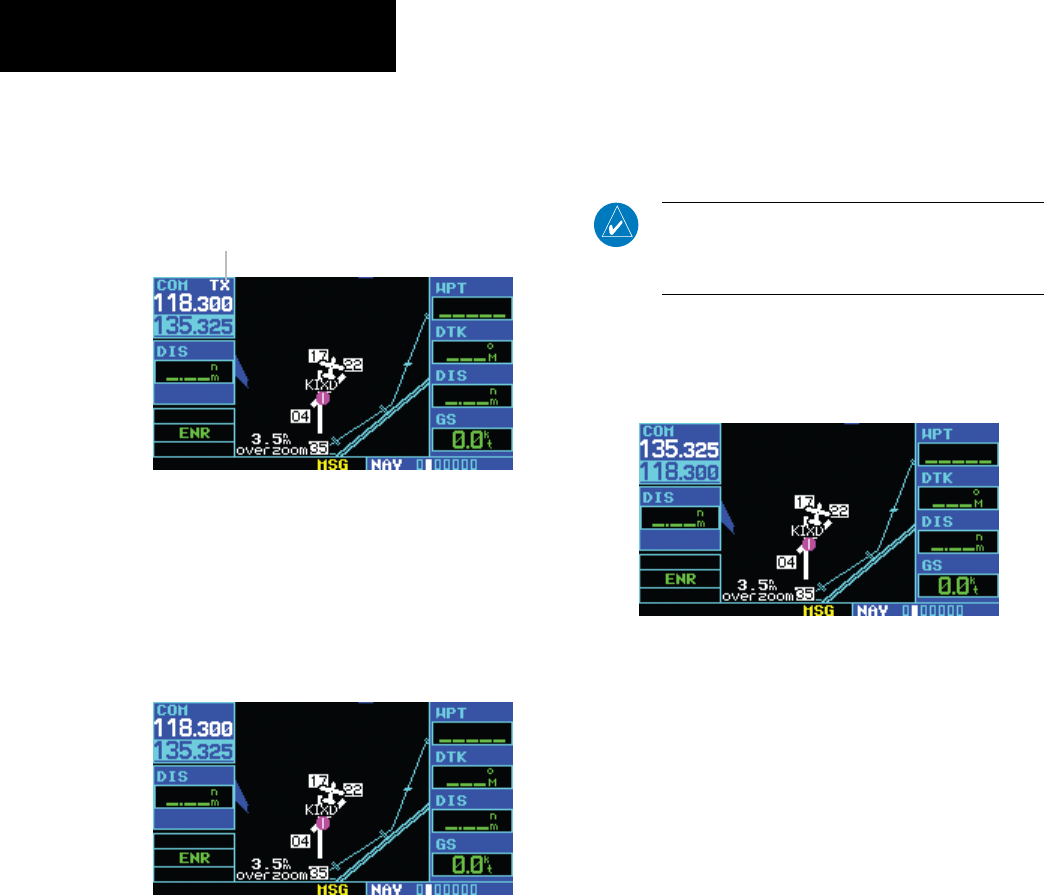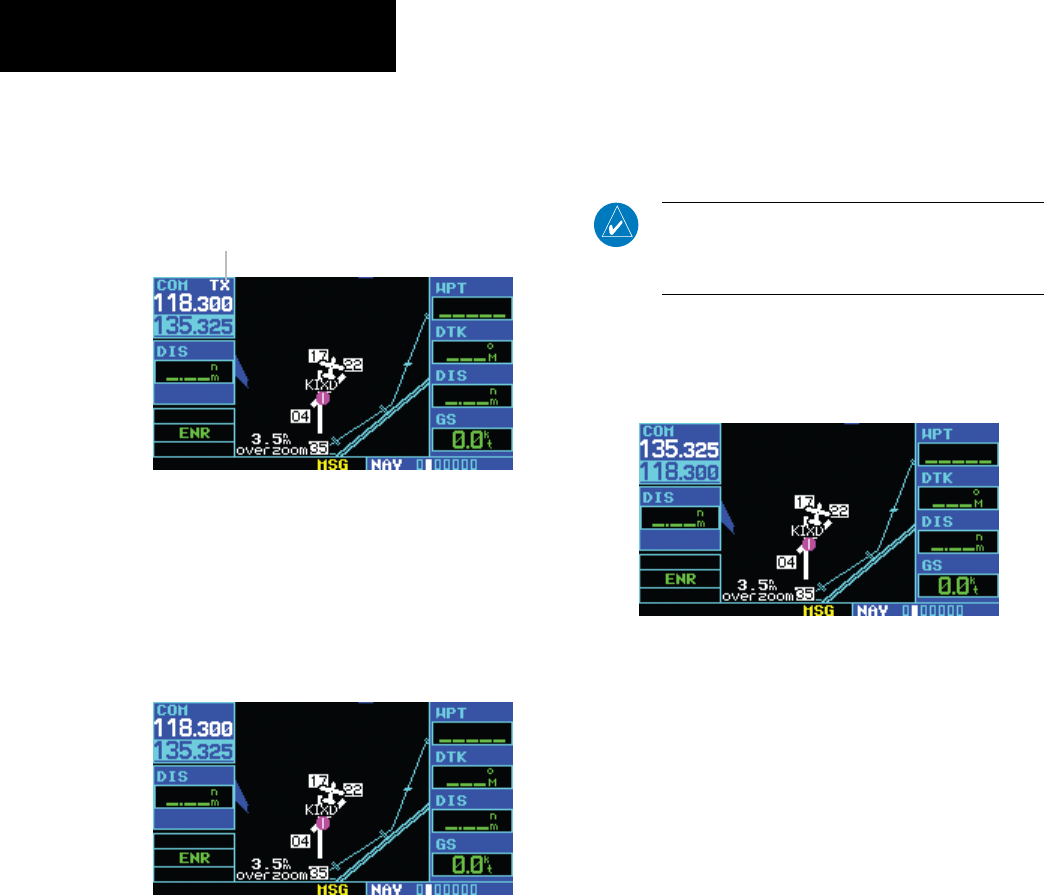
GNC 420(A) Pilot’s Guide and Reference
2-2
SECTION 2
COM
190-00140-20 Rev. K
While receiving a station, an ‘RX’ indication (Figure
2-1) appears in the upper right corner of the COM Window
to the immediate right of ‘COM’. A ‘TX’ indication appears
at this location when transmitting (Figure 2-2).
‘TX’ Transmit Indication
Figure 2-2 ‘TX’ Transmit Indication
Selecting a COM frequency:
1) Turn the large left knob to select the desired
megahertz (MHz) value (Figure 2-3). For
example, the ‘135’ portion of the frequency
‘135.325’.
Figure 2-3 Standby Frequency of 135.325
2) Turn the small left knob to select the desired
kilohertz (kHz) value. For example, the ‘.325’
portion of the frequency ‘135.325’.
NOTE: The active frequency cannot be accessed
directly, only the standby frequency is highlighted
by the tuning cursor.
Making the standby frequency the active
frequency:
Press the COM Flip-flop Key (Figure 2-4).
Figure 2-4 Active Frequency of 135.325