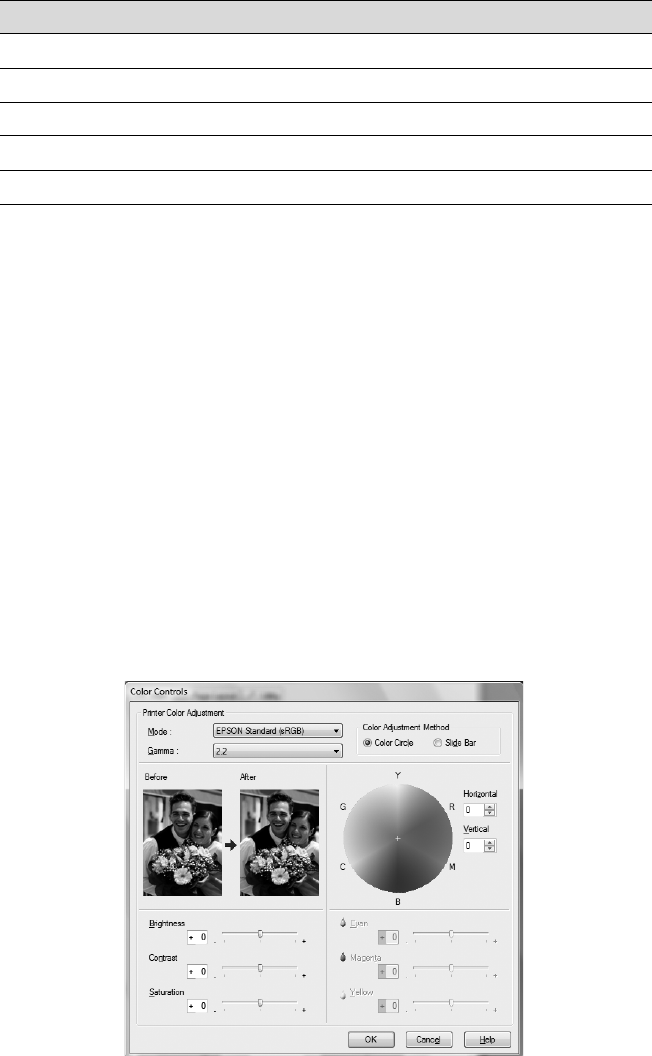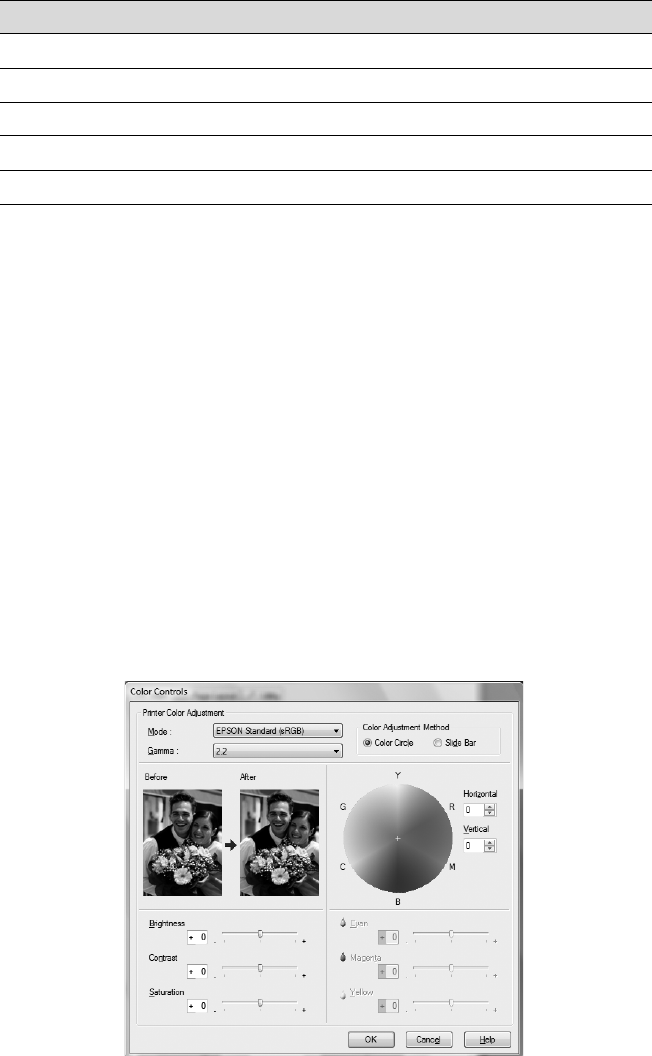
4-106
106 | Printing with Epson Drivers for Windows
Choosing Printer Color Management Options
If you are using color management settings in Photoshop or another
application, it is very important to access the advanced settings and turn off
color management in the printer driver, as described on page 107.
1. On the properties window, make sure the Main tab is selected.
2. For the Mode setting, select
Custom.
3. Choose one of the following and click the
Advanced button:
• Color Controls lets you specify individual values for adjusting
brightness, contrast, saturation, and CMY inks, or choose from the
three Printer Color Adjustment modes. You can also choose from
two Gamma settings, and use either a color circle or slide bar to
adjust color.
Watercolor Paper - Radiant White Watercolor Paper - Radiant White
PremierArt Water Resistant Canvas Watercolor Paper - Radiant White
Canvas Canvas
Enhanced Adhesive Synthetic Paper Synthetic Paper
Enhanced Matte Posterboard Enhanced Matte Posterboard
For this media Select this Media Type setting