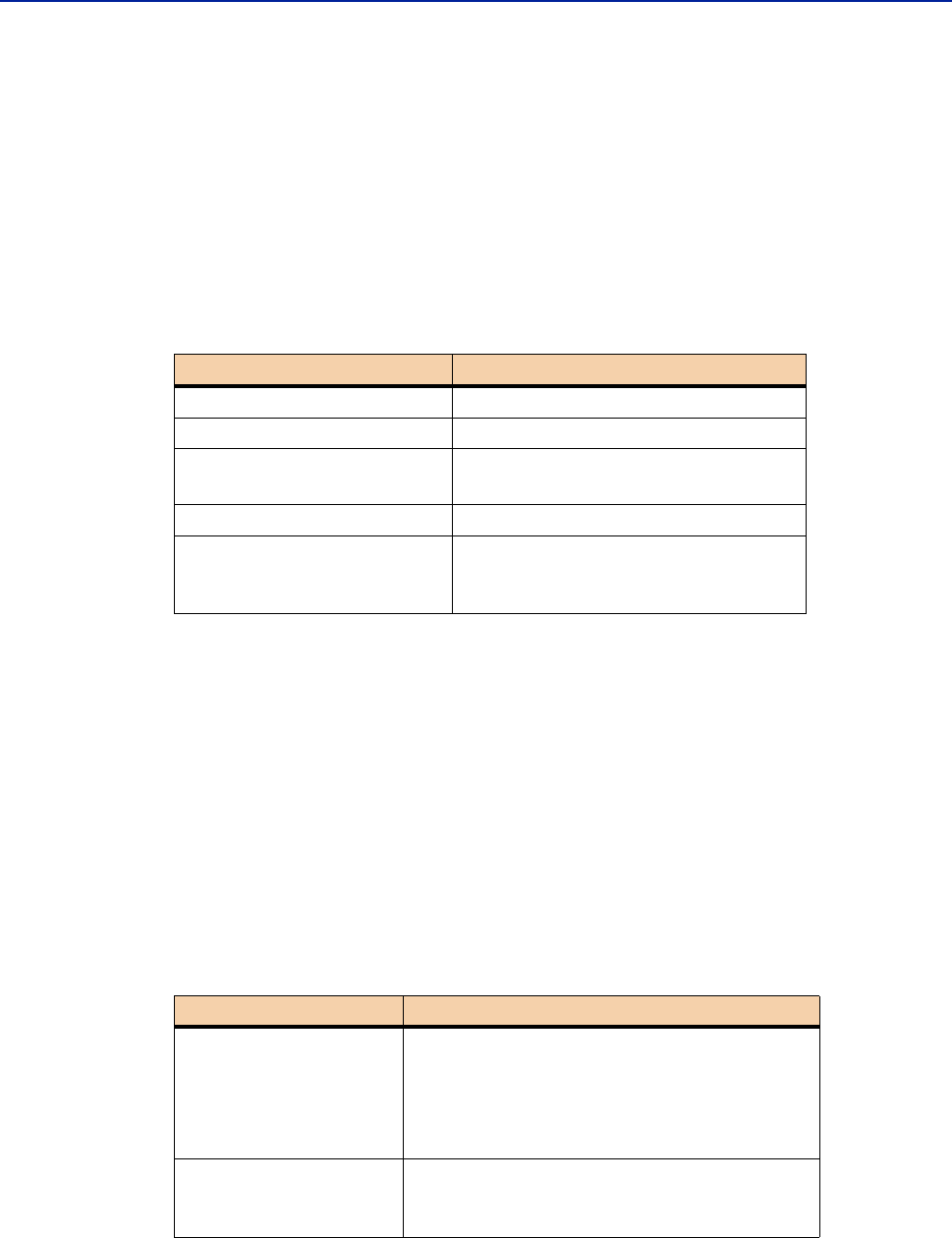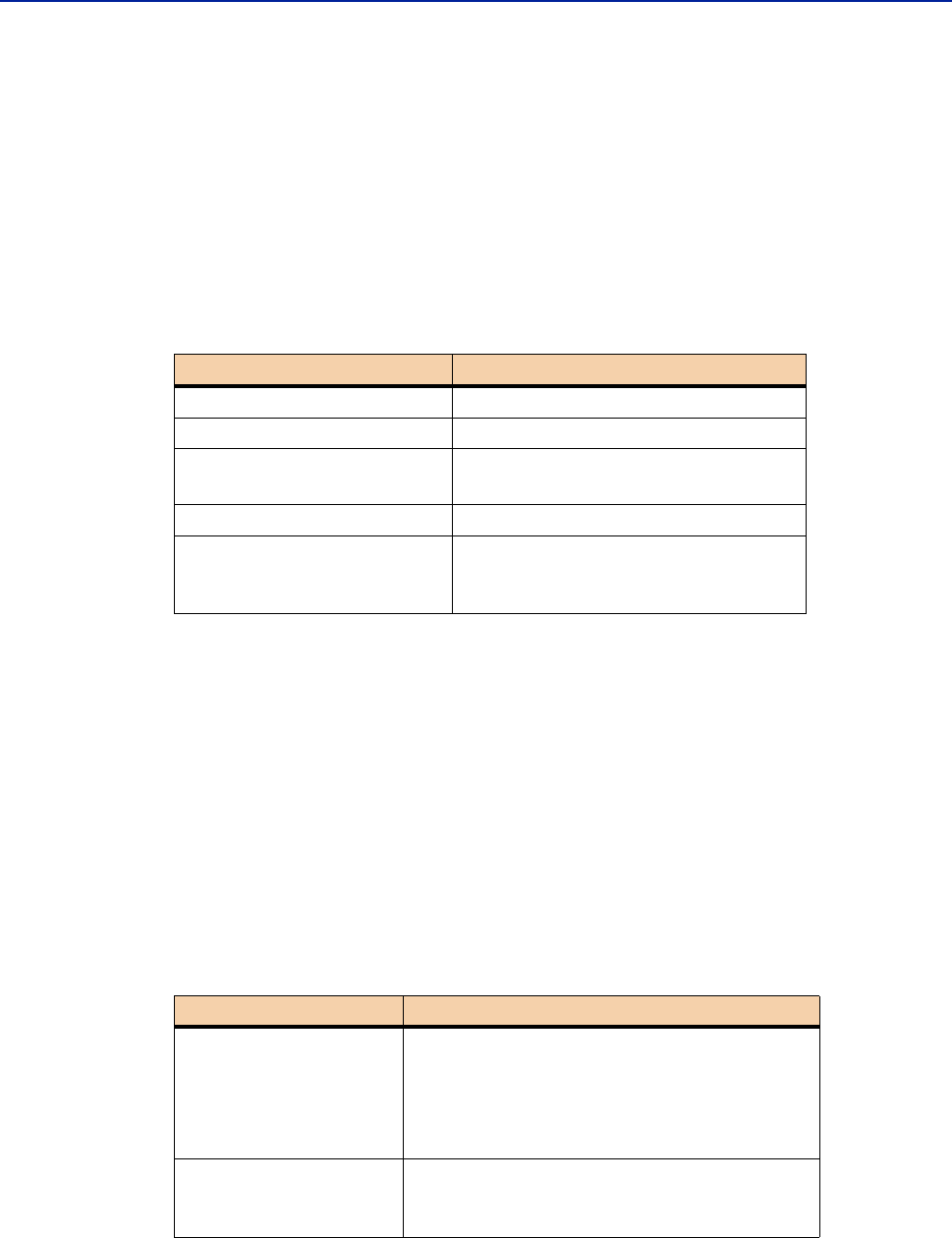
Chapter 3 Defining rules and queries 57
Defining queries
Function query syntax ($function|...$)
This is a special syntax that enables you to generate a value for the Value option in
your query syntax rather than entering a data constant. You can use the functions
listed in Table 3-11 in your query. The functions supported are listed in the drop-
down list accessed by the Rules button on the Query tab of the respective Mapping
Information windows for AR System forms, CI classes, and relationship classes.
Three different Mapping Information windows exist for AR System forms, CI
classes, and relationship classes which can be accessed using left side navigation
panel provided on Integration Engine console.
Data key syntax
You can only use the syntax described in this section in a data key query. Data key
queries are defined on the Data Key Query subtab of the Query tab on the
respective Mapping Information windows for AR System forms, CI classes, and
relationship classes.
Field option in the query syntax ($<field>$)
This is a special syntax for data key queries. You can use any syntax in Table 3-12
for the Field option within the query syntax.
Table 3-11: Function query syntax examples
Syntax Description
currentdate()
Supplies the current date.
currenttime()
Supplies the current time.
null()
Identifies a null value (different from
blank).
timestamp()
Supplies the current date and time.
$category$ !=
$function|null()$
Returns all entries in the database
where the
$category$ field is not a null
value.
Table 3-12: Field option in the query syntax
Syntax Description
$KEY$
Indicates all field names defined on the
Primary Key Mapping tab of the respective
Mapping Information windows for AR System
forms, CI classes, and relationship classes.
$KEY$ is likely to be supported by any adapter.
$<fieldname>$
Anything other than $KEY$ is considered a
field definition. For AR System, this is an
AR System field name.