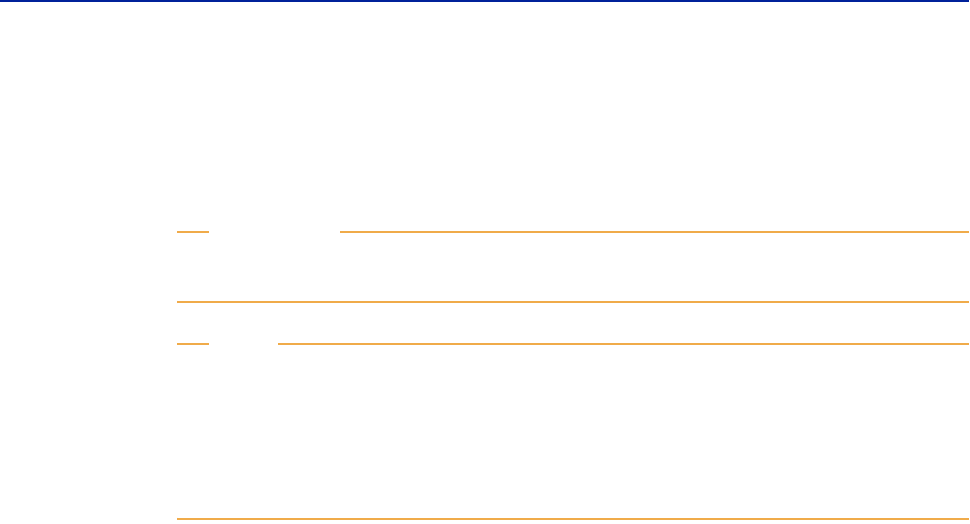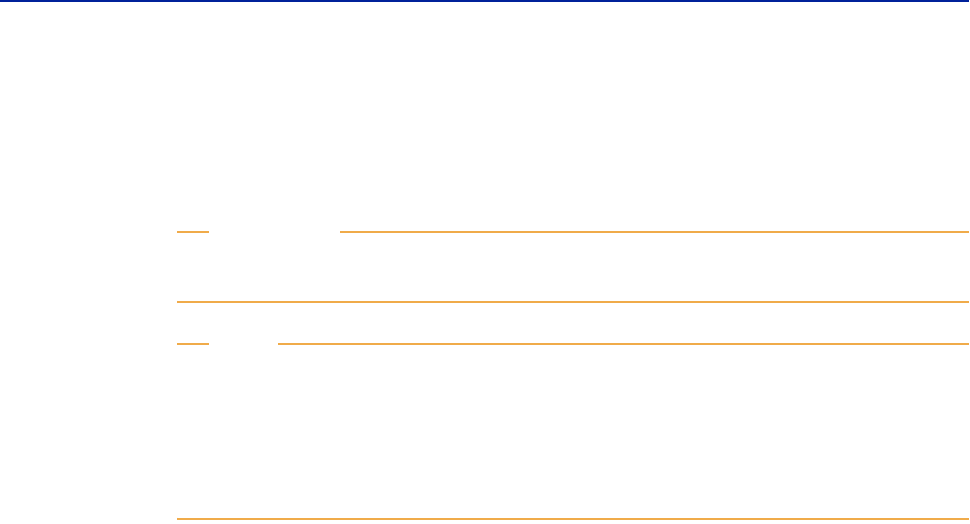
38 Administrator’s Guide
BMC Atrium Integration Engine 7.1.00
16
Press Enter to accept the default [n], or type Y to add more instances, and press
Enter.
If you type
Y, then a message appears asking you to please enter the number of
instances you want to add.
17 Type the number of instances you want to add, and press Enter.
IMPORTANT
Steps 18 and 19 will only appear, depending on which components you chose to
install. After you complete these steps, skip to step 20 on page 39.
NOTE
If you are installing Integration Engine which points to the AR server that already
has Integration Engine forms (possibly imported by another installation from
another Integration Engine host), in steps 18 and 19, the installer shows the default
values in square brackets. For example,
[system] for Oracle User, which is actually
read from the existing forms. You can either enter new values, or you can accept
the defaults.
18 If you selected the DB2 Adapter component to install, a prompt appears, asking
you for a valid DB2 login name. Complete the following actions:
a At the DB2 instance name prompt, type the DB2 database instance name, and
press Enter.
b Type the DB2 login name, and press Enter.
A confirmation prompt appears, asking you if this is correct.
c Press Enter.
d At the password prompt, type the DB2 login password, and press Enter.
e At the verification prompt, retype the DB2 login password, and press Enter.
f At the DB2 alias prompt, type the DB2 database alias name, and press Enter.
g At the DB2 installation path prompt, type the installation path where the DB2 is
installed, and press Enter.
19 If you selected the Oracle Adapter component to install, a prompt appears, asking
you for a valid Oracle login name. Complete the following actions:
a At the Oracle database System ID prompt, type the Oracle system ID, and press
Enter.
b Type the Oracle login name, and press Enter.
A confirmation prompt appears, asking you if this is correct.
c Press Enter.
d Af the verification prompt, retype the Oracle login password, and press Enter.