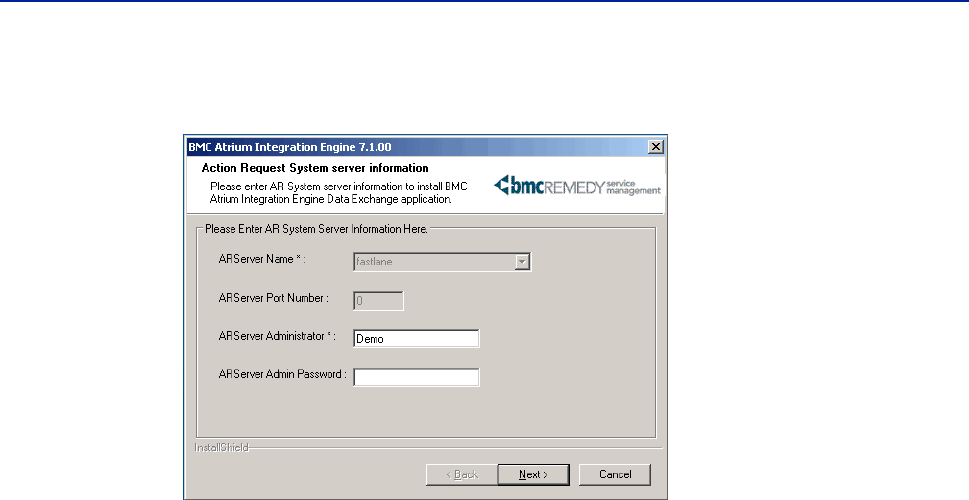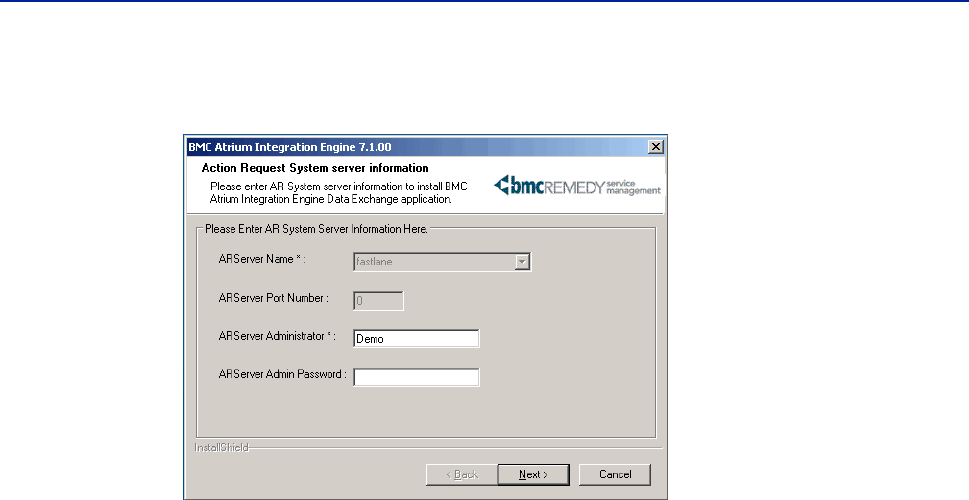
44 Administrator’s Guide
BMC Atrium Integration Engine 7.1.00
The Action Request System server information window appears.
Figure 2-10: Action Request System server information window
6
Accept the default value in the ARServer Administrator field, or type the name of
the AR System server administrator.
7 In the ARServer Admin Password field, type the AR administration password.
8 Click Next.
A dialog box appears asking if you want to uninstall the Data Exchange
application.
9 Click Yes.
The uninstall process begins. When the uninstall process is complete, the
Uninstallation completed window appears.
10 Click Finish.
Removing Integration Engine from UNIX
X To remove Integration Engine from UNIX
1 Start BMC Remedy Administrator.
2 Delete all forms with the prefix EIE.
3 Delete all menus with the prefix EIE.
4 Delete all the files and folders in the Integration Engine installation directory.
5 Remove the eie.reg registry file in /etc/eie.reg.