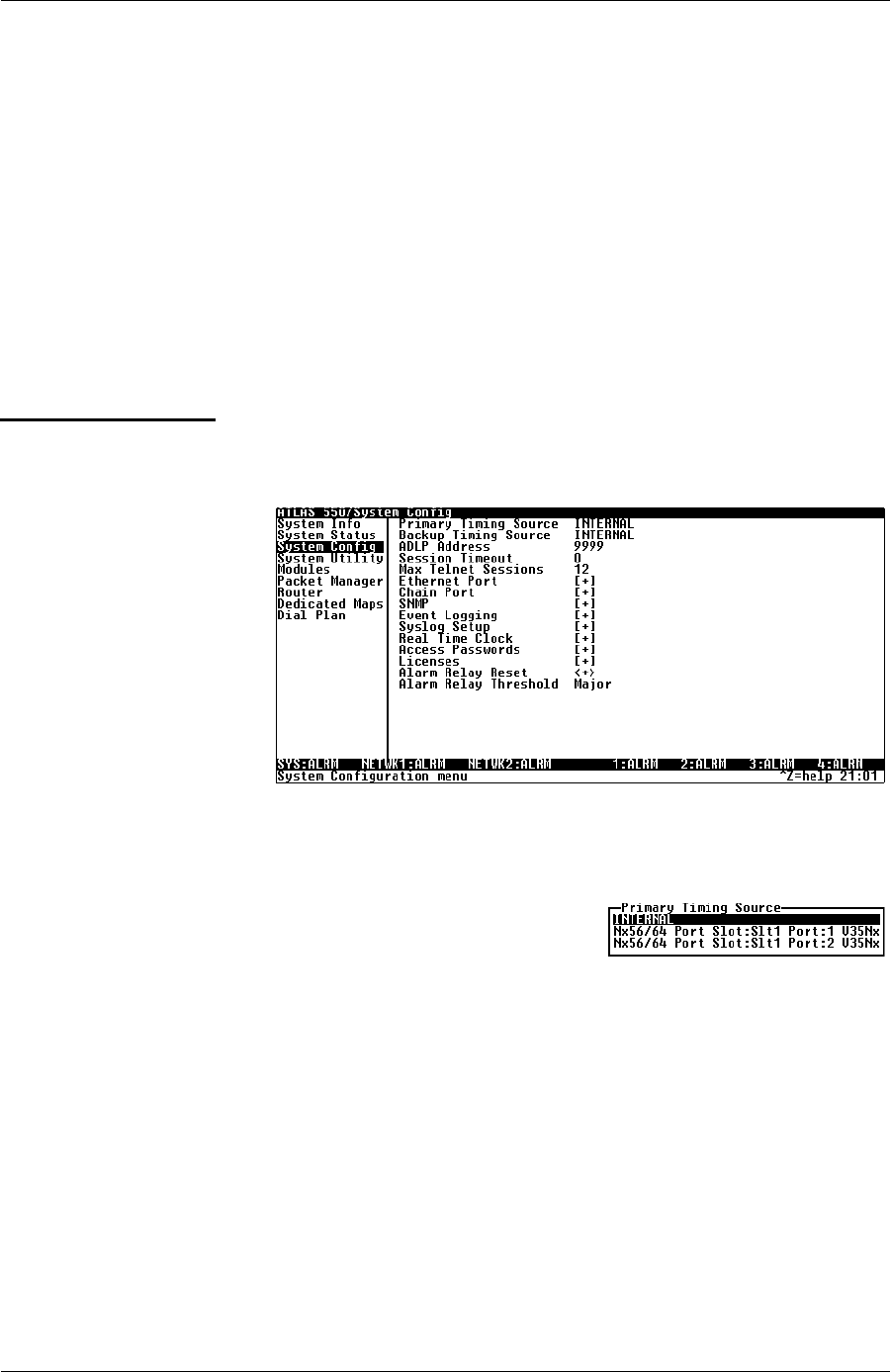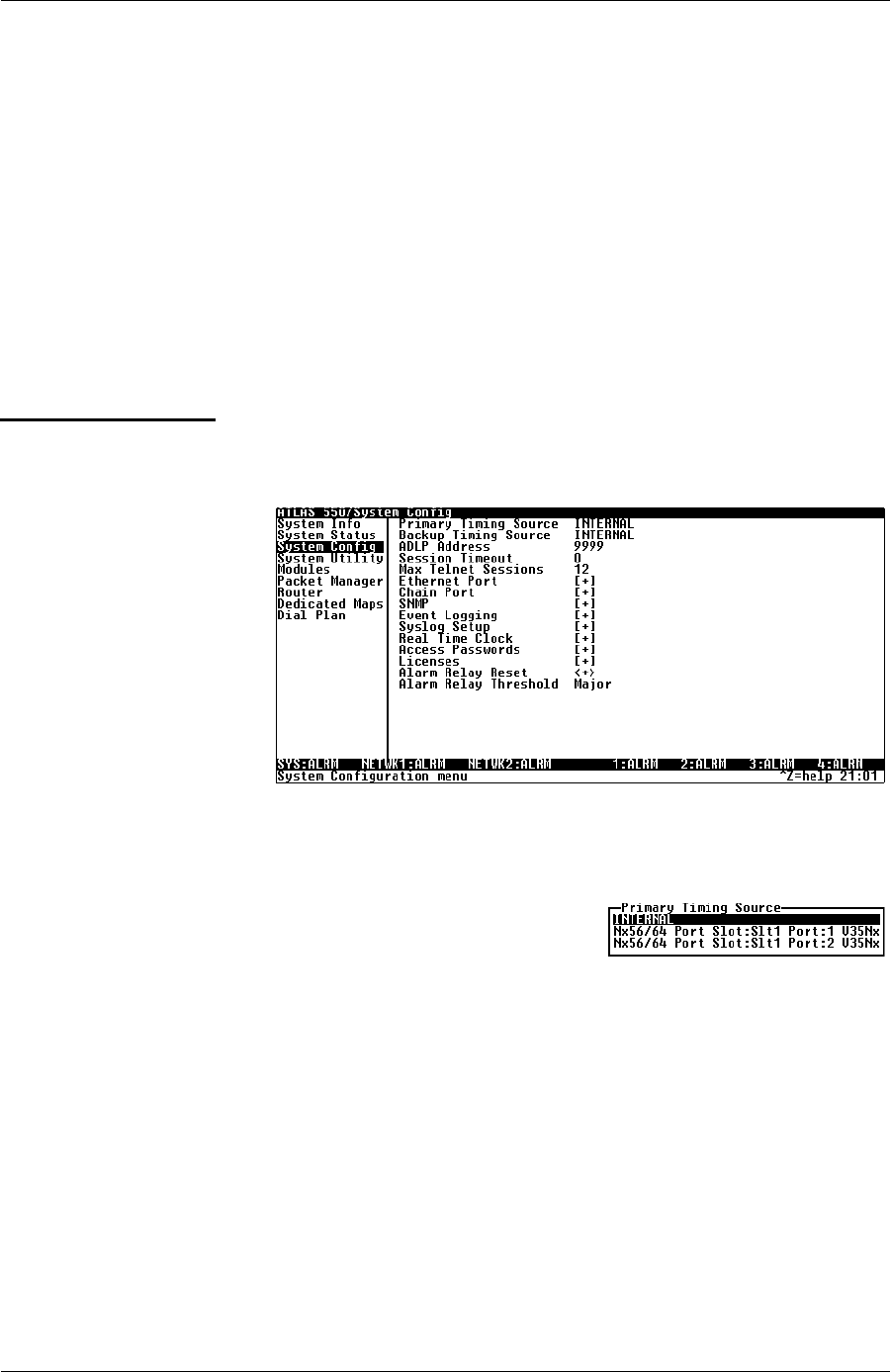
Chapter 6. System Control Terminal Menus
6-8 ATLAS 550 User Manual 61200305L1-1
CHAIN PORT RX
BYTES
Read security: 5
Displays the number of received data bytes.
CHAIN PORT
OVERRUN ERRS
Read security: 5
Displays the number of overrun errors.
CHAIN PORT
FRAMING ERRS
Read security: 5
Displays the number of received framing errors.
CLEAR CHAIN PORT
COUNTRS
Clears all chain port counters. Press Y to activate this command.
S
YSTEM
C
ONFIG
The S
YSTEM
C
ONFIG
menu allows you to set up the ATLAS 550 operational
configuration. Figure 6-3 shows the items included in this menu.
Figure 6-3. System Configuration Menu
PRIMARY TIMING
SOURCE
Write security: 3; Read security: 5
Selects the primary timing source. Select
either
INTERNAL
or a port from one of the
installed modules.
BACKUP TIMING
SOURCE
Write security: 3; Read security: 5
Selects the secondary timing source. You can select either
INTERNAL
or a
port from one of the installed modules. ATLAS 550 uses the backup timing
source if the primary timing source goes into alarm. The B
ACKUP
T
IMING
S
OURCE
should be different from the P
RIMARY
T
IMING
S
OURCE
.
ADLP ADDRESS
Write security: 2; Read security: 5
Shows the system ADTRAN Data Link Layer Protocol (ADLP) address for
connecting remote devices to management software. The allowable range is
between 2 and 65520. Enter a value not used by any other ADTRAN units
controlled by the management software.