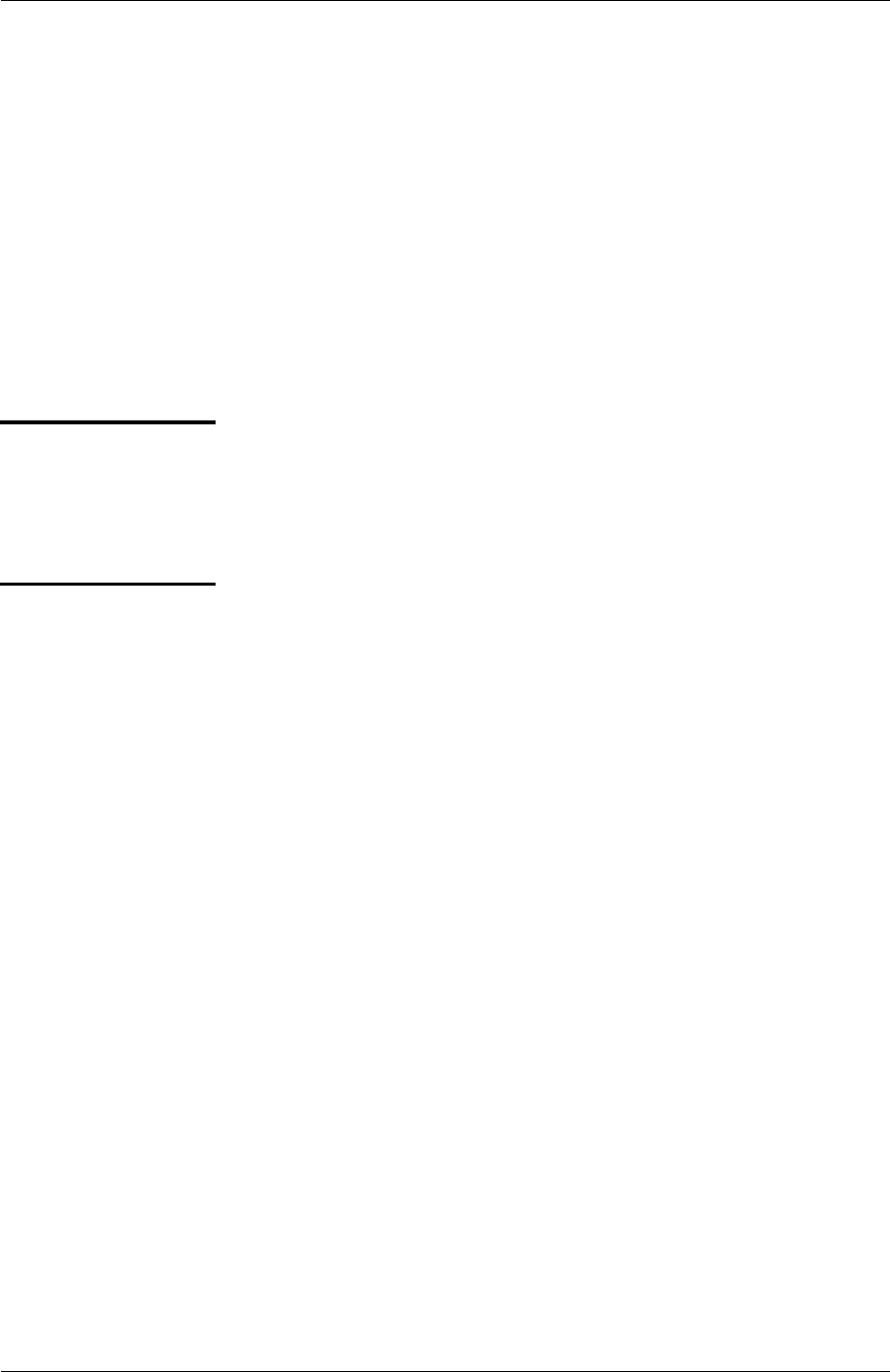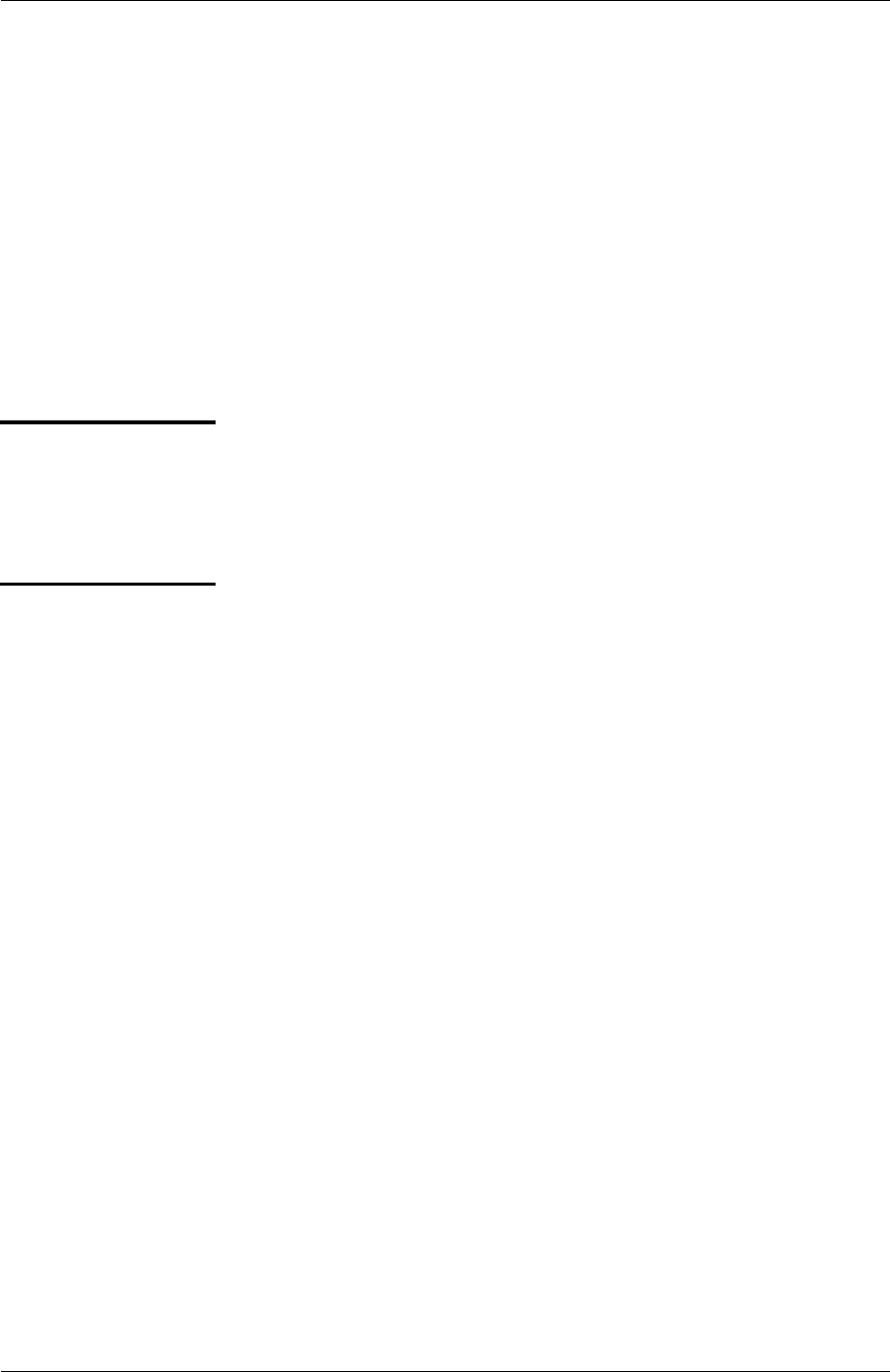
Chapter 8. Packet Manager
8-14 ATLAS 550 User Manual 61200305L1-1
CONFIG
Write Security: 3; Read Security: 5
Determines data source and destination. The available options depend on
the protocol selected.
C
ONFLICT
Indicates DLCI mismatch.
F
ROM
Indicates data source.
T
O
Indicates data destination.
C
NCTS
S
ORT
Determines the order in which connections are displayed within P
ACKET
C
NCTS
. Options include F
ROM
P
KT
E
NDPT
/S
UBLINK
, T
O
P
KT
E
NDPT
/S
UBLINK
,
C
ONNECTION
P
ROTOCOL
,andO
FF
.
F
RAME
R
ELAY
IQ
Use this menu to gather and store statistical information in the submenus
E
NABLE
IQ S
TATS
, P
ORT
E
NABLES
, C
ONFIG
,andV
IEW
IQ S
TATISTICS
.
F
RAME
R
ELAY
IQ provides information about frame relay activity. Statistical
information for ports and PVCs is collected in day and interval (5, 10, 15, 20,
or 30 minutes) statistics tables. Users can adjust the number of days and
number of intervals for which statistics are gathered; however, interval col-
lections are limited to 5, 10, 15, 20, or 30 minutes.
ENABLE IQ STATS
Write security: 2; Read security: 5
Globally enables and disables IQ statistics gathering. IQ statistics are only
gathered when this option is enabled. This field defaults to the original set-
ting of [15
MIN
,7
DAYS
,96
INTS
] when re-enabled.
PORT ENABLES
Enables and disables IQ statistics gathering for each port. Use the submenus
N
AME
, E
NABLE
, A
LL
S
UBLINKS
,andS
UBLINKS
to configure the individual
ports.
N
AME
Read security: 5
Displays the port number and name.
E
NABLE
P
ORT
Write security: 2; Read security: 5
Enables and disables IQ statistics gathering for the port identified in NAME
.
A
LL
S
UBLINKS
Write security: 2; Read security: 5
Provides an easy way to enable or disable IQ statistics gathering on all sub-
links. When this activator reads D
ISABLE
,pressing
Enter
disables IQ statis-