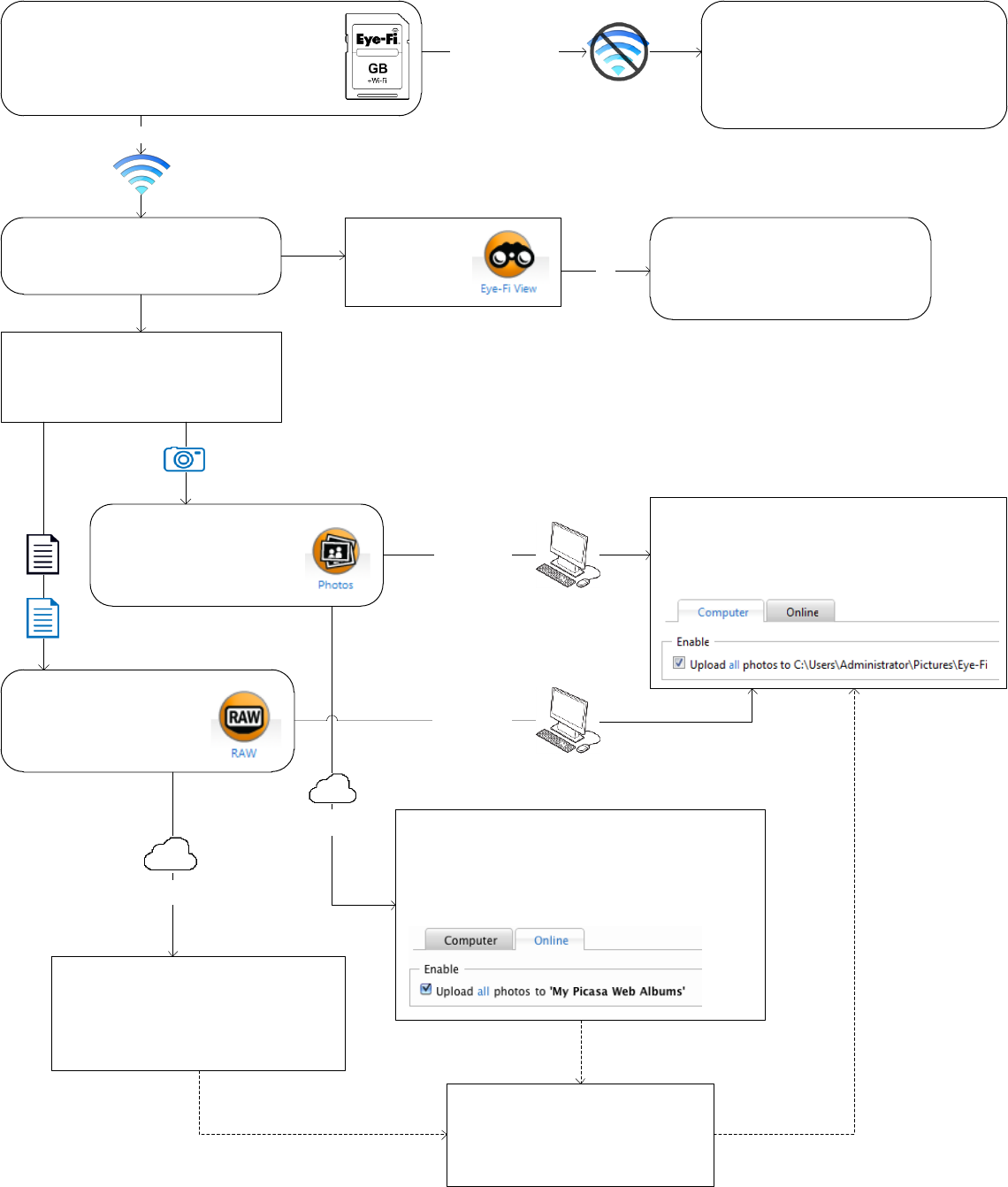
Overview of How File Transfer to a Computer and Online
Works with Wi-Fi
The Eye-Fi card copies the files to
your account on the Eye-Fi servers
The next time the scanner is powered
on, the Eye-Fi card will look for a
wireless network again and if found,
transfer images that have not
previously been transferred
The Eye-Fi server checks your
account settings for where to send
the files.
All files can be viewed online at
www.eye.fi (up to 7 days with a
free account or permanently with
a premium account)
The files are sent to the file sharing site you
configured in the Eye-Fi Center.
For JPG files these include: facebook, flickr, ftp
sites, mobileme, Picasa, snapfish, Evernote, and
so on
All files are transferred to a folder on your
computer. The files can be opened from that
folder and viewed in the Eye-Fi Center
application.
The files are sent to the file sharing
site you configured in the Eye-Fi
Center.
For PDF files these include: ftp sites
and Evernote
Is Eye-Fi View
enabled?
When the scan is complete the image
is saved to the Eye-Fi Card. The Eye-Fi
card then looks for a configured wireless
network.
Network not found
Network found
Yes
PDF files are sent to the
location(s) you configured
for RAWs in the Eye-Fi
Center application
JPG files are sent to the
location(s) you configured
for Photos in the Eye-Fi
Center application
If the option to upload images to
the computer is also selected,
images are sent to the computer
as well as the online site.
File share site
File share site
Computer
Computer









