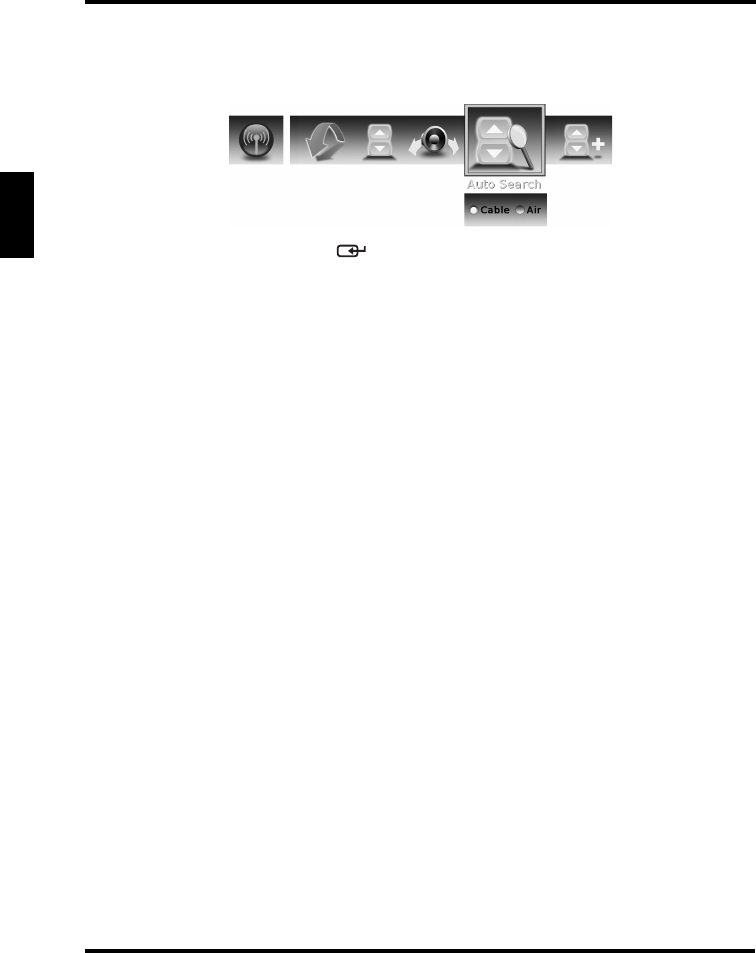
SETUP MENUS
48
English
Auto Channel Search
Select Auto Search and press . Two options are available:
• Cable: Choose this option to scan for CATV (cable TV) channels when the
TV is connected using a coaxial cable connection.
• Air: Choose this option to scan for Over-the-Air ATSC channels with an
antenna. When this option is selected for the first time, a Channel
Access Code must be entered to peform channel scan and receive
broadcast signals.
Auto Search automatically creates a list of receivable channels for the selected
source.
NOTE: To get a free Channel Access Code, contact Westinghouse’s Channel
Access Service by one of the following methods:
• Web: www.westinghousedigital.com/support
• Select Channel Access and enter the Access info
• No personal info is required or collected
• Text Message: Text Tuner to 95495
• Phone: 1-800-701-0680, and then follow the instructions.


















