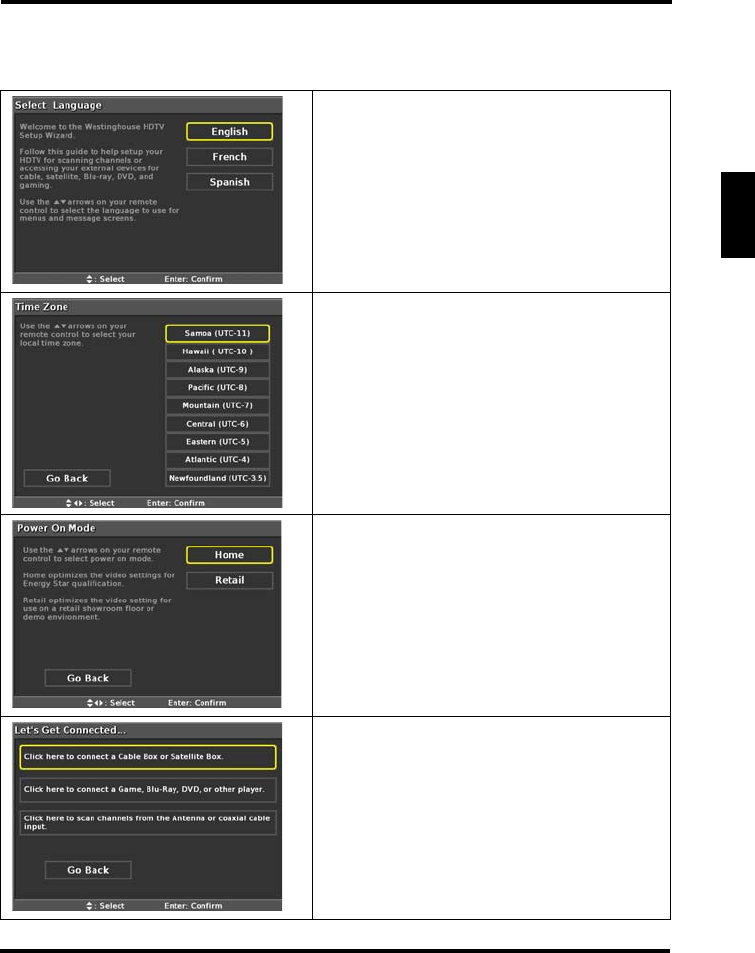
POWER CONNECTION
27
English
CABLE OR SATELLITE BOX CONNECTION SETUP
Select Language
Use the up and down arrows on your HDTV
control panel or remote control to select the
language to be used for menus and
messages. Press Enter to continue.
Time Zone
Use the up and down arrows on your HDTV
control panel or remote control to select your
local time zone. Press Enter to continue.
Press Go Back to return to the previous
screen.
Power On Mode
Use the up and down arrows on your HDTV
control panel or remote control to select the
power on mode. Press Enter to continue.
Press Go Back to return to the previous
screen.
Channel Scan - Cable/Satellite Box
Select “Click here to connect a Cable Box or
Satellite Box.” and press Enter on your
remote control to start scanning channels.
Press Enter to continue.
Press Go Back to return to the previous
screen.


















