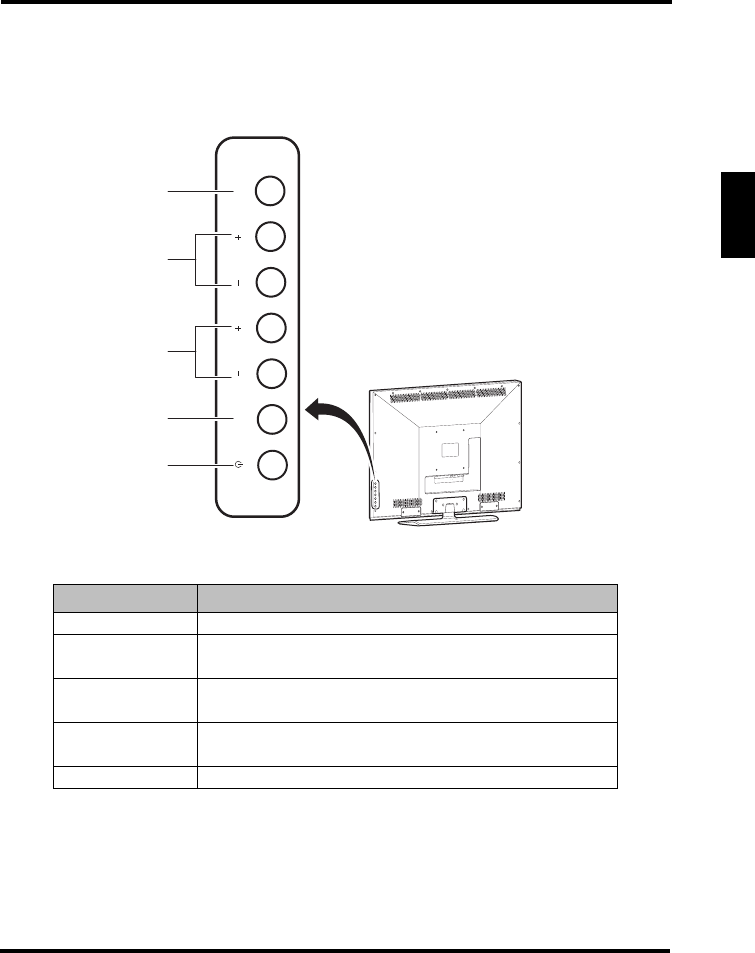
CONTROL PANEL
11
English
CONTROL PANEL
Item Description
1. MENU Displays the LED TV setup screen.
2. Volume +/-
• Adjusts the volume during playback.
• Selects an item on a menu screen.
3. Channel +/-
• Switches the channel during TV viewing.
• Selects an item on a menu screen.
4. INPUT
• Selects the video input source.
• Executes a command on a menu screen.
5. Power Toggles the power on and off.
T
U
N
E
R
R
L
Y
V
G
A
A
U
D
I
O
I
N
D
C
I
N
R
L
MENU VOL CH INPUT
2
3
1
4
5


















