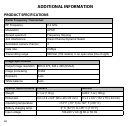44
SOLVING PROBLEMS
If you have any trouble with your system, try these simple steps. If you are still having a problem
with your camera, check the manual that came with your camera. If you still have a question, call
our Customer Care Line; see “Customer Care” on page 2.
The motion sensor won’t
respond to movement.
• Increasing the sensitivity of the motion sensor (see page 20).
• Checking the settings on the
Record
screen (see page 18).
The motion sensor goes off
when there’s nothing there.
• Decreasing the sensitivity of the motion sensor (see page 20).
• Refer to “Placement Considerations” on page 8.
I can’t play my video clips
in another program
• The video files play with a Quicktime
®
player. Download this free
player from www.apple.com.
• Video will play in players such as Windows Media
®
Player if an
H.264 CODEC plug-in is installed.
I schedule a recording,
save the schedule, and the
recording does not happen
at the scheduled time.
• Ensure that the system time is set to the current time.
• Make sure that the SD card is inserted into the monitor and there is
still memory available on that card.
The camera’s signal status
icon shows no bars
• Making sure the camera is plugged in and the blue LED is on.
• Making sure the camera is paired to the correct channel.
• Re-pairing the camera and monitor.
• Moving the camera closer to the monitor; it might be out of range.
• Make sure the camera setting is turned on in Camera Setup
(see
“Camera On” on page 21).
The camera’s signal status
icon shows one or two bars
or the video quality is poor
See “General Guidelines” on page 8 for tips on improving video
quality.