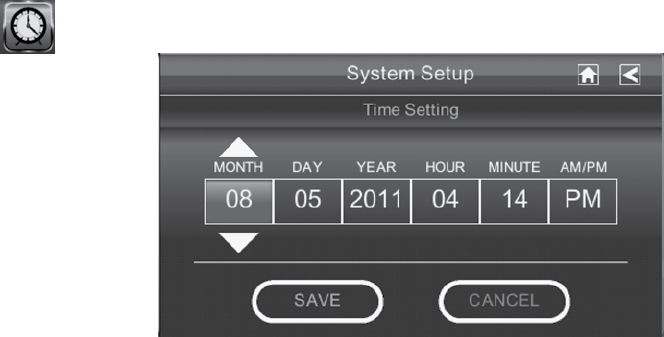
34
4. Tap on the minute block. The
UP/DOWN
arrows move to the minute block. Set the minute.
5. Tap on
AM/PM
to toggle between the two.
6. Tap
SAVE
when you are finished.
TIME SETTING
This screen contains fields to set the Month, Day, Year, Hour, Minute, and AM/PM.
1. Tap
to display the
Time Setting
screen.
2. Tap on each field to set it. The
UP/DOWN
arrows shift to that field. Use
UP/DOWN
to set the field.
3. Tap on the AM/PM block to switch between the two.
4. Tap
SAVE
when you are finished.
It is important to set the correct time to ensure that the recorded video files and the
scheduled record times are correct.


















