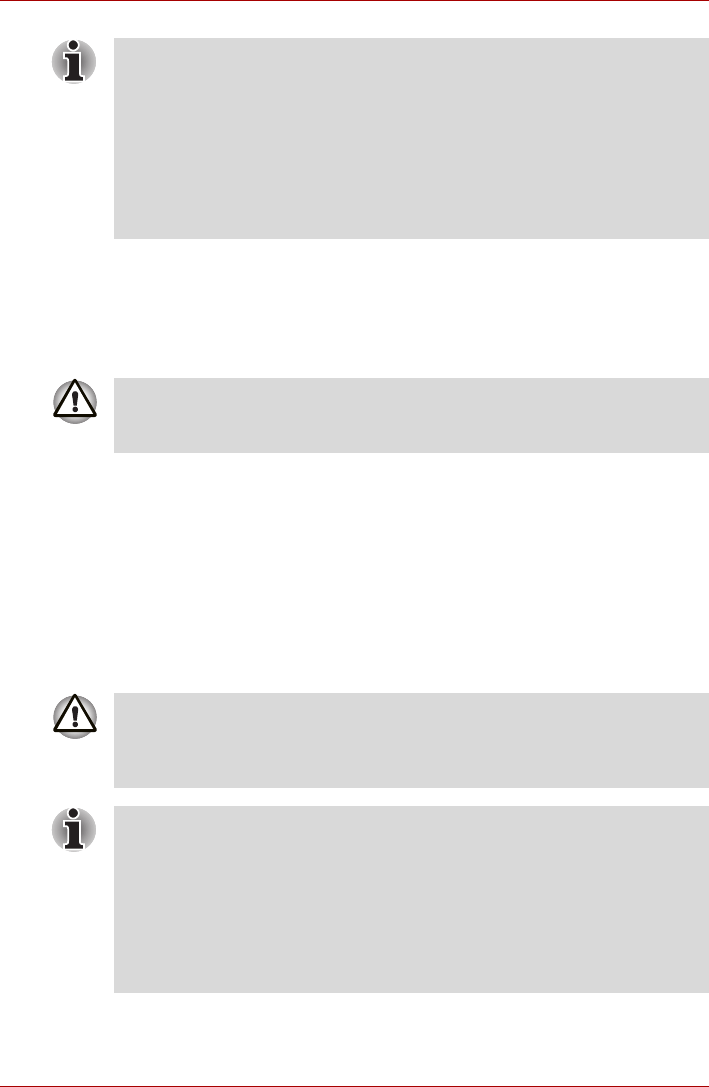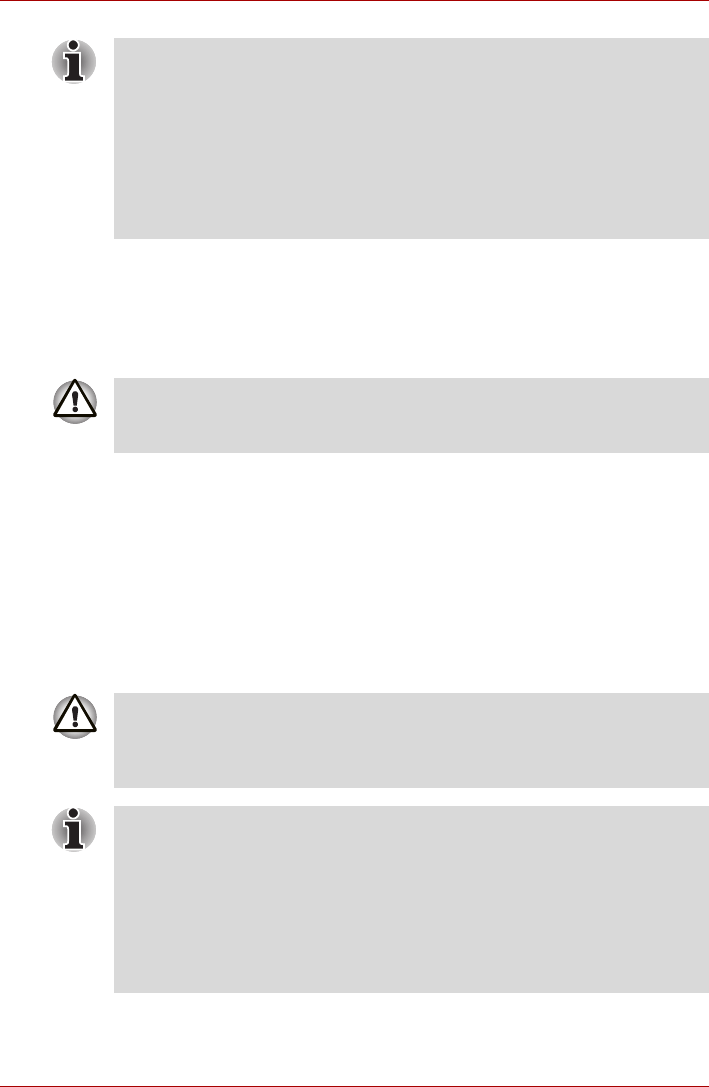
User’s Manual 3-30
Hardware, Utilities and Options
Disconnecting an eSATA device
When you have finished using an eSATA device, you can follow the
procedures below in order to disconnect it:
1. Wait for the indicator light of an eSATA device to go out to make sure all
activity has stopped.
2. Click the Safely Remove Hardware icon on the Windows Taskbar.
3. Click an eSATA device that you want to remove.
4. Carefully pull an eSATA device's eSATA/USB combo connector out
from within the computer's eSATA/USB combo port.
TOSHIBA Slim Port Replicator II
In addition to the ports available on the computer, the TOSHIBA Slim Port
Replicator II. The TOSHIBA Slim Port Replicator II connects directly to the
docking interface on the underside of the computer. The AC adaptor
connects the TOSHIBA Slim Port Replicator II to a power source.
■ A connected eSATA device may not be recognized if it is connected to
the computer's eSATA/USB combo port while the computer is in Sleep
Mode or Hibernation Mode. If this occurs, disconnect the eSATA
device and then reconnect the device while the computer is turned on.
■ If you connect an eSATA device after the computer has already been
turned on, it will take about ten seconds for it to be recognized by the
computer.
Do not attempt to disconnect and reconnect the drive before this period
has elapsed.
If you disconnect an eSATA device or turn off the power while the
computer is accessing the drive you may lose data or damage an eSATA
device or the drive.
The computer must be configured properly before connecting to a LAN.
Logging onto a LAN using the computer’s default settings could cause a
malfunction in LAN operation. Check with your LAN administrator
regarding set-up procedures
.
■ You must connect the AC adaptor before you connect to a TOSHIBA
Slim Port Replicator II.
■ When a TOSHIBA Slim Port Replicator II is connected to the computer,
you can not use the following computer's ports: LAN jack, DC IN 15V
jack and External monitor port.
■ When connecting an AC Adaptor to the TOSHIBA Slim Port Replicator
II, use only the AC Adaptor included with TOSHIBA Slim Port
Replicator II. Do not use the computer’s AC Adaptor.