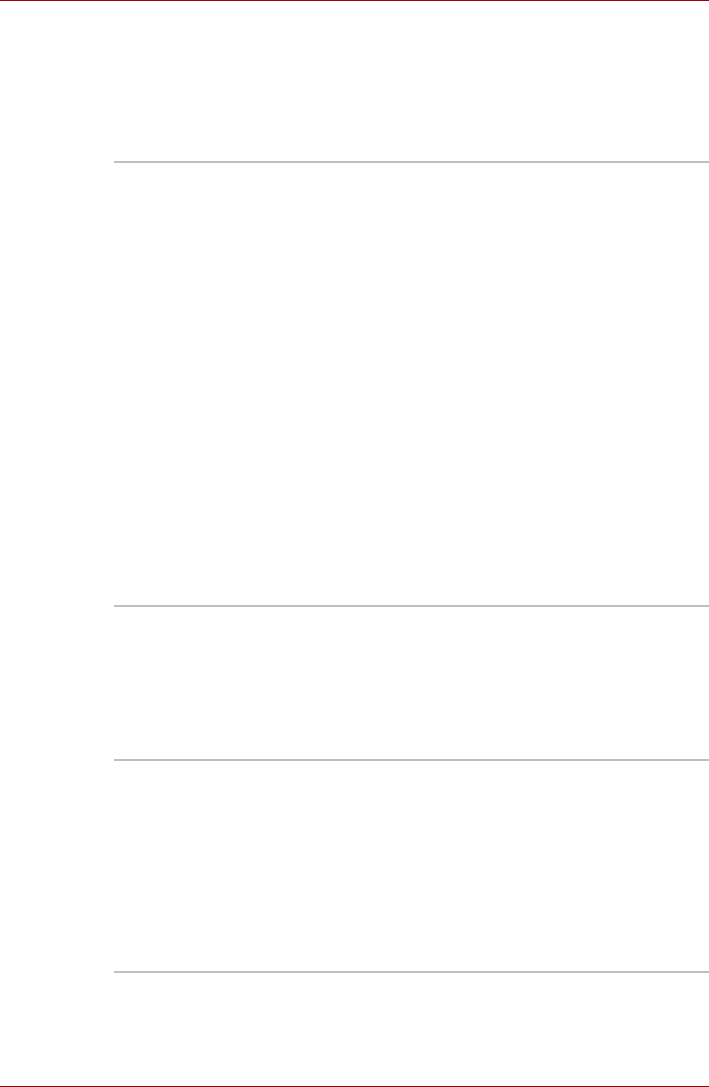
User’s Manual 3-12
Hardware, Utilities and Options
Utilities and Applications
This section describes the pre-installed utilities that come with the
computer and details how to start them. For further information on their
operation, please refer to each utility's online manual, help files or
README.TXT file.
Fingerprint Utility This product has a fingerprint utility installed for
the purpose of enrolling and recognizing
fingerprints which can then be linked to a
username and password in order to remove the
need to input these details from the keyboard.
Just by swiping an enrolled finger against the
fingerprint sensor, the following functions will be
enabled:
■ Logon to Windows and access a security
enabled homepage through Internet Explorer.
■ Files and folders can be encrypted/decrypted
and third party access to them is prevented.
■ Disable the password-protected screen-saver
when returning from a power-saving mode
such as Sleep Mode.
■ Authentication of the User Password (and, if
applicable, the HDD(Hard Disk Drive)
Password) when booting up the computer
(Pre-OS Authentication).
■ Single-Swipe Sign On feature
TOSHIBA Face
Recognition
TOSHIBA Face Recognition uses a face
verification library to verify the face data of users
when they log in to Windows. If the verification is
successful, the user will be logged into Windows
automatically. The user can thus avoid having to
enter a password or the like, which makes the
login process easier.
DVD Video Player This software is provided for playback of DVD
Video.
It has an on-screen interface and functions. Click
Start -> All Programs -> TOSHIBA DVD
PLAYER -> TOSHIBA DVD PLAYER.
Refer to the TOSHIBA DVD PLAYER section in
Chapter 4, Operating Basics, for more details.
For details on how to use TOSHIBA DVD
PLAYER, see the help file.


















