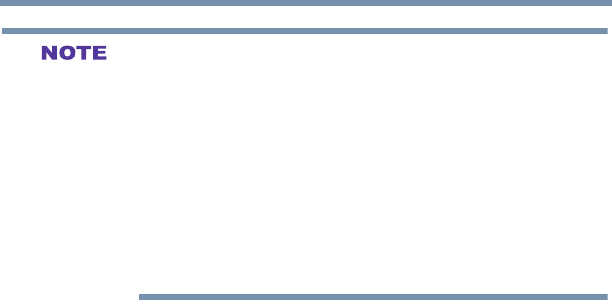
34
Connecting Your TV
Connecting a computer
Some audio systems may not be compatible with Dolby
®
Digital
bitstream signal.Older audio systems that are not compatible with
standard optical out signals may not work properly, creating a high
noise level that may damage speakers or headphones. THIS
DAMAGE IS NOT COVERED BY YOUR WARRANTY. The DIGITAL
AUDIO OUT terminal may not output some digital audio sources
because of copy restrictions.
v The Dolby
®
Digital format is available in the following situations:
- When tuned to a digital RF channel
- When an HDMI
®
input is used
Connecting a computer
With HDMI
®
connection, you can view your computer’s display on
the TV and hear the sound from the TV’s speakers.
Connection to the TV’s HDMI
®
terminal
When connecting a computer with a DVI terminal, use an HDMI
®
-
to-DVI adapter cable.
When connecting a computer with an HDMI
®
terminal, use an
HDMI
®
cable (type A connector). Separate analog audio cables may
not be necessary, depending on computer hardware and setup, see
“Connecting an HDMI® or DVI device to the HDMI® input” on
page 29


















