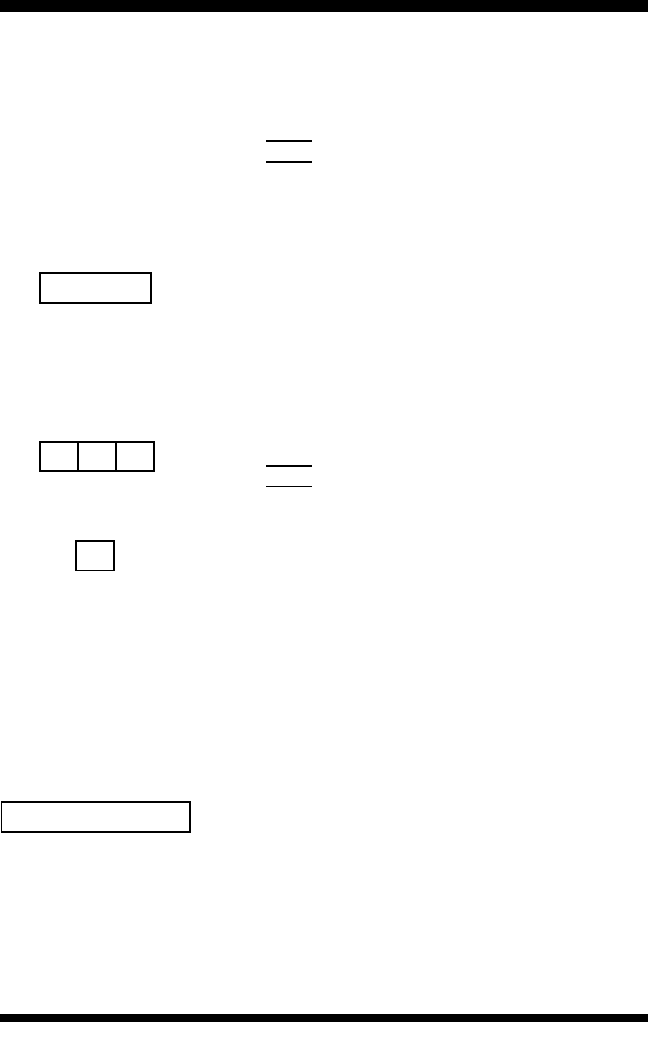
3 / Making Calls
28
Protegé
®
Keyset User Guide - without display
Responding to a Callback
To activate
1. Your extension rings.
2. Lift the handset.
- or -
Press the Speaker key.
3. The call rings through to the extension.
To cancel
1. Press the Clear key.
Placing a Callback to a Busy
Trunk or Trunk Route
To activate
1. Dial the outside line number.
- or -
Dial the trunk route number.
2. Receive busy tone.
3. Dial 5.
4. Receive confirmation tone.
Responding to a Trunk
Callback
1. Your extension rings. The LED for the appro-
priate line key flashes red.
2. Press the line key. Receive dial tone.
3. Dial the outside number.
5
CLEAR
x x x


















