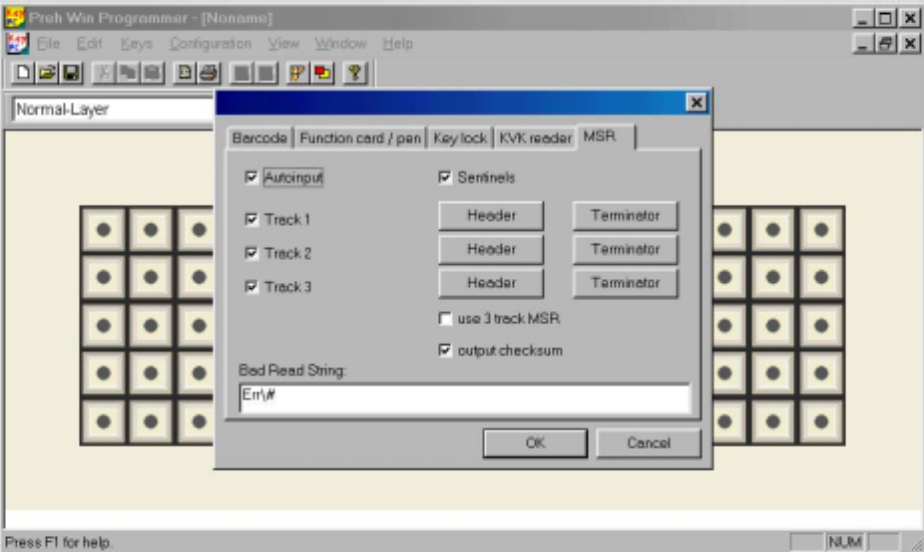
13
10. HOW TO CHANGE THE SETTINGS OF THE MSR
For changing the MSR settings, it will be necessary to use one of our programming
tools: The winprogrammer or the DOS programmer. OPOS is a standard in the
point of sale industry. It is required that your MSR have these settings if you are
using software that uses the OPOS standard. This section will show you how to
program the MSR under this standard just as an example how to modify the MSR
settings.
WINPROGRAMMER
1. Open your MWF file. Go to Configuration>Module Setup and a new window
will pop up. Select MSR on this new window.
Figure 11
2. Check the boxes that are needed according to figure 11. Click on Header
button, and then a new window will pop up.
3. Select StdKey-Layer. Note: you can input any data into the Headers and
terminators boxes, the values below are just an example. If you want to input
an hex number just follow the format {\xXX}.
Enter {POSMSR1} for Track 1
Enter {POSMSR2} for Track 2
Enter {POSMSR3} for Track 3


















