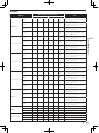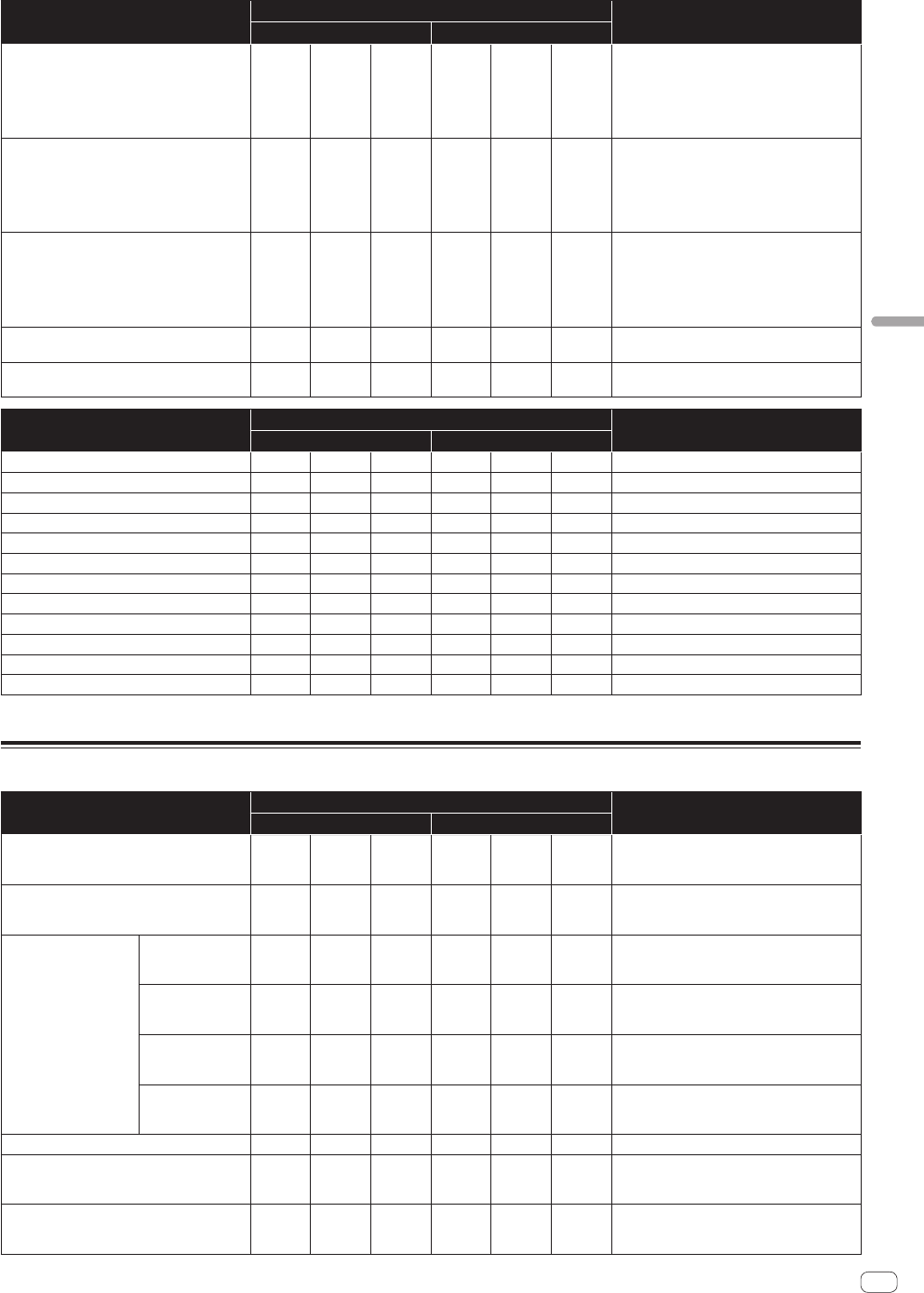
25
En
List of MIDI Messages
SW Name
MIDI message (this unit to computer)
Notes
When SHIFT button is off When SHIFT button is on
Jog dial (when outer section turned)
Bn
Bn
1
33
MSB
LSB
Bn
Bn
6
38
MSB
LSB
Difference count from previous operation
! When turned clockwise: Increases from 1
! When turned counterclockwise: Decreases
from 16383
The cumulative difference count when the jog
dial is turned 1 rotation is 2430.
Jog dial (when top section turned: VINYL mode
on)
Bn
Bn
2
34
MSB
LSB
Bn
Bn
39
7
MSB
LSB
Difference count from previous operation
! When turned clockwise: Increases from 1
! When turned counterclockwise: Decreases
from 16383
The cumulative difference count when the jog
dial is turned 1 rotation is 2430.
Jog dial (when top section turned: VINYL mode
off)
Bn
Bn
3
35
MSB
LSB
Bn
Bn
39
7
MSB
LSB
Difference count from previous operation
! When turned clockwise: Increases from 1
! When turned counterclockwise: Decreases
from 16383
The cumulative difference count when the jog
dial is turned 1 rotation is 2430.
Jog dial (when top section pressed: VINYL
mode on)
9n 54 dd 9n 103 dd OFF=0, ON=127
Jog dial (when top section pressed: VINYL
mode off)
9n 55 dd 9n 103 dd OFF=0, ON=127
Indicator name
MIDI message (computer to this unit)
Notes
When SHIFT button is off When SHIFT button is on
f button
9n 11 dd — — — Off = 0, lit = 127
CUE button 9n 12 dd 9n 72 dd Off = 0, lit = 127
IN button 9n 16 dd 9n 76 dd Off = 0, lit = 127
OUT button 9n 17 dd 9n 77 dd Off = 0, lit = 127
DECK button 9n 114 dd — — — Off = 0, lit = 127
HOT CUE/DELETE 1button 9n 46 dd 9n 95 dd Off = 0, lit = 127
HOT CUE/DELETE 2button 9n 47 dd 9n 96 dd Off = 0, lit = 127
HOT CUE/DELETE 3button 9n 48 dd 9n 97 dd Off = 0, lit = 127
HOT CUE/DELETE 4button 9n 49 dd 9n 98 dd Off = 0, lit = 127
KEYLOCK (TEMPO RANGE) button 9n 26 dd 9n 27 dd Off = 0, lit = 127
VINYL (PULSE MODE) button 9n 21 dd 9n 22 dd Off = 0, lit = 127
SYNC (MASTER) button 9n 88 dd 9n 92 dd Off = 0, lit = 127
When the [KEYLOCK (TEMPO RANGE)] button is pressed while pressing the [SHIFT] button, MIDI messages 27 to 30 are sent in order repeatedly.
3 Mixer
SW Name
MIDI message (this unit to computer)
Notes
When SHIFT button is off When SHIFT button is on
MASTER VOL control
B6
B6
0
32
MSB
LSB
—
—
—
—
—
—
0–16383
When turned fully counterclockwise: 0 / When
turned fully clockwise: 16383
AUX/MIC VOL control
B6
B6
20
52
MSB
LSB
—
—
—
—
—
—
0–16383
When turned fully counterclockwise: 0 / When
turned fully clockwise: 16383
GAIN control
Deck A
B6
B6
3
35
MSB
LSB
—
—
—
—
—
—
0–16383
When turned fully counterclockwise: 0 / When
turned fully clockwise: 16383
Deck B
B6
B6
4
36
MSB
LSB
—
—
—
—
—
—
0–16383
When turned fully counterclockwise: 0 / When
turned fully clockwise: 16383
Deck C
B6
B6
5
37
MSB
LSB
—
—
—
—
—
—
0–16383
When turned fully counterclockwise: 0 / When
turned fully clockwise: 16383
Deck D
B6
B6
6
38
MSB
LSB
—
—
—
—
—
—
0–16383
When turned fully counterclockwise: 0 / When
turned fully clockwise: 16383
FUNCTION (REC) button 96 101 dd 96 102 dd OFF=0, ON=127
HEADPHONES MIX control
B6
B6
1
33
MSB
LSB
—
—
—
—
—
—
0–16383
When turned fully counterclockwise: 0 / When
turned fully clockwise: 16383
HEADPHONES VOL control
B6
B6
2
34
MSB
LSB
—
—
—
—
—
—
0–16383
When turned fully counterclockwise: 0 / When
turned fully clockwise: 16383