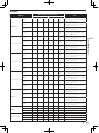20
En
Advanced Operation
Using the CUE function
1 In the pause mode, press the [CUE] button to set a cue
point at the position at which playback is paused.
— If the hot cue is not being operated, the position set as the cue
point is also set at [HOT CUE/DELETE] button [1].
— If hot cues have already been set, the hot cue last operated is
reset at the cue point position.
2 During playback, press the [CUE] button to return to
the last operated hot cue point and pause there (Back
Cue).
3 After returning to the cue point, keep pressing the
[CUE] button to continue playing (Cue Sampler).
Using the LOOP function
Manual looping
1 During playback, press the [IN] button to set the loop
in point.
2 Press the [OUT] button to set the loop out point and
start loop playback.
! When the [OUT] button is pressed during loop playback, loop play-
back is canceled.
! If the [IN] button is pressed while a loop is playing or paused, play-
back returns to the loop in point and loop playback resumes.
Auto looping
1 During playback, turn the [AUTO LOOP] control to set
the length for loop playback in number of beats.
2 Press the [AUTO LOOP] control to start loop playback.
! The length of the loop can be changed by turning the [AUTO LOOP]
control during loop playback.
! If manual looping is set after [
] on the computer’s screen is
turned on, the loop out point is set automatically. The loop out point
is set to the position closest the beat number that can be set with the
auto loop function (1/8 to 32).
! If manual looping is set after [
] on the computer’s screen is
turned off, [<_>] is displayed on the number of beats display in the
[AUTO LOOP] window. Manual looping is enabled when [<_>] is
displayed. To re-enable auto looping, turn the [AUTO LOOP] control
clockwise or counterclockwise until the number of beats display
appears.
Using the HOT CUE function
With this function, playback can be started instantaneously from the
position at which a hot cue is set.
! Up to four hot cues can be set and stored per track.
1 During playback or in the pause mode, press a
[HOT CUE] button to set a hot cue.
2 Press the [HOT CUE] button at which the hot cue was
set to play the hot cue.
! A previously set hot cue can be deleted by pressing the [HOT CUE]
button while pressing the [SHIFT] button.