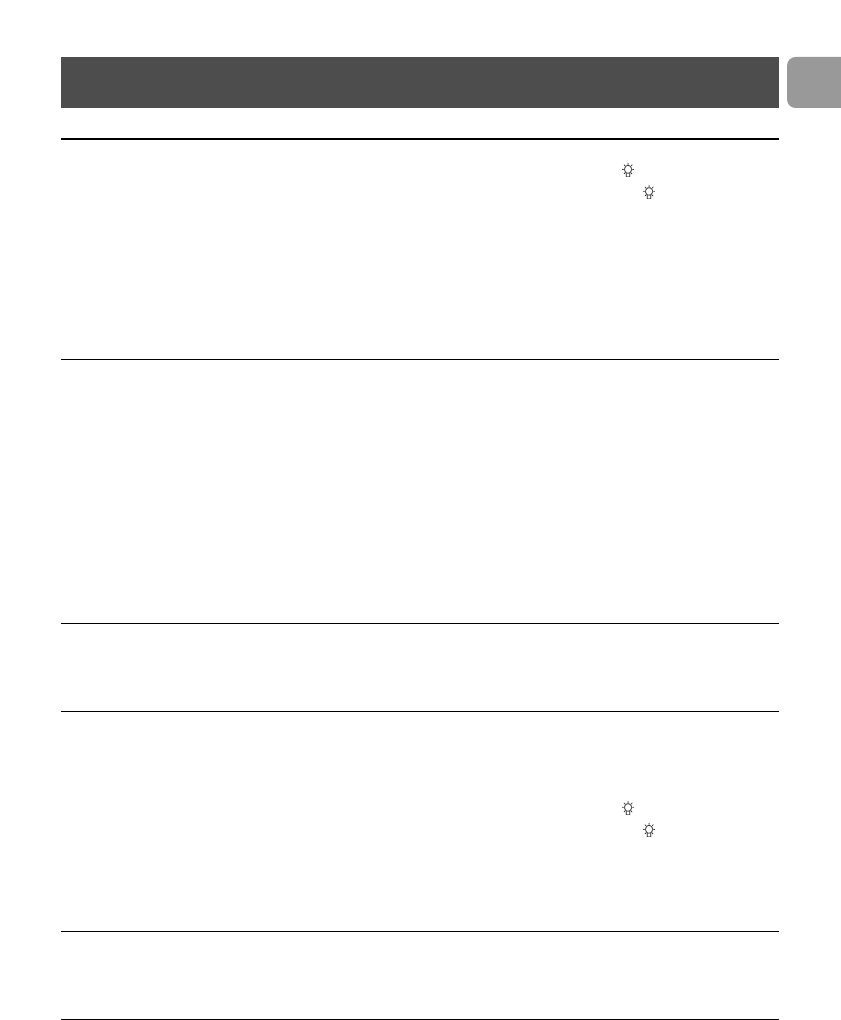
EN
15
Troubleshooting
Problem Possible cause Solution
Camera unit’s POWER Unit not switched on. Set OFF/ON/ switch (A-4)
light does not light up. to ON (day) or (night).
Batteries are empty. Replace batteries.
AC power adapter (A-12) Connect AC power adapter (A-12)
not plugged in. to camera unit.
Connect AC power adapter (A-12)
to wall outlet.
Monitor unit’s POWER Unit not switched on. Set ON/OFF switch (B-8) to ON.
light does not light up.
Batteries are low. Recharge batteries.
Battery life is at an end. Replace batteries.
AC power adapter (B-10) Connect power adapter (B-10) to
not plugged in. monitor unit.
Connect power adapter (B-10) to
wall outlet.
Monitor unit’s display Unit not switched on. Set ON/OFF switch (B-8) to ON.
does not light up.
AUDIO mode selected. Select AV or AUTO mode (B-6).
No sound/no picture. Units set to different Set both units to the same
channels. channel (A-7, B-5).
Camera unit not switched on. Set OFF/ON/ switch (A-4)
to ON (day) or (night).
Interference from e.g. Set both units to another (same)
household appliances, cordless channel (A-7, B-5).
or cellular telephones.
Dark picture at night. Batteries are low. Replace/recharge batteries.
Brightness set too low. Adjust brightness level (B-14).


















