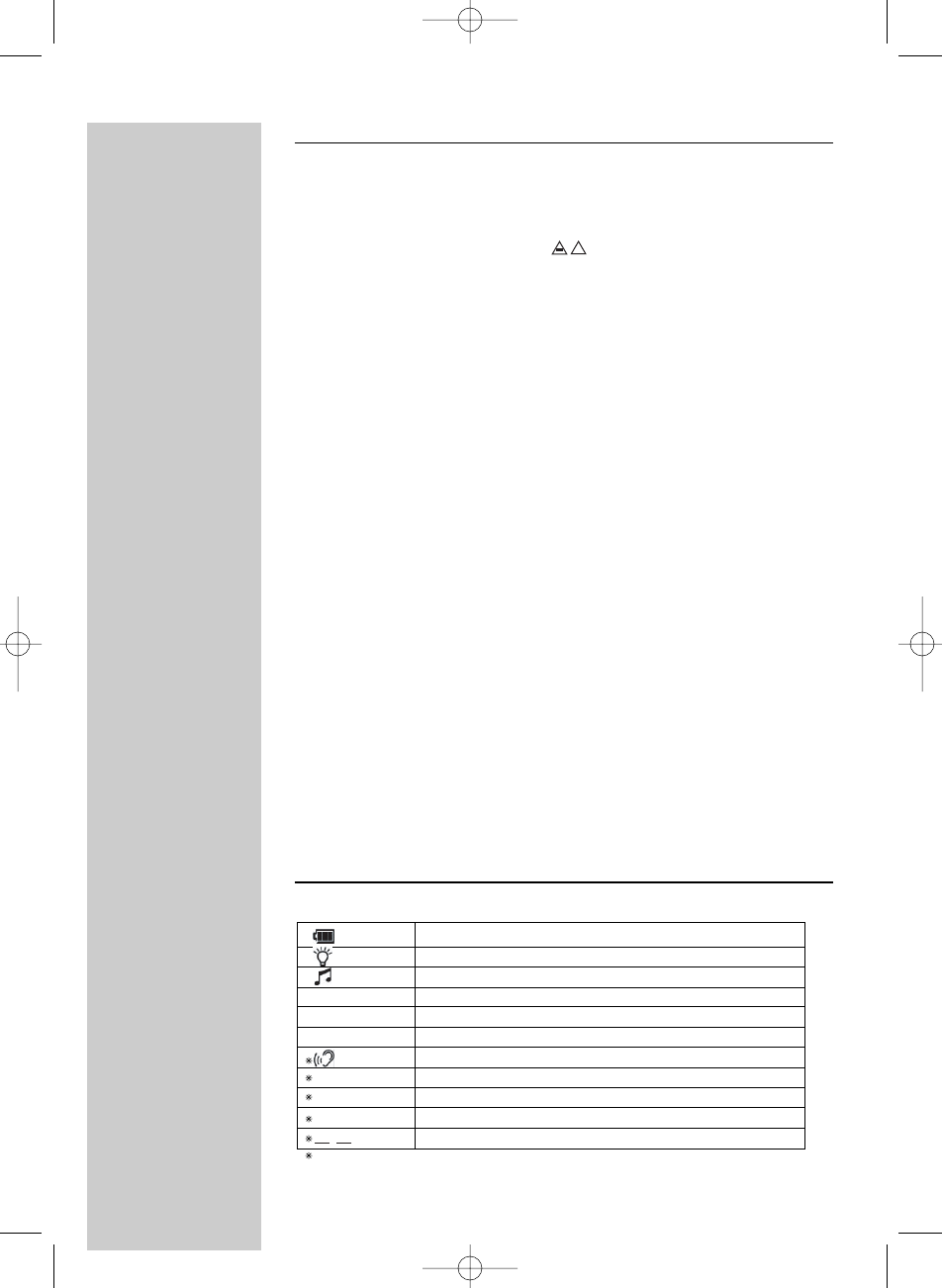
B)Parent Unit
17 TALK button
talks to your baby via the Baby Unit.
18 Volume Up/Down buttons ( )
adjust the Parent Unit volume.
19 Display informs you on the present status of the Baby Unit
See also ‘C) Display’
20 MENU button
opens and closes the Parent Unit menu.
21 DECT SYSTEM LINK light
lights orange: unit switched on
blinks red: no connection for more than 30 seconds,
the system check alarm on the Parent Unit beeps
blinks green slowly: searching for connection
blinks green fast: transmitting sound when TALK button pressed
lights green: connection OK
22 Charging base
23 Charging light
24 Loudspeaker
25 OK button
– confirms actions in the menu.
– interrupts/stops playback of a lullaby.
26 ON/OFF button (A)
switches the Parent Unit On and Off.
27 Sound-level lights
– indicate that sound is detected by the Baby Unit.
– indicate the sensitivity level of the Baby Unit microphone.
– indicate the volume level of both Baby Unit and Parent Unit
loudspeaker.
28 AC power adapter
29 Battery compartment cover
30 Belt clip
C) Display
Battery status
Night lights on
Lullaby playing
Current room temperature
Currently selected lullaby
No connection for more than 30 seconds
Microphone sensitivity of Baby Unit is being set
Set the minimum and maximum room temperature
Room temperature exceeds set maximum
Room temperature exceeds set minimum
Room temperature < 7°C / > 33°C
26°
Lullaby 5
Not linked
Only in Parent Unit menu mode.
Range
High
Low
(blinking)
+
–
+
ENGLISH6
SC479_book.qxd 06-07-2004 09:55 Pagina 6


















